Lock screen, Fingerprint identification, Fingerprint registration – Nubia N1 (NX541J) User Manual
Page 23: Fingerprint unlock, Wake up blank screen, Photo, Super screenshot, App lock, Unlock app through fingerprint
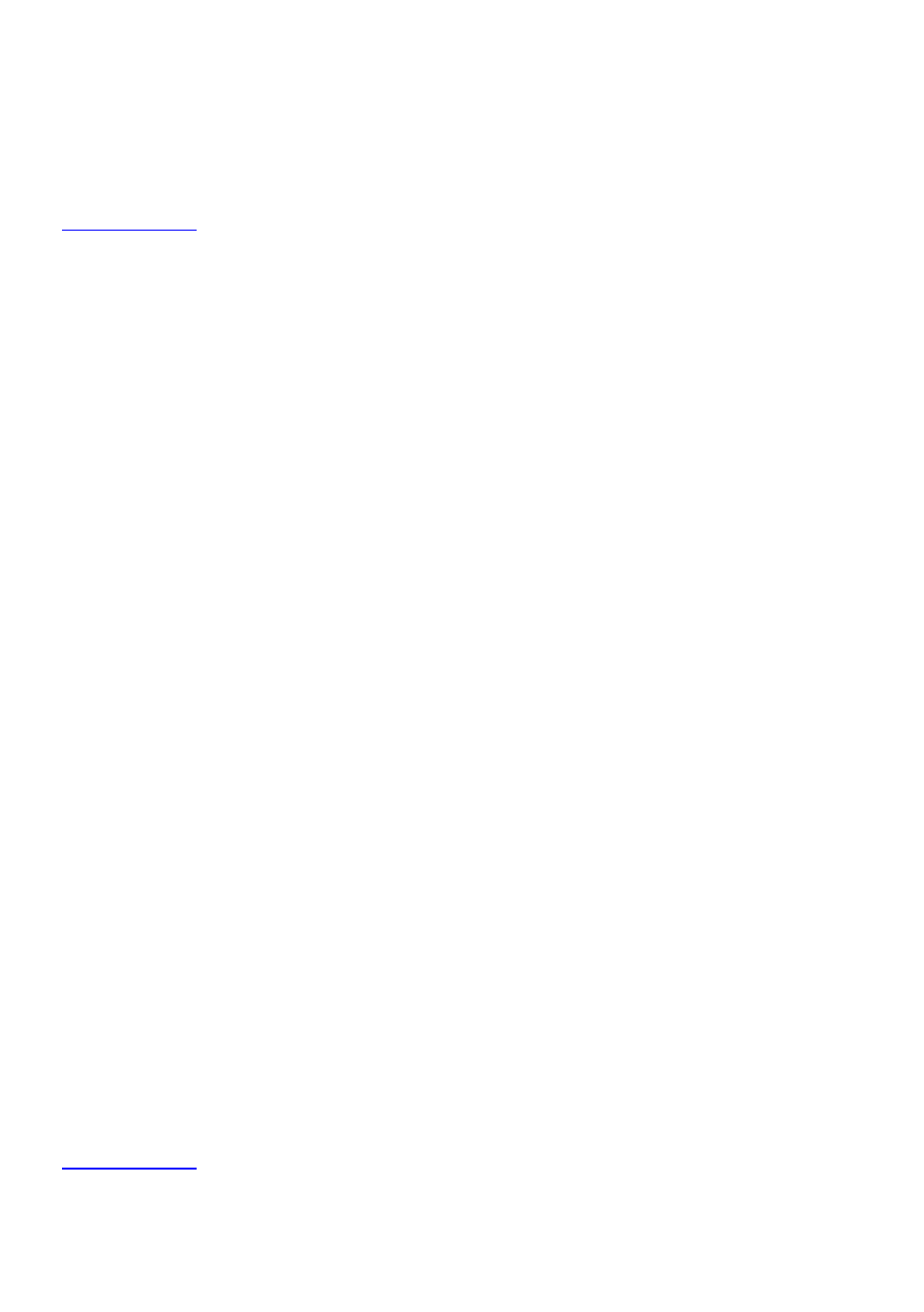
22
Lock screen
On the home screen, select "
Settings
" > "
Lock screen
".
Screen
lock
: select Slide, Pattern, Digit password or Complex password.
Sleep
: adjust the delay before the screen automatically turns off.
Fingerprint Identification
Fingerprint is the most secure key. You can unlock the screen and encrypt apps through fingerprint
identification to increase the safety of your phone.
Fingerprint registration
1. On the home screen, select "
Settings
" > "
Fingerprint
Identification
".
2. Touch "
Add fingerprint
" to select an unlock method.
3. Press your finger on the fingerprint identification sensor.
4. Release your finger after a while and press your finger on the sensor again. Use the same finger to
repeat this operation till your finger is identified 100%.
Fingerprint unlock
1. On the "Fingerprint Identification" interface, turn on "Unlocking handSet".
2. When the phone is locked, press the "Power" key to light up the screen and press your finger on the
fingerprint identification sensor to unlock your phone.
Wake up Blank Screen
1. On the "Fingerprint Identification" interface, turn on "Wake up Blank Screen".
2. When the screen is blank, press your finger on the fingerprint identification sensor to wake up the
screen.
Photo
1. On the "
Fingerprint Identification
" interface, turn on "
Photo
".
2. On the camera interface, press any finger on the fingerprint identification sensor to take photos.
Super Screenshot
1. On the "Fingerprint Identification" interface, turn on "Super Screenshot".
2. Press and hold the fingerprint identification sensor to enable Super Screenshot .
App lock
1. On the "
Fingerprint Identification
" interface, press "
App lock
".
2. Turn on "
Fingerprint to unlock app
" and set a lock for the corresponding app.
Unlock App through fingerprint
Touch the encrypted app on the home screen, press your finger on the fingerprint identification sensor
and enter the app after your fingerprint is identified.