Print, Setup menu printing menu, Network software – Epson COLOR Copy Station 8600 User Manual
Page 156
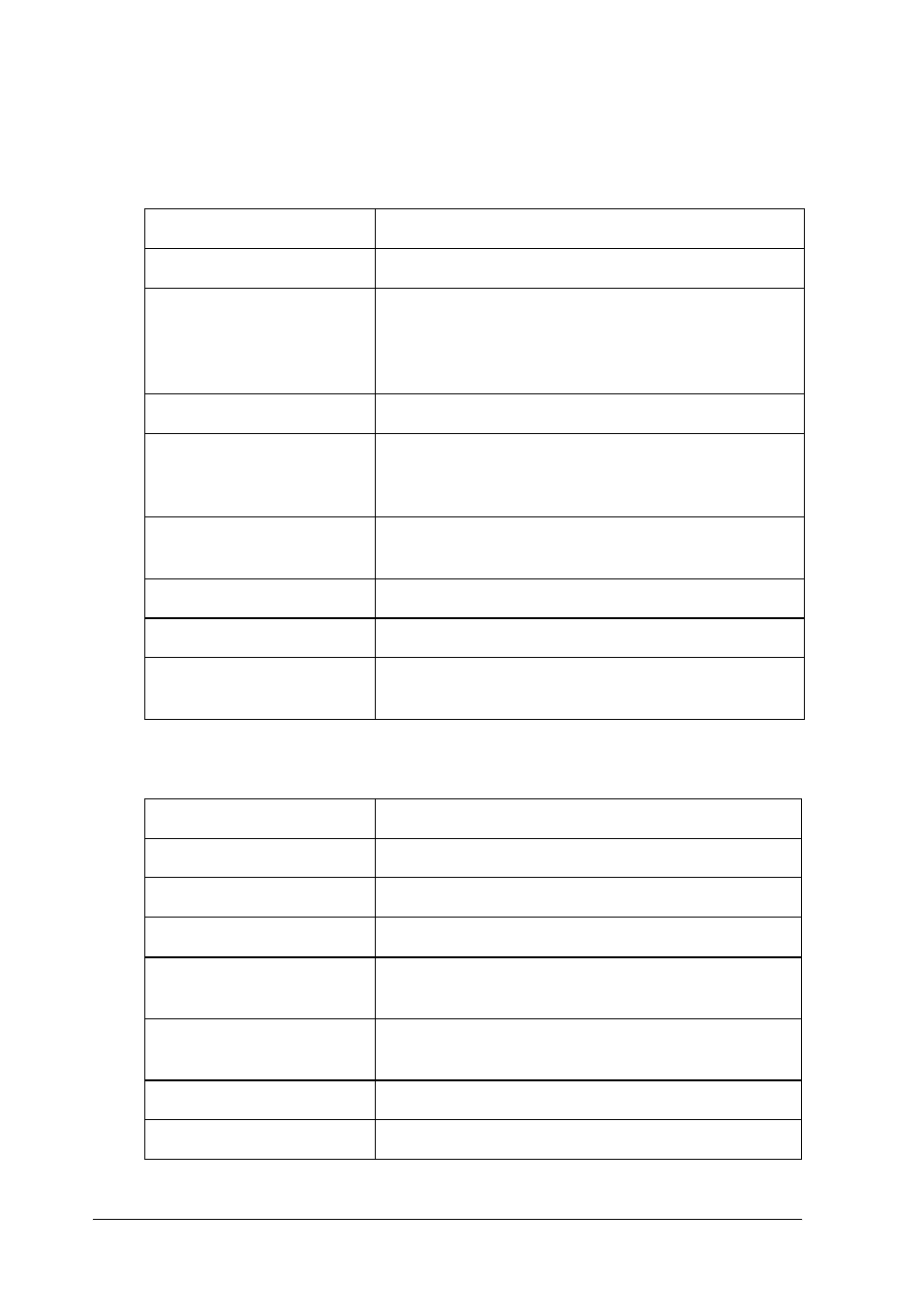
156
Network Software
Setup Menu
Printing Menu
Items
Explanations
Menu Selection
Select Setup.
Interface Time Out
Enter the length of the printer waits when it is on
line and no new data is received. When this time
is up, the printer searches for new print data on
other channels.
Language
Select the displayed language.
Panel Lock
Select locking of the printer’s control panel. If
you select on, the printer’s control panel is
locked.
Toner Out
Select whether to continue printing when the
toner is out.
LCD Contrast
Adjust the contrast of the LCD display.
Set button
Saves any changes.
Refresh button
Clears any changes and reloads the previous
settings.
Items
Explanations
Menu Selection
Select Printing.
Paper Source
Select the paper source.
Paper Size
Select the paper size for printing.
Wide A4
Select whether the printer accepts wide A4
paper for printing.
Orientation
Select whether the page is printed in portrait or
landscape orientation.
Copies
Enter the number of copies to be printed.
Manual Feed
This item selects manual feed mode.