Epson COLOR Copy Station 8600 User Manual
Page 179
Advertising
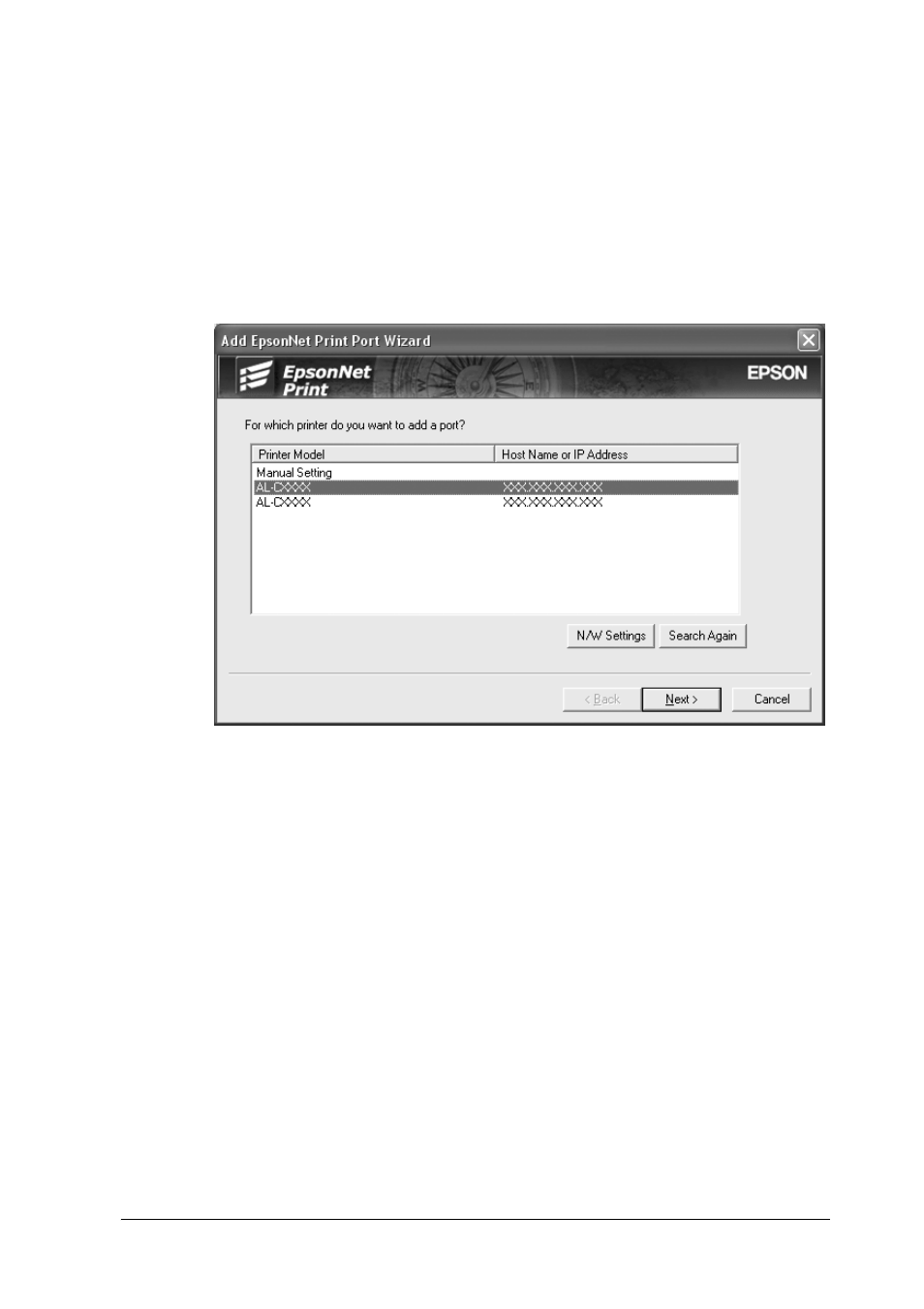
Network Software
179
3
3
3
3
3
3
3
3
3
3
3
3
For Windows NT 4.0: Select the My Computer radio button,
and then click Next. Click the Add Port button in the Add
Printer wizard dialog box. Select EpsonNet Print Port from
the Available Printer Port list, and then click the New Port
button.
4. Select the target printer, and then click Next.
Advertising
This manual is related to the following products: