Epson COLOR Copy Station 8600 User Manual
Page 59
Advertising
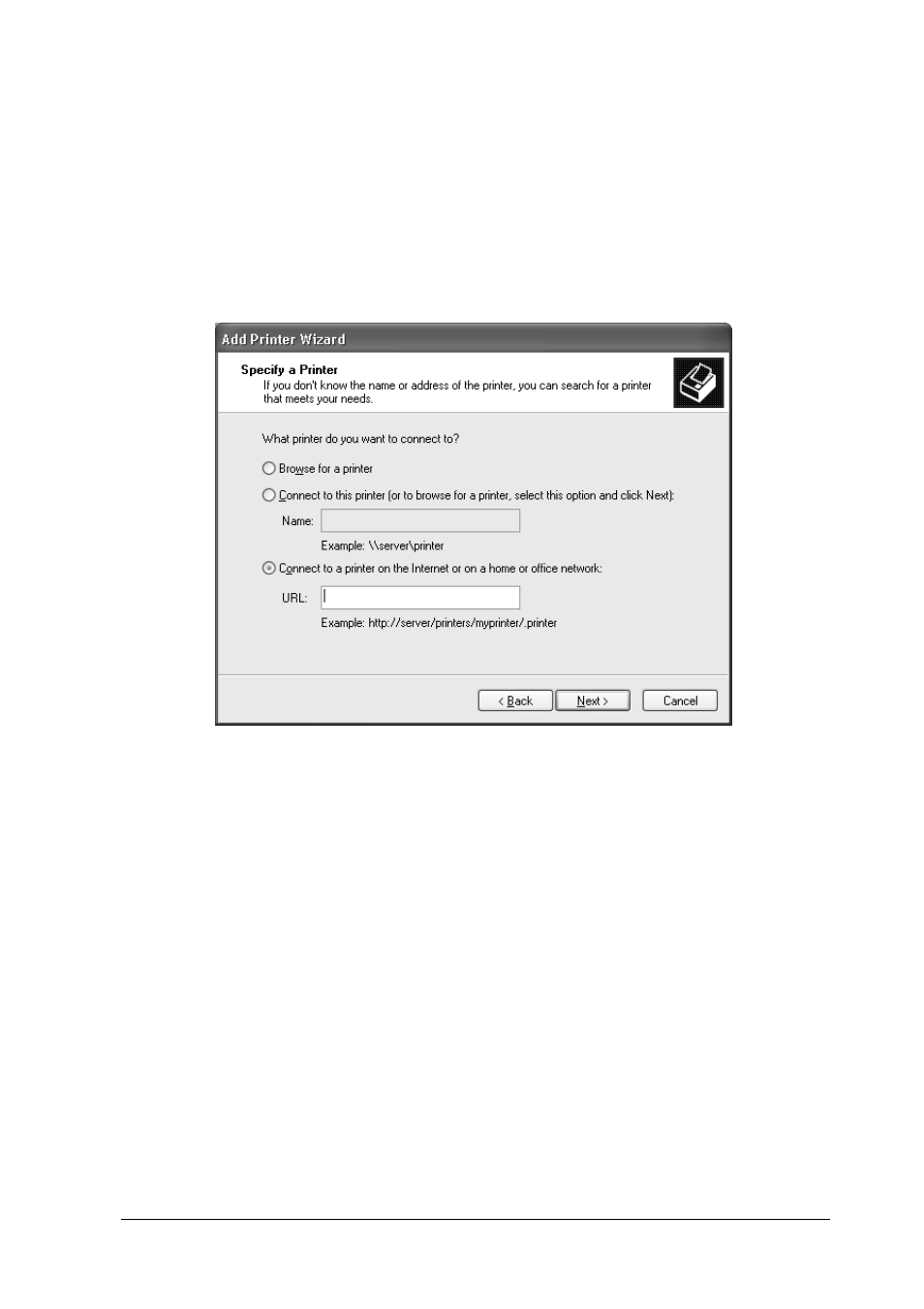
How To
59
2
2
2
2
2
2
2
2
2
2
2
2
5. Enter the URL of the target printer using the format below.
The URL should be the same as the URL you set on EpsonNet
Config’s IPP configuration page.
http://IP address of printer:631/Printer name
Example: http://192.168.100.201:631/EPSON_IPP_Printer
Note:
To check the IP address of the network interface, use EpsonNet
Config. See "About EpsonNet Config" on page 135 for details.
6. Follow the on-screen instructions to set up the printer. See
"Installing a printer driver" on page 60 if necessary.
Advertising
This manual is related to the following products: