Epson COLOR Copy Station 8600 User Manual
Page 6
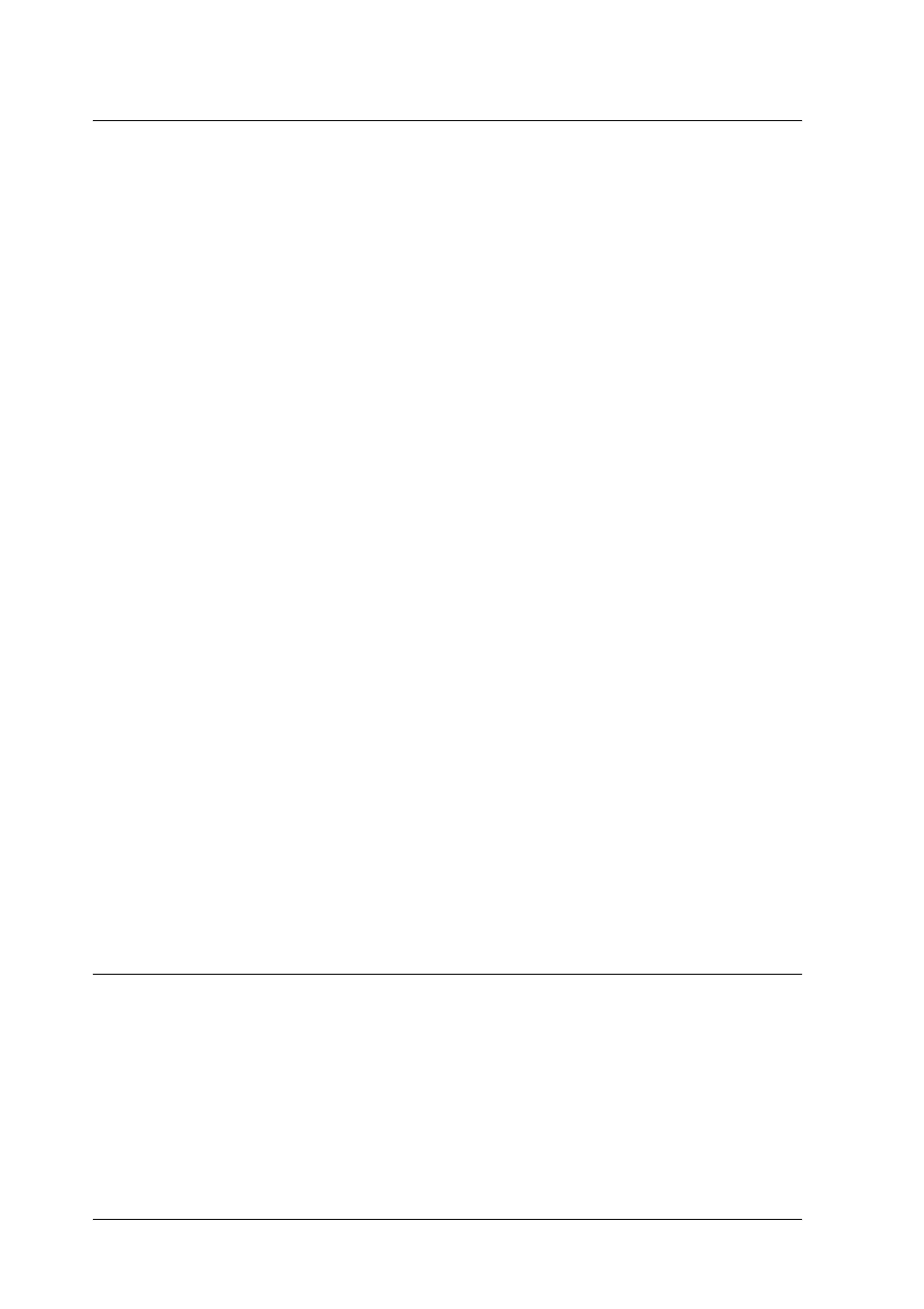
6
Chapter 4 Troubleshooting
General Problems . . . . . . . . . . . . . . . . . . . . . . . . . . . . . . . . . . . . . . . . 218
Cannot configure the network interface or cannot print
from the network. . . . . . . . . . . . . . . . . . . . . . . . . . . . . . . . . . 218
Cannot print even if you have assigned the IP address to
the computer and the printer. . . . . . . . . . . . . . . . . . . . . . . . 218
The message “Could not complete communicating
commands.. . . . . . . . . . . . . . . . . . . . . . . . . . . . . . . . . . . . . . . 220
The Model Name and IP Address do not appear in the
EpsonNet Config dialog box. . . . . . . . . . . . . . . . . . . . . . . . 220
An extra account is generated when using the dial-up
network. . . . . . . . . . . . . . . . . . . . . . . . . . . . . . . . . . . . . . . . . 221
Problems Specific to Your Network Environment . . . . . . . . . . . . 221
Windows Me/98 environment . . . . . . . . . . . . . . . . . . . . . . . . 221
Windows 2000/NT environment . . . . . . . . . . . . . . . . . . . . . . 222
Macintosh environment . . . . . . . . . . . . . . . . . . . . . . . . . . . . . . 223
NetWare environment . . . . . . . . . . . . . . . . . . . . . . . . . . . . . . . 224
Printing a Network Status Sheet . . . . . . . . . . . . . . . . . . . . . . . . . . . 226
Initializing Your Printer . . . . . . . . . . . . . . . . . . . . . . . . . . . . . . . . . . 227
Reformatting the Hard Disk Drive . . . . . . . . . . . . . . . . . . . . . . . . . 227
Chapter 5 Tips for Administrator
Setting an IP Address on the Printer’s Control Panel . . . . . . . . . . 228
Network Menu. . . . . . . . . . . . . . . . . . . . . . . . . . . . . . . . . . . . . . 230
AUX Menu . . . . . . . . . . . . . . . . . . . . . . . . . . . . . . . . . . . . . . . . . 231
Setting an IP Address Using the arp/ping Command . . . . . . . . . 232
Checking the LAN. . . . . . . . . . . . . . . . . . . . . . . . . . . . . . . . . . . 233
Setting and checking the new IP address . . . . . . . . . . . . . . . 234