Epson COLOR Copy Station 8600 User Manual
Page 61
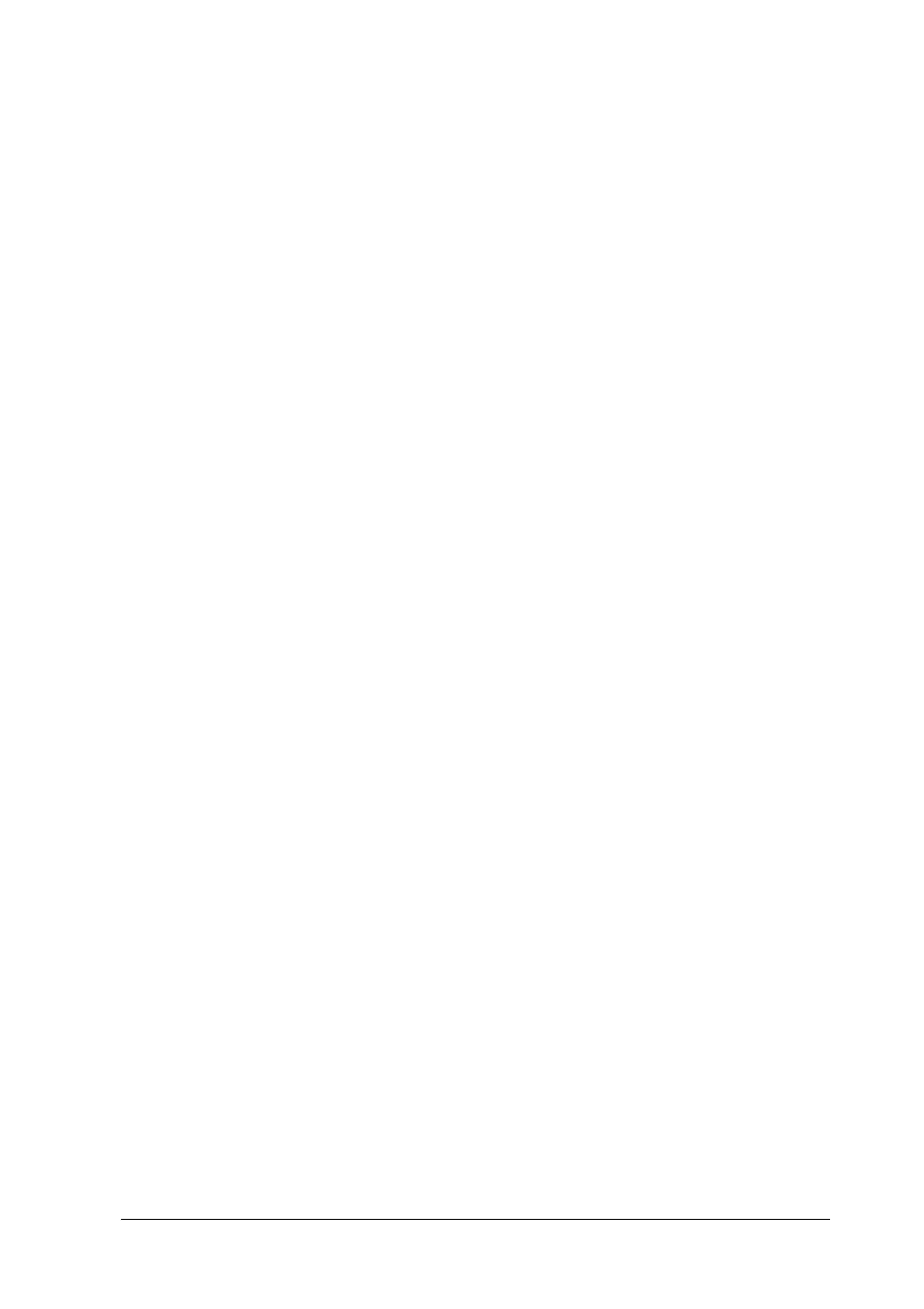
How To
61
2
2
2
2
2
2
2
2
2
2
2
2
7. Select the model name of the printer, and then click Next.
Note:
If the Add Printer wizard prompts you to select either Keep
existing driver or Replace existing driver, be sure to select the
Replace existing driver radio button.
8. Click Finish and follow the on-screen instructions to complete
the setup.
When you print using Microsoft Network Shared printing in
the Windows XP/Server 2003/2000/NT environment, see
"Using the NET USE command" on page 61 for more details.
Using the NET USE command
If you are running Windows XP/Server 2003/2000/NT and using
NetBIOS to connect to the printer, we recommend that you use
the NET USE command, as follows:
1. Click Start, click Control Panel, click Network and Internet
Connections, and then select Network Connections.
2. Under LAN or High-Speed Internet, click the Local Area
Connection icon.
3. Under Network Tasks, click Change settings of this
connection.
4. Check that Client for Microsoft Networks is installed. If it is
not installed, click Install to install it.
5. Run the command prompt and enter the following command.
NET USE printer port: \\NetBIOS name of network
interface\Device name of network interface