Ms network ipp, Network software – Epson COLOR Copy Station 8600 User Manual
Page 170
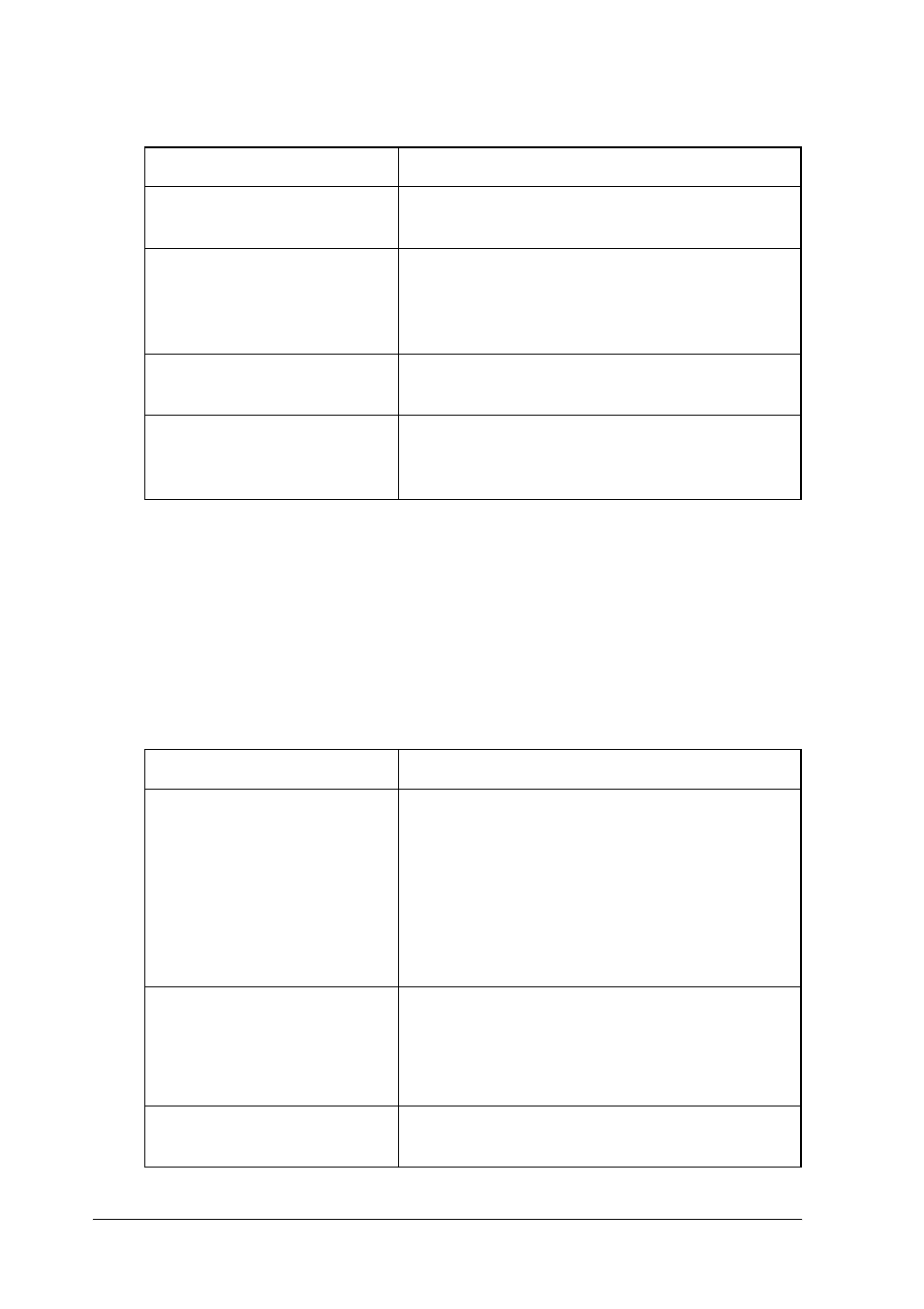
170
Network Software
MS Network
IPP
You must make the following settings before setting up the
printer for Internet Printing on Windows Me/XP/Server
2003/2000 or using EpsonNet Internet Print on Windows
98/95/NT 4.0. See "About EpsonNet Internet Print" on page 195
for more information.
Items
Explanations
Use Microsoft Network
Shared Printing
Enable or Disable Microsoft network.
Print Server Name
Enter the print server name, which is the
name of a computer on the network (up to
15 characters). Be sure to give a name that
is unique on the network.
Workgroup Name
Enter the workgroup name or domain name
(up to 15 characters).
Share Name
Enter the printer’s shared name (up to 12
characters). LPT1, LPT2, or LPT3, or COM
cannot be used.
Items
Explanations
IPP URL
Displays the printer’s URL for Internet Printing.
Format:
http://IP address of printer:631/printer name
set below
Example:
http://192.168.100.201:631/EPSON_IPP_Print
er
Printer Name
Enter the name of a printer to use for Internet
Printing (up to 127 characters).
Example:
EPSON_IPP_Printer
Location
Enter the name of the printer’s physical
location (up to 64 characters).