Network menu – Epson COLOR Copy Station 8600 User Manual
Page 230
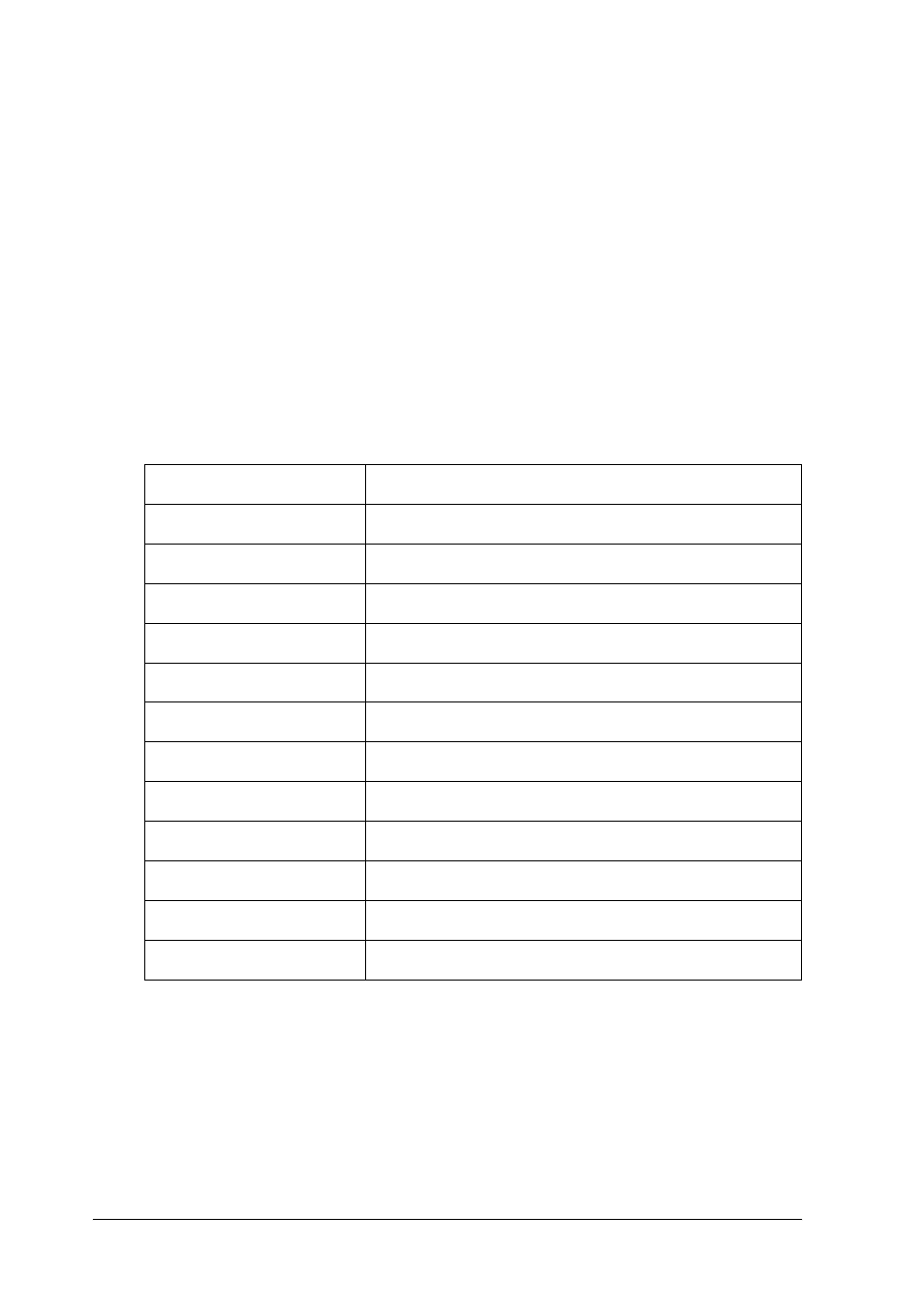
230
Tips for Administrator
Note:
❏ You must first set the IP address before using EpsonNet Config with
Web Browser.
❏ See the User's Guide for more information about settings on the
printer’s control panel.
Network Menu
These items are used to make network settings on the printer’s
control panel.
Note:
❏ To activate the Network Menu settings, you must turn off the
printer for more than five seconds and then turn it back on. Or, you
can perform a Reset All operation, as explained in “Reset Menu” in
the User's Guide.
Item
Settings (default in bold)
Network I/F
On, Off
Network Config
No, Yes
Get IPAddress
Panel, Auto, PING
IP 0.0.0.0
to
255.255.255.255
SM
0.0.0.0 to 255.255.255.255
GW
0.0.0.0 to 255.255.255.255
NetWare
On, Off
AppleTalk
On, Off
MS Network
On, Off
Rendezvous
On, Off
Link Speed
Auto, 100 Full, 100 Half, 10 Full, 10 Half
Buffer Size
Normal, Maximum, Minimum