The scanning area is unsatisfactory, The edges of your original are not scanned, Problems remain after trying all solutions – Epson WorkForce DS-860 User Manual
Page 57
Advertising
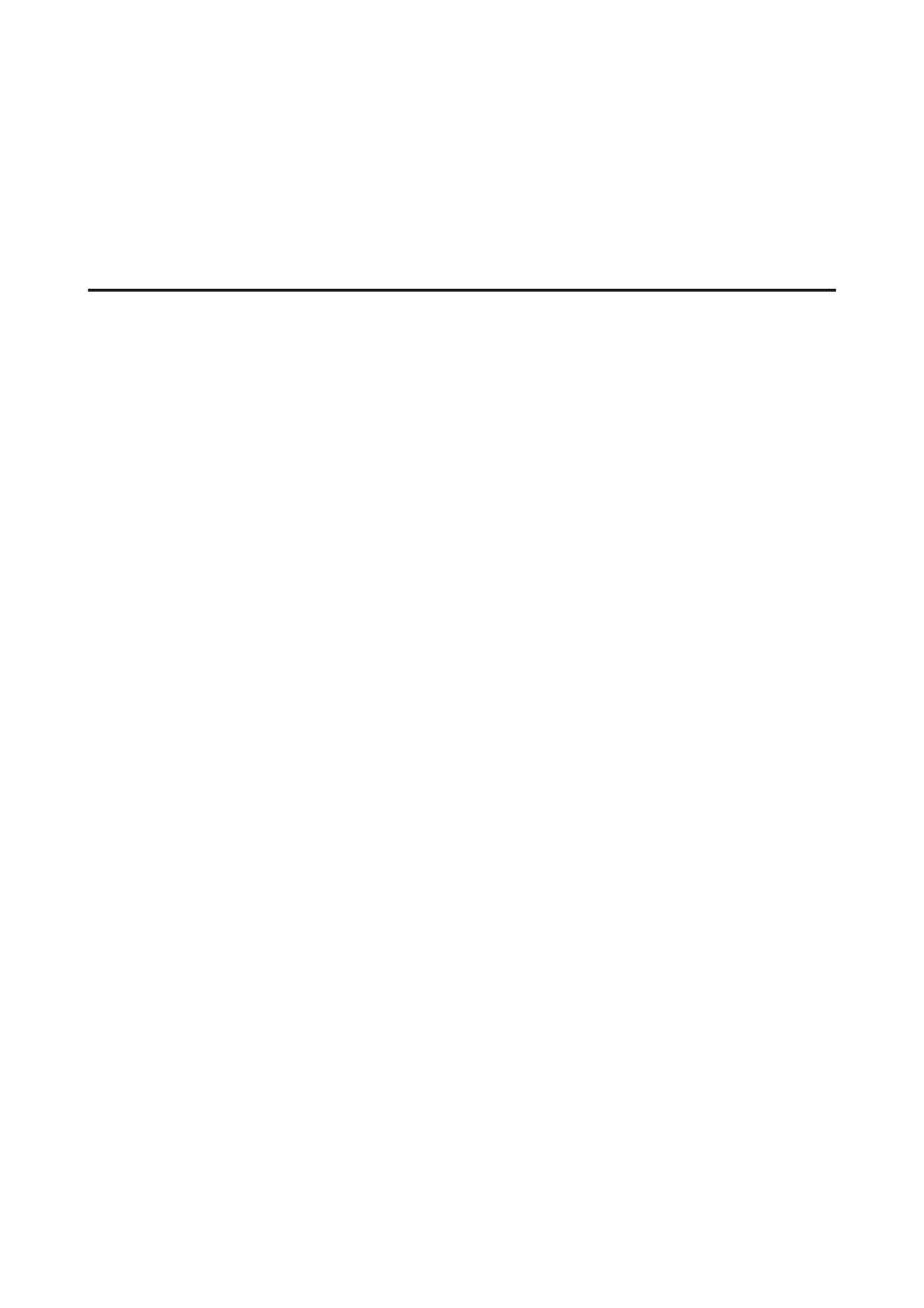
&
“Cleaning the Product” on page 38
The scanned image is unsatisfactory or skewed when scanning cards
Select Auto Detect as the Size setting and clear Detect Double Feed in Epson Scan. See the Epson Scan help for
details.
The scanning area is unsatisfactory
The edges of your original are not scanned
If the edges of your original are not scanned correctly, set the Size to Auto Detect, click the Configuration button, and
then adjust the cropping area in Crop Margins for Size “Auto”.
Problems Remain After Trying All Solutions
If you have tried all the solutions and have not solved the problem, initialize the Epson Scan settings.
Click Configuration, select the Other tab, and then click Reset All.
DS-860 User’s Guide
Troubleshooting
57
Advertising