Starting scangear (scanner driver) – Canon PIXMA E474 User Manual
Page 223
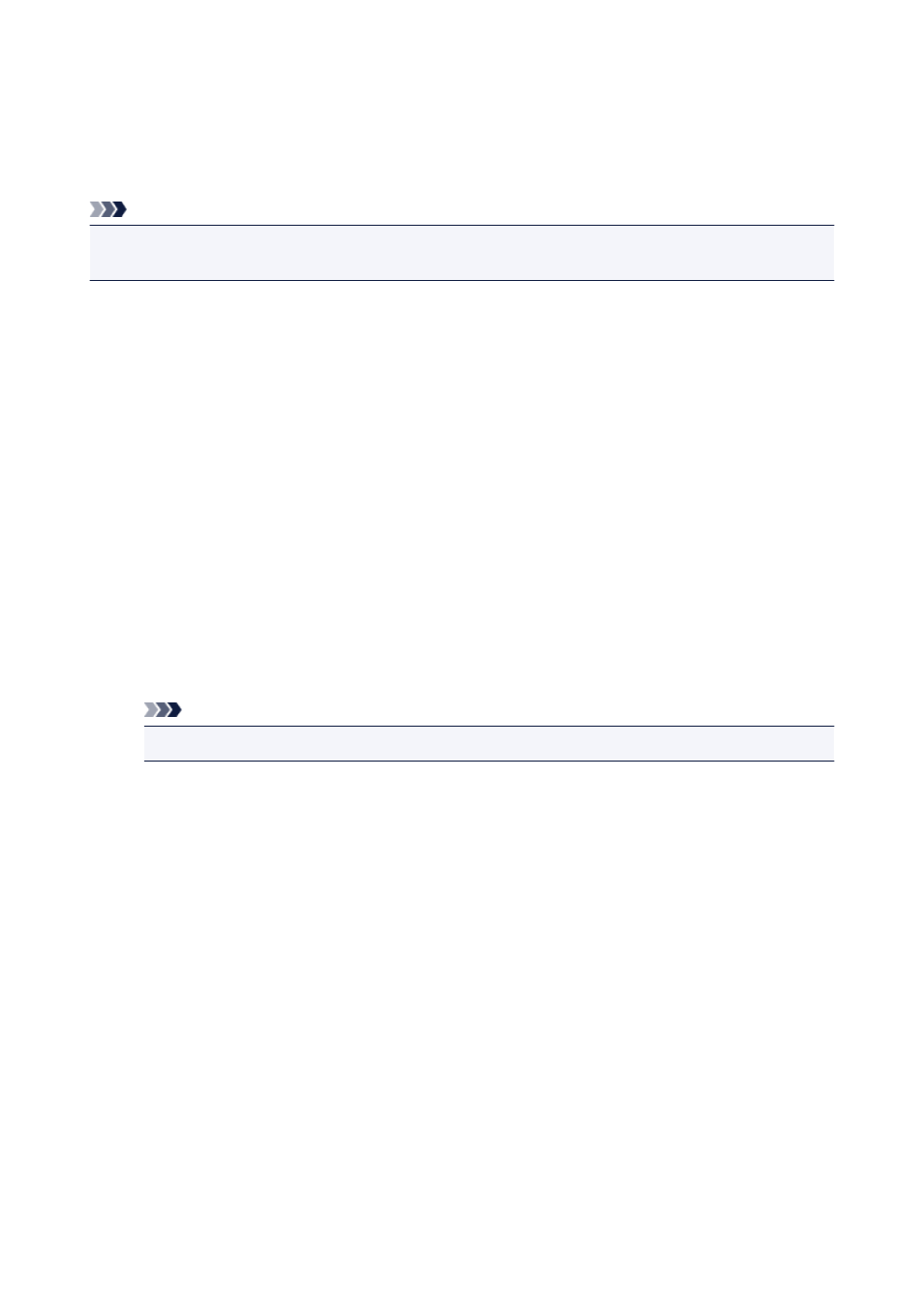
Starting ScanGear (Scanner Driver)
Use ScanGear (scanner driver) to make image corrections and color adjustments when scanning. Start
ScanGear from IJ Scan Utility or other applications.
Note
• If you have more than one scanner or have a network compatible model and changed the connection
from USB connection to network connection, set up the network environment.
Starting from IJ Scan Utility
1. Start IJ Scan Utility.
For details search for "Starting IJ Scan Utility" from the top page of the Online Manual for your model.
2. In IJ Scan Utility main screen, click ScanGear.
The ScanGear screen appears.
Starting from Application
The procedure varies depending on the application. For details, see the application's manual.
1. Start application.
2. On application's menu, select machine.
Note
• A machine connected over a network, will have "Network" displayed after the product name.
3. Scan document.
The ScanGear screen appears.
223