Backlight, Hsblc, 1080 hd-sdi camera – Marshall Electronics CV342-CSB / CS User Manual
Page 12
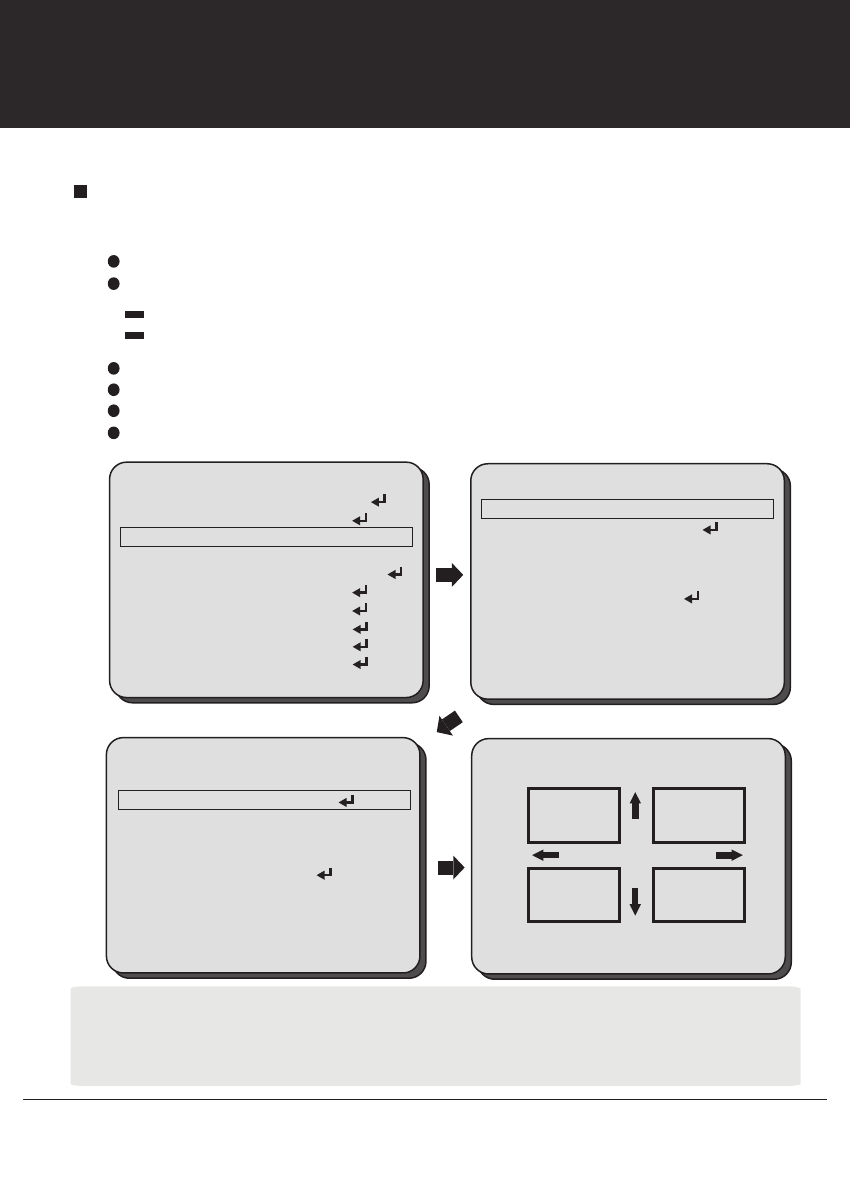
12
1080 HD-SDI Camera
MAIN MENU
1. LENS
2. EXPOSURE
3. BACK LIGHT
4. WHITE BAL
5. DAY & NIGHT
6. NR
7. SPECIAL
8. ADJUST
9. RESET
10. EXIT
DC
HSBLC
ATW
AUTO
BACKLIGHT
HSBLC
HSBLC
1. SELECT AREA
2. DISPLAY ON
3. LEVEL IIIIIIIIIIIIIIII20
4. MODE ALL DAY
5. BLACK MASK ON
6. DEFAULT
7. RETURN RET
HSBLC: If the scene contains extremely bright light areas such as; from
car headlight, the light can mask out much of the on-screen detail.
SELECT: Select the area to be enhanced (AREA1, AREA2, AREA3, AREA4)
DISPLAY: Display the zone or not and adjust the size and position.
POSITOIN: Adjust the position.
SIZE : Adjust the size.
LEVEL: Adjust level of the HLC function.
MODE: Select the HSBLC mode from NIGHT and ALL DAY.
BLACK MASK: Enable/Disable BLACK MASK function.
DEFAULT: Set the HSBLC setting value as default.
HSBLC
1. SELECT AREA1
2. DISPLAY ON
3. LEVEL IIIIIIIIIIIIIIII20
4. MODE ALL DAY
5. BLACK MASK ON
6. DEFAULT
7. RETURN RET
POSITION
■ Because there can be a difference in the effectiveness of HSBLC according to the amount of light area
in the screen, optimize the installation angle for the best HSBLC performance.
■ HSBLC is only activated in low luminance condition if a bright area exceeds a designated size.
■ HSBLC is not activated in day light or when bright light is not present at night.