Special, Defect, 1080 hd-sdi camera – Marshall Electronics CV342-CSB / CS User Manual
Page 22
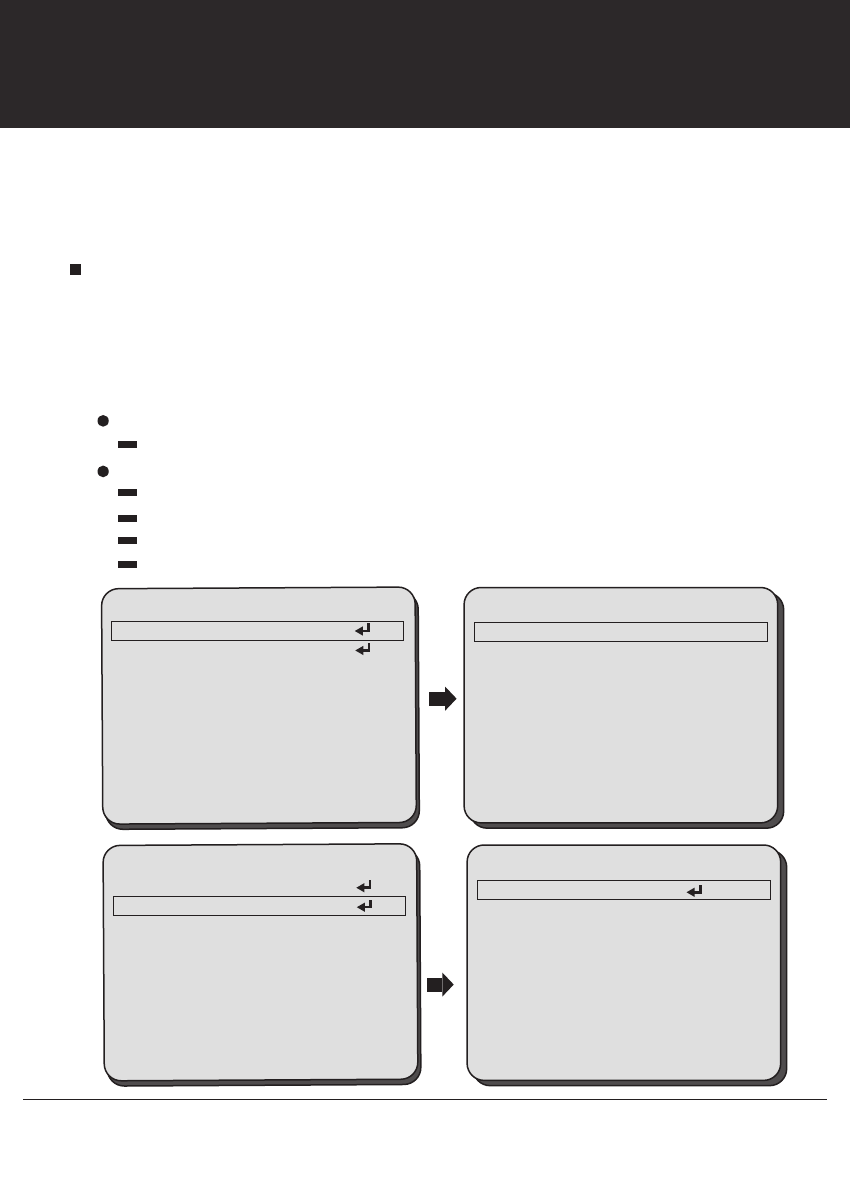
22
1080 HD-SDI Camera
SPECIAL
DEFECT
LIVE DPC
1. LEVEL IIIIIIIIIIIIIIIIII 80
2. RETURN RET
OFF
OFF
Select SPECIAL using the UP or DOWN button.
You can select the sub-menu from CAM TITLE, D-EFFECT, MOTION, PRIVACY,
LANGUAGE, DEFECT, RS485, and VERSION using the UP or DOWN button.
1. LIVE DPC ON
2. STATIC DPC ON
3. RETURN RET
DEFECT
DEFECT: Dead pixels consist of two types: static dead pixel and dynamic dead pixel.
The first can be found from the beginning while the second is found over time after
using sensors for a certain period of time. Dynamic dead pixels may not be visible on
the screen of ordinary illumination. However, they can be made visible by amplifying
the analog/digital gain. Dead pixel correction (DPC) corrects such defects.
You can select the defect correction mode from LIVE DPC and STATIC DPC using the UP or DOWN button.
STATIC DPC: Manual Dead pixel correction
START: Start Dead pixel correction
LEVEL: Level of Manual Dead pixel correction
SENS-UP: Select Sens-Up Value
AGC: Select Sens-Up Value
1. LIVE DPC ON
2. STATIC DPC ON
3. RETURN RET
DEFECT
STATIC DPC
1. START
2. LEVEL IIIIIIIIIIIIIIIIII 10
3. SENS - UP X 8
4. AGC IIIIIIIIIIIIIIIIII 8
5. RETURN RET
LIVE DPC: Auto Dead pixel correction
LEVEL: Level of Auto Dead pixel correction