Day & night, Auto, ext, 1080 hd-sdi camera – Marshall Electronics CV342-CSB / CS User Manual
Page 15
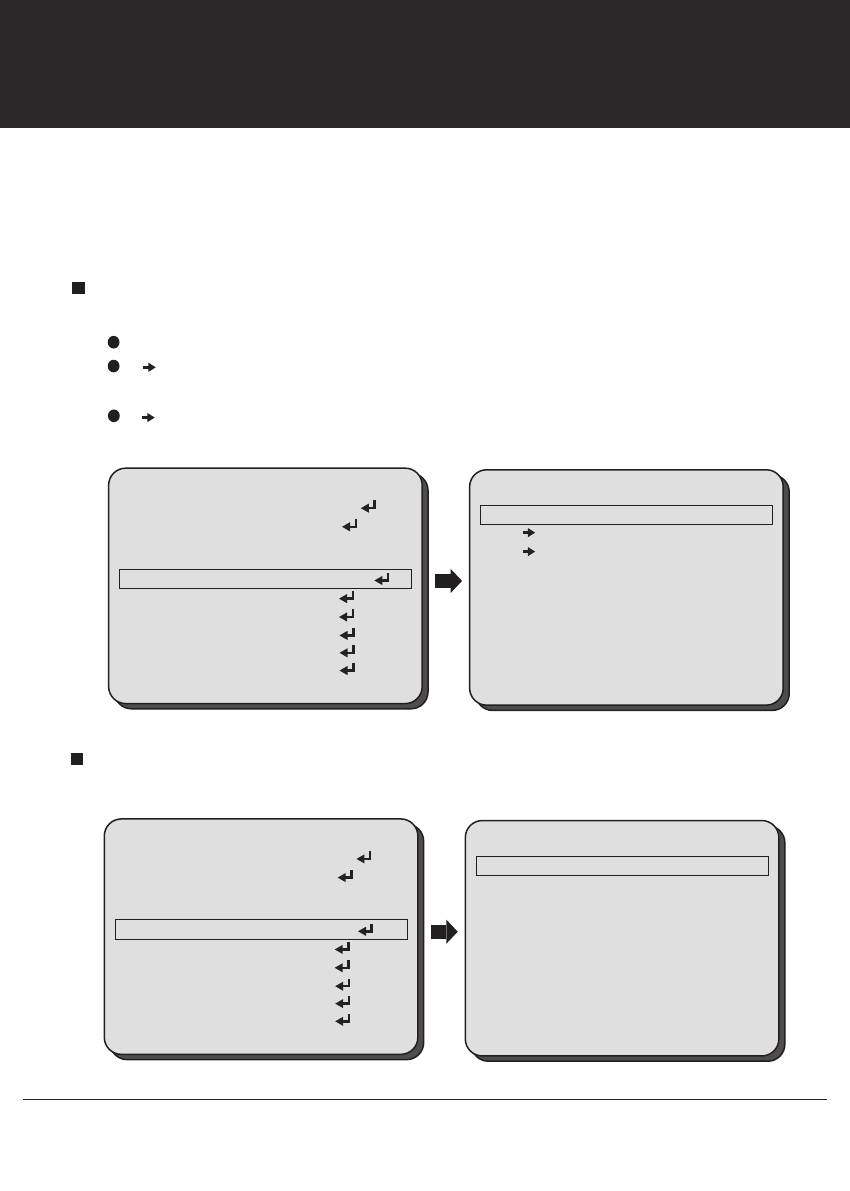
15
1080 HD-SDI Camera
MAIN MENU
1. LENS
2. EXPOSURE
3. BACK LIGHT
4. WHITE BAL
5. DAY & NIGHT
6. NR
7. SPECIAL
8. ADJUST
9. RESET
10. EXIT
DC
BLC
ATW
AUTO
DAY & NIGHT
D & N AUTO
1. DELAY IIIIIIIIIIIII 3
2. D N (AGC) IIIIIIIIIIIII 69
3. N D (AGC) IIIIIIIIIIIII 55
4. RETURN RET
AUTO, EXT
Select DAY & NIGHT using the UP or DOWN button.
You can change the day & night mode between COLOR, B/W, AUTO, or EXT using the LEFT
or RIGHT button.
AUTO: The mode is switched to COLOR in a normal environment, but switched
to B/W mode when ambient illumination is low.
DELAY: You can select day/night switching delay time from. (0s ~ 60s)
D N (AGC): Adjust the brightness of the lighting where the mode switch
occurs from day to night.
N D (AGC): Adjust the brightness of the lighting where the mode switch
occurs from night to day.
MAIN MENU
1. LENS
2. EXPOSURE
3. BACK LIGHT
4. WHITE BAL
5. DAY & NIGHT
6. NR
7. SPECIAL
8. ADJUST
9. RESET
10. EXIT
DC
BLC
ATW
EXT
EXT
1. DELAY IIIIIIIIIIIII 3
2. EXT ACTIVITY LOW
4. RETURN RET
EXT: Control the image modes of Color and B/W when an external controller is
synchronized via the D&N IN In port.