Adjust, Monitor, 1080 hd-sdi camera – Marshall Electronics CV342-CSB / CS User Manual
Page 24
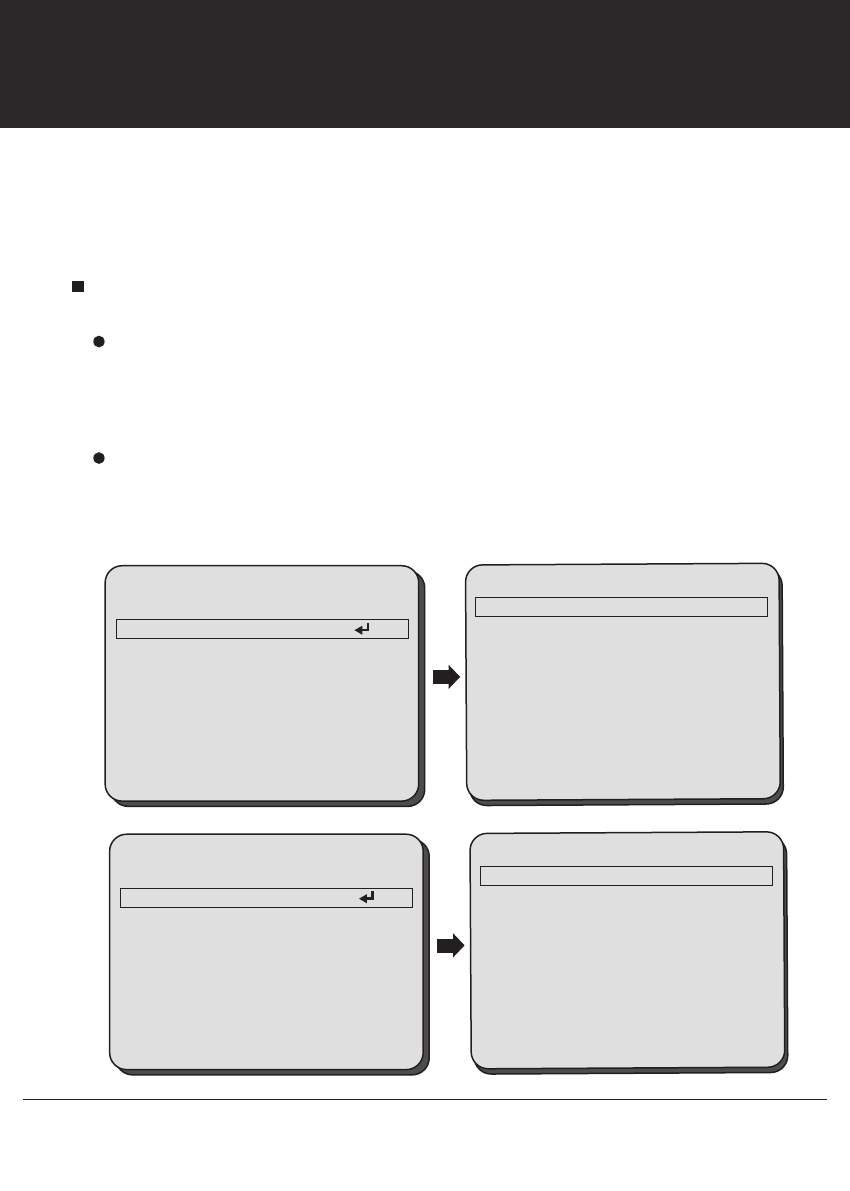
24
1080 HD-SDI Camera
ADJUST
MONITOR
ADJUST
1. SHARPNESS IIIIIIIIIIIIIII 10
2. MONITOR LCD
3. LSC OFF
4. VIDEO OUT NTSC
5. RESOLUTION 1080P
6. PRAME RATE B-30 / 25P
7. RETURN RET
1. GAMMA USER
2. ADAPT. LEVEL IIIIIIIIIIIIII 100
3. BLUE GAIN IIIIIIIIIIIIII 65
4. RED GAIN IIIIIIIIIIIIII 65
5. RETURN RET
LCD
ADJUST
1. SHARPNESS IIIIIIIIIIIIIII 10
2. MONITOR CRT
3. LSC OFF
4. VIDEO OUT NTSC
5. RESOLUTION 1080P
6. PRAME RATE B-30 / 25P
7. RETURN RET
1. BLACK LEVEL IIIIIIIIIIIIII + 0
2. BLUE GAIN IIIIIIIIIIIIII + 0
3. RED GAIN IIIIIIIIIIIIII + 0
4. RETURN RET
CRT
Select ADJUST using the UP or DOWN button.
You can select the sub-menu from SHARPNESS, MONITOR, LSC, VIDEO. OUT,
RECOLUTION, and FRAME RATE using the UP or DOWN button.
MONITOR: Choose the appropriate setting for your monitor.
LCD: Select this menu item when using an LCD monitor.
- GAMMA: Select and adjust the gamma level.
- ADAPT. LEVEL: Adjust the adaption level.
- BLUE GAIN: Adjust the Blue gain level.
- RED GAIN: Adjust the Red gain level.
CRT: Select this menu item when using an CRT monitor.
- BLACK: Adjust the contrast level.
- BLUE: Adjust the Blue gain level.
- RED: Adjust the Red gain level.
You can select the monitor mode from LCD or CRT using the LEFT or RIGHT button.