Special, Language, rs485, 1080 hd-sdi camera – Marshall Electronics CV342-CSB / CS User Manual
Page 21
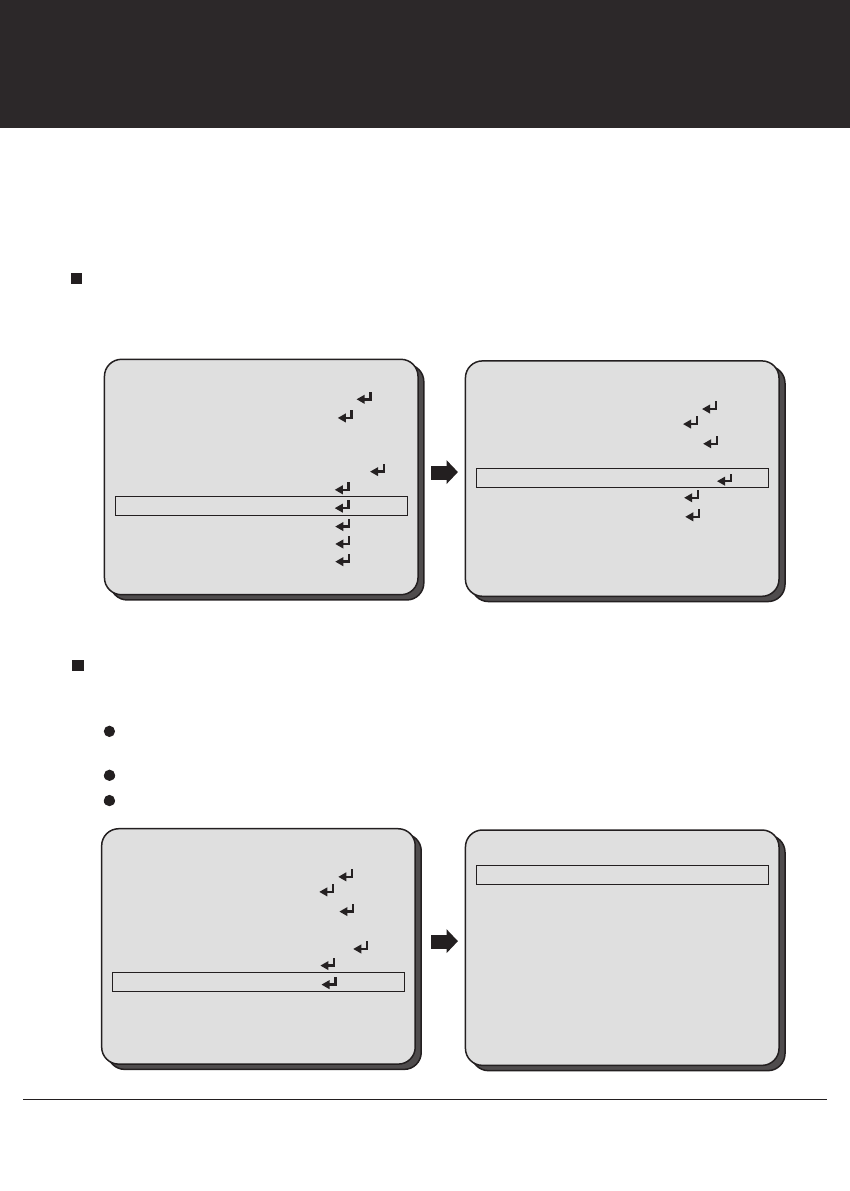
21
1080 HD-SDI Camera
MAIN MENU
1. LENS
2. EXPOSURE
3. BACK LIGHT
4. WHITE BAL
5. DAY & NIGHT
6. NR
7. SPECIAL
8. ADJUST
9. RESET
10. EXIT
DC
BLC
ATW
AUTO
SPECIAL
SPECIAL
1. CAMERA TITLE ON
2. D-EFFECT
3. MOTION ON
4. PRIVACY OFF
5. LANGUAGE ENG
6. DEFECT
7. RS485
8. VERSION 131021
9. RETURN RET
LANGUAGE, RS485
Select SPECIAL using the UP or DOWN button.
You can select the sub-menu from CAM TITLE, D-EFFECT, MOTION, PRIVACY,
LANGUAGE, DEFECT, RS485, and VERSION using the UP or DOWN button.
LANGUAGE: You can select the menu language according to your requirements.
You can select the language from ENG, JPN, CHN1, CHN2, KOR, GER, FRA, ITA, SPA, POL, RUS,
POR, NED, TUR, HEB, and ARB using the LEFT or RIGHT button.
RS-485: Using RS-485 communication, the camera menu can be accessed using
System Controller or the DVR (Other Equipment).
SPECIAL
1. CAMERA TITLE ON
2. D-EFFECT
3. MOTION ON
4. PRIVACY OFF
5. LANGUAGE ENG
6. DEFECT
7. RS485
8. VERSION 131021
9. RETURN RET
RS 485
1. CAM ID 1
2. ID DISPLAY OFF
3. BAUD RATE 19200
4. RETURN RET
CAM ID: You can select a camera ID from 0 to 254.
You can select the camera ID using the LEFT or RIGHT button.
ID DISPLAY:
Select ON to display the camera ID.
BAUD RATE: You can select a baud rate.