Adjust, Sharpness, lsc, video out, 1080 hd-sdi camera – Marshall Electronics CV342-CSB / CS User Manual
Page 23
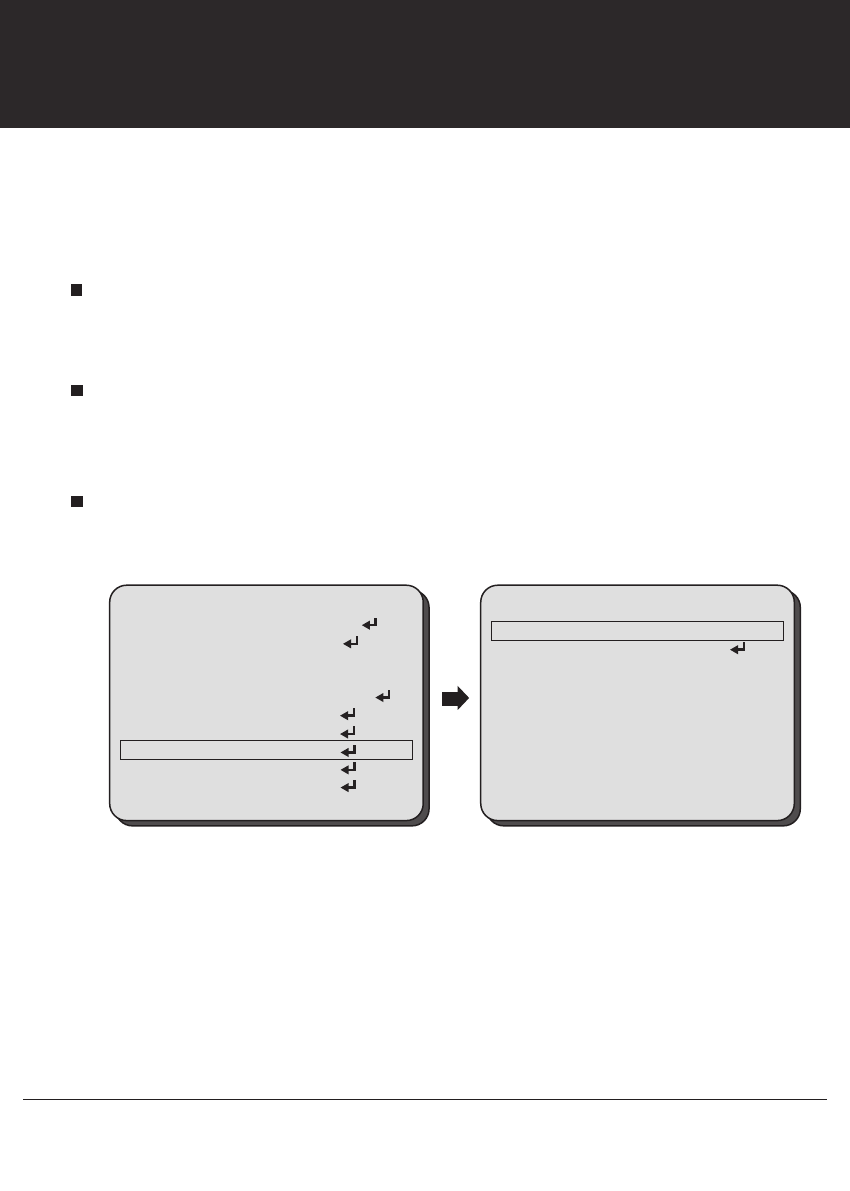
23
1080 HD-SDI Camera
ADJUST
SHARPNESS, LSC, VIDEO OUT
Select ADJUST using the UP or DOWN button.
You can select the sub-menu from SHARPNESS, MONITOR, LSC, VIDEO. OUT,
RECOLUTION, and FRAME RATE using the UP or DOWN button.
SHARPNESS: As you increase this value, the picture outline becomes stronger and
clearer. Adjust this value appropriately depending on the sharpness of the picture.
MAIN MENU
1. LENS
2. EXPOSURE
3. BACK LIGHT
4. WHITE BAL
5. DAY & NIGHT
6. NR
7. SPECIAL
8. ADJUST
9. RESET
10. EXIT
DC
BLC
ATW
AUTO
ADJUST
1. SHARPNESS IIIIIIIIIIIIIII 10
2. MONITOR CRT
3. LSC OFF
4. VIDEO OUT NTSC
5. RESOLUTION 1080P
6. FRAME RATE B-30 / 25P
7. RETURN RET
LSC: Lens shading compensation.
Select ON to activate the brightness compensation on the corner of lens.
VIDEO. OUT: Select video type from NTSC or PAL.
You can adjust the SHARPNESS level using the RIGHT or LEFT button.
You can select the LSC function from OFF and ON using the RIGHT or LEFT button.
You can select the VIDEO OUT mode from NTSC and PAL using the RIGHT or LEFT button.