Special, Motion, 1080 hd-sdi camera – Marshall Electronics CV342-CSB / CS User Manual
Page 19
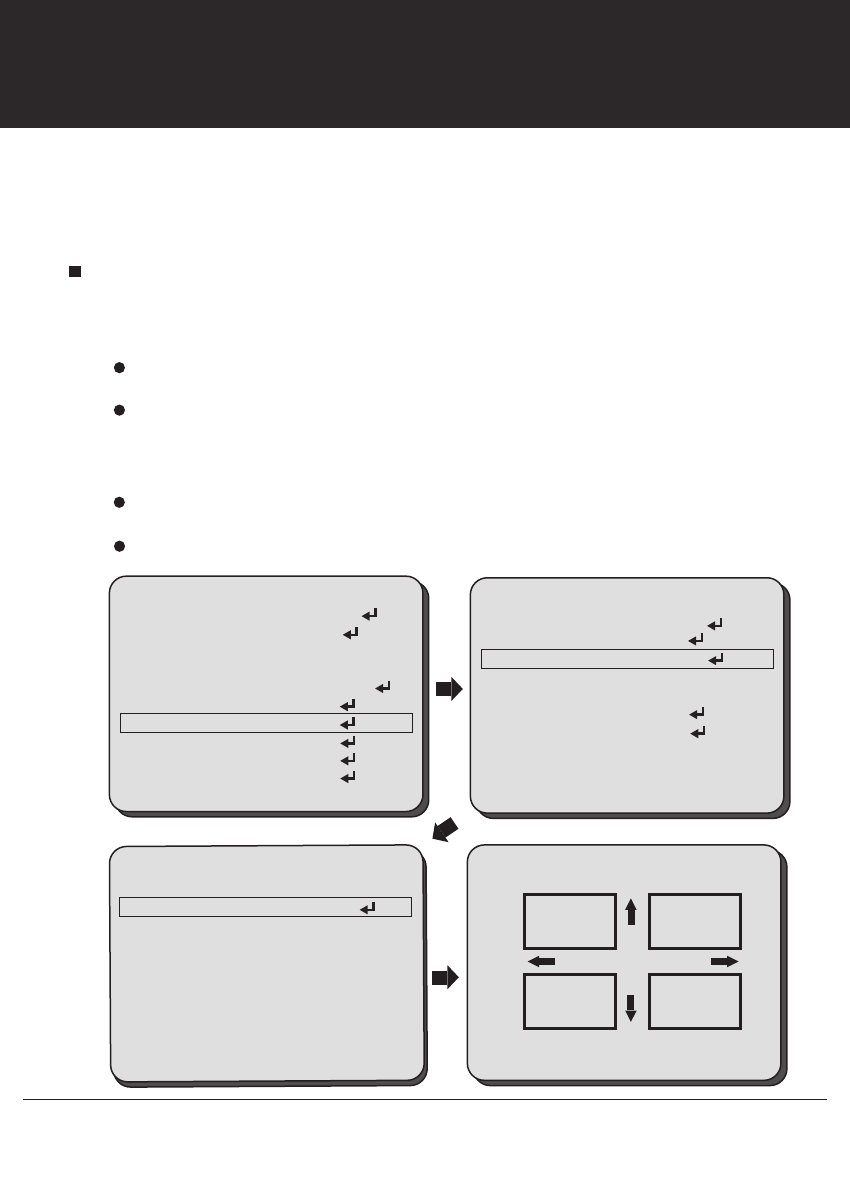
19
1080 HD-SDI Camera
MAIN MENU
1. LENS
2. EXPOSURE
3. BACK LIGHT
4. WHITE BAL
5. DAY & NIGHT
6. NR
7. SPECIAL
8. ADJUST
9. RESET
10. EXIT
DC
BLC
ATW
AUTO
SPECIAL
SPECIAL
1. CAMERA TITLE ON
2. D-EFFECT
3. MOTION ON
4. PRIVACY OFF
5. LANGUAGE ENG
6. DEFECT
7. RS485
8. VERSION 131021
9. RETURN RET
MOTION
Select SPECIAL using the UP or DOWN button.
You can select the sub-menu from CAM TITLE, D-EFFECT, MOTION, PRIVACY,
LANGUAGE, DEFECT, RS485, and VERSION using the UP or DOWN button.
MOTION: This product has a feature that allows you to observe the object movement,
and display <MOTION> indicator on the screen.
You can select the digital effect mode from SELECT AREA, DISPLAY, SENSIVITY, MOTION VIEW, \
and DEFAULT using the UP or DOWN button.
SELECT AREA: You can select up to 3 motion detection areas.
You can select the motion detection area using the LEFT or RIGHT button.
DISPLAY: Adjust the size and position of the selected area.
Select ON using LEFT and RIGHT button and press SET button to display the motion zone.
- POSITOIN: Adjust the position.
- SIZE: Adjust the size.
SENSITIVITY: Adjust the sensitivity of the motion detection.
You can select the motion detection zone color using the LEFT or RIGHT button.
MOTION VIEW:
You can select ON to display the motion detection.
1. SELECT AREA 1
2. DISPLAY ON
3. SENSITIVITY IIIIIIIIIIIII 31
4. MOTION VIEW OFF
5. DEFAULT
6. RETURN RET
MOTION
POSITION