Changing zone bypass status, By following the same procedure, Menu, press – RISCO Group ProSYS, Interactive Voice Module User Manual
Page 28: The following message is announced, One of the following messages is announced, Voice module programming and operations manual
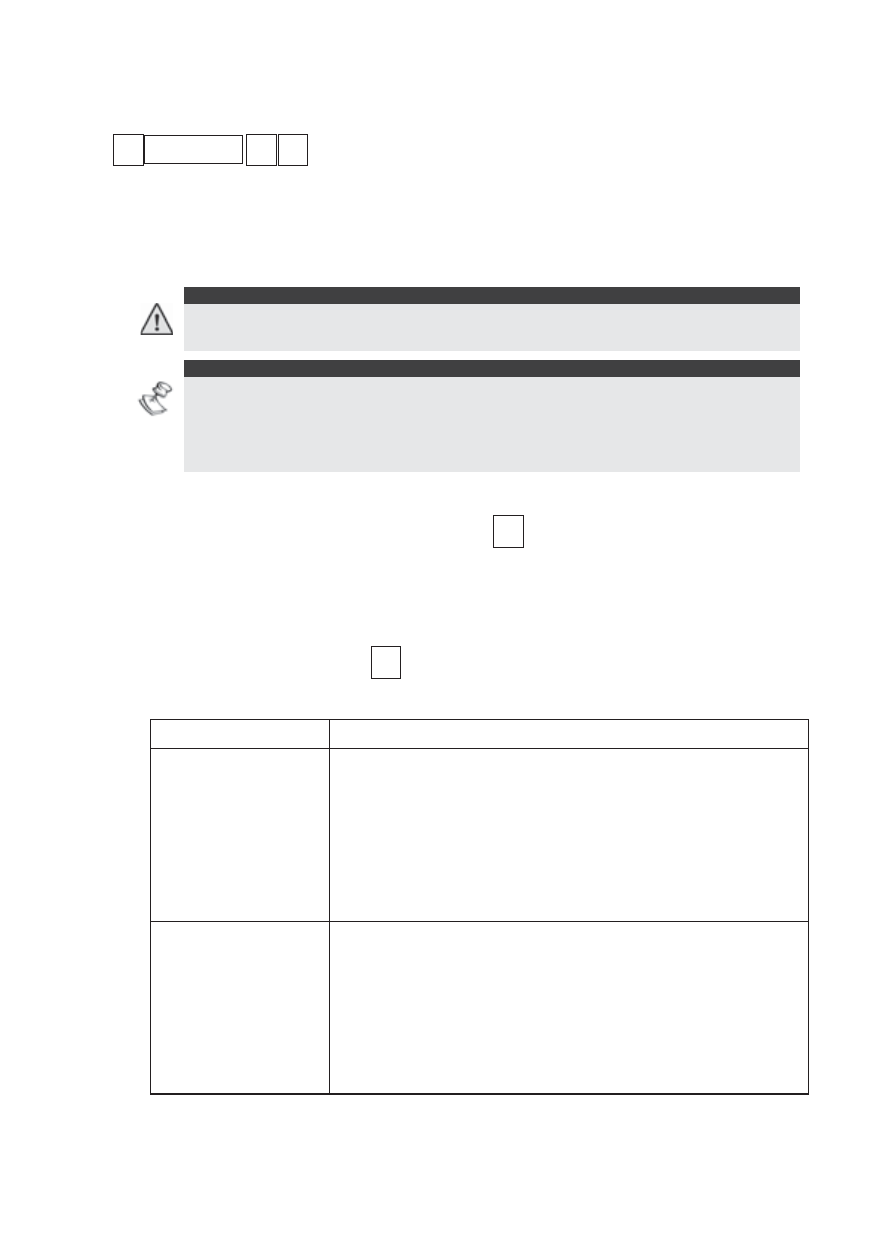
28
Voice Module Programming and Operations Manual
Changing Zone Bypass Status
3
ZONE NO
ZONE NO
#
9
Bypassing a zone enables you to arm a partition even if a zone
within that partition is open.
You can return the selected zone's status to
unbypassed
, by
following the same procedure.
WARNING:
Bypassing a zone results in leaving the partition to which that zone belongs
unsecured.
NOTES:
A bypassed zone's status is automatically returned to
unbypassed
when the
partition to which it belongs is disarmed.
The Bypass option can be disabled by your installer, in which case it is not
announced as an option in the
Operations
menu.
To change the bypass status of a zone:
1.
From the
Operations
menu, press
3
. The following message is
announced:
Please enter a zone number followed by pound.
2.
Enter the number of the zone whose bypass status you want to
change, followed by
#
. One of the following messages is
announced:
Message Description
Zone [x] in
alarm.
The selected zone has been violated and
cannot be bypassed.
The following message is then repeated:
Please enter a zone number
followed by pound.
Return to step 2, and enter a different zone
number.
Zone [x] is
armed.
The selected zone is armed and cannot be
bypassed.
The following message is then repeated:
Please enter a zone number followed by pound.
Return to step 2, and enter a different zone
number.