One of the following messages is announced, Return to step 2, and enter a different fm number, Press – RISCO Group ProSYS, Interactive Voice Module User Manual
Page 32: Enter the new phone number, followed by
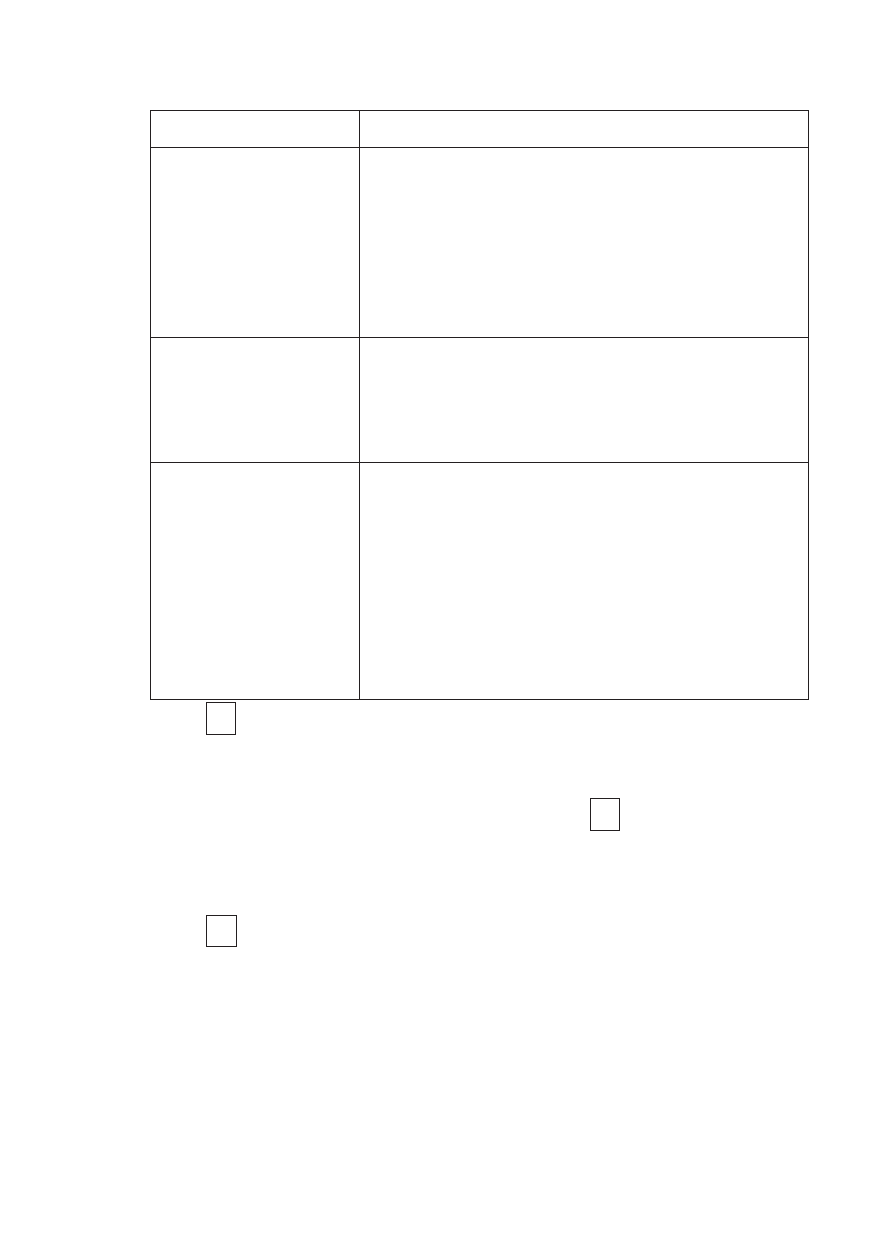
32
Voice Module Programming and Operations Manual
One of the following messages is announced:
Message Description
Current phone
number is [x].
To change phone
number, press 2.
To return to
previous menu,
press star.
The number you have entered currently
represents a phone number. This phone
number is announced.
Proceed to step 3 on page 32.
A phone number is
not defined for this
FM number.
No telephone number is defined for the
FM phone you have entered.
Return to step 2, and enter a different FM
number.
Access is denied to
this Follow Me
number.
Either you do not have access to the
number you have entered, or the
number does not exist.
The following message is then repeated:
Please enter Follow Me number followed by
pound.
Return to step 2, and enter a different FM
number.
3.
Press
2
to change the selected phone number. The following
message is announced:
Please enter new phone number. To end, press pound.
4.
Enter the new phone number, followed by
#
. If required,
include special characters, as described on page 33. The menu
described in step 2 on page 31 is repeated.
-OR-
Press
#
to delete the phone number.
The following messages are then announced:
To confirm new phone number, press 1.
To change phone number, press 2.
To return to previous menu, press star.