Press, The selected zone's status has been changed to, The following message is then announced – RISCO Group ProSYS, Interactive Voice Module User Manual
Page 29
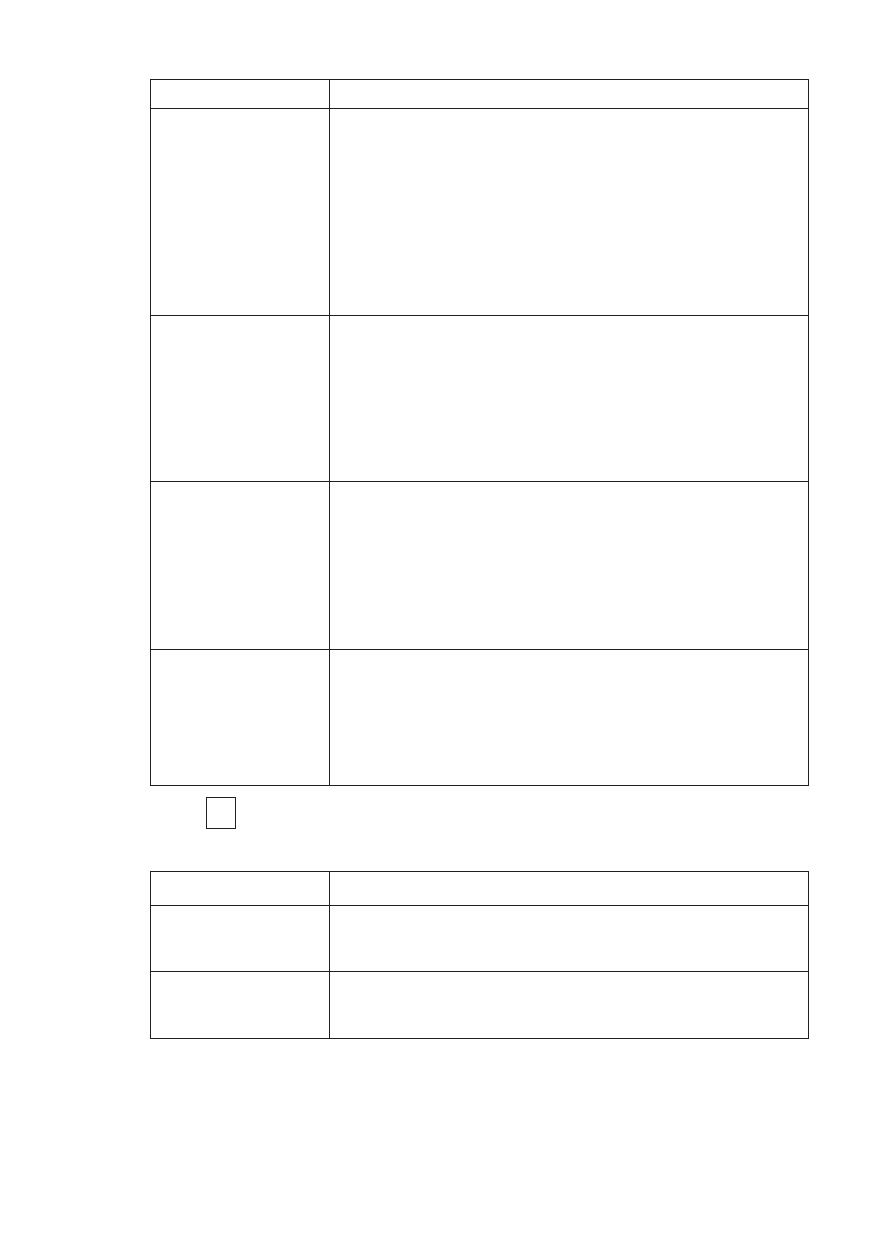
Voice Module Programming and Operations Manual
29
Message Description
Zone is not valid.
You do not have access to the selected
zone, or the selected zone does not exist in
the system.
The following message is then repeated:
Please enter a zone number followed by pound.
Return to step 2, and enter a different zone
number.
Zone [x] is open.
To change bypass
status, press 9.
To return, press
star.
The selected zone's bypass status can be
changed.
Proceed to step 3 below.
Zone [x] is closed.
To change bypass
status, press 9.
To previous
menu, press star.
The selected zone's bypass status can be
changed.
Proceed to step 3 below.
Zone [x] is
bypassed.
To change bypass
status, press 9.
The selected zone has already been
bypassed.
To unbypass the selected zone, proceed to
step 3 below.
3.
Press
9
. One of the following confirmation messages is
announced:
Message Description
Zone [x] is
bypassed.
The selected zone's status has been
changed to
bypassed
.
Zone [x] is
unbypassed.
The selected zone's status has been
changed to
unbypassed
.
The following message is then announced:
Please enter a zone number followed by pound.