Button controls – Rosen Aviation 0602 Series : Dual Blu-ray Player User Manual
Page 10
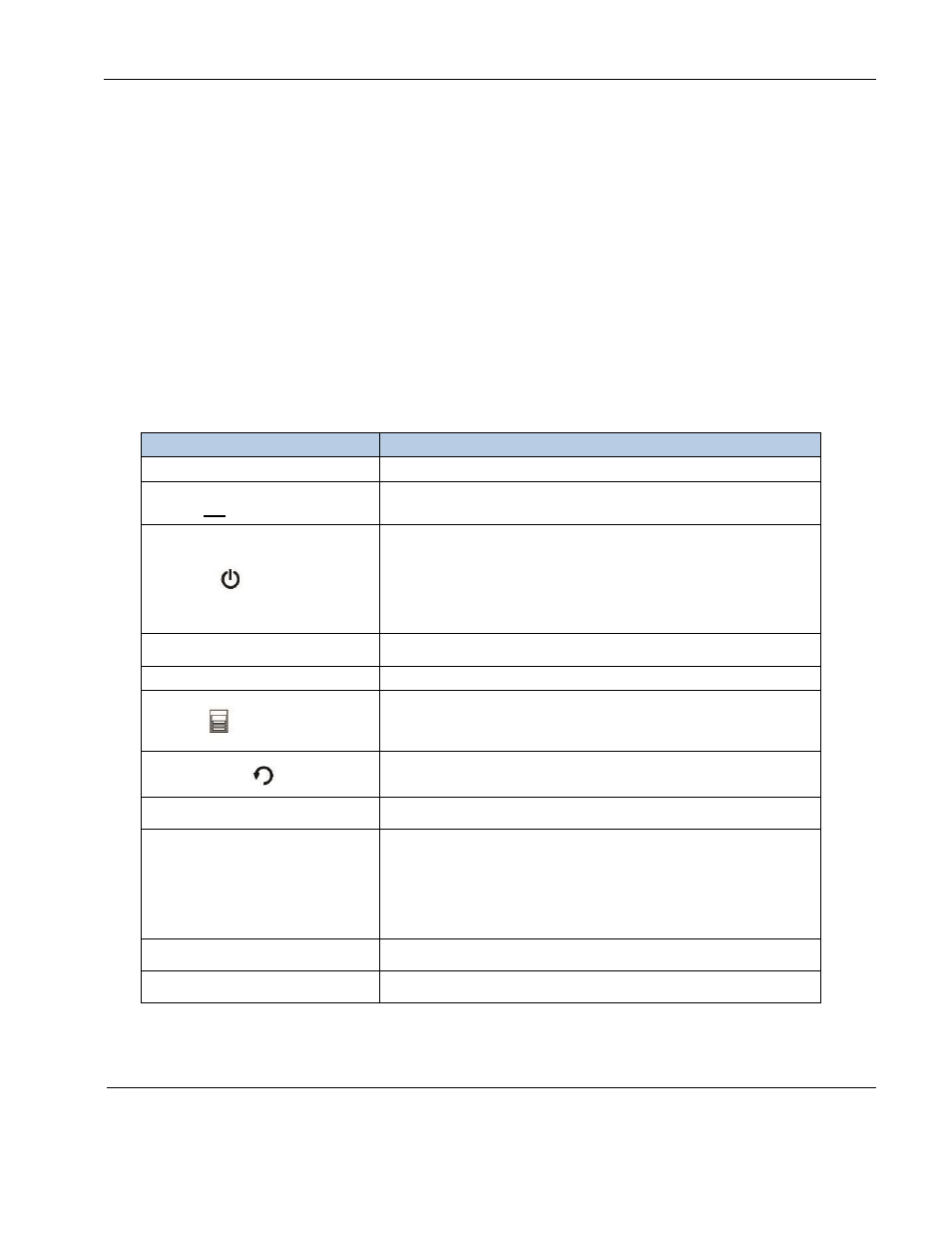
Rosen Aviation
Dual Blu-ray DVD Player
Document Number: 104185
Revision: D
Date: 05/28/15
Template: 4.4.1.6FM2; Revision A; 12/06/12
Page 10 of 41
4.1. Button Controls
Button presses are acknowledged by changes in light intensity. Two states for the front panel
buttons are: active and inactive. These states are distinguished by the intensity of backlight
illumination--either at normal or high intensity levels.
The front panel times out to an inactive state after 60 seconds with no activity (indicated by
dimming of the lights). The first button press, when in this condition, will reactivate the panel
(lights brighten to normal) and not issue a command.
When the front panel is in the active state, all of the buttons are backlit. The panel is in an active
state upon power-up and for 60 seconds following any button presses. After 60 seconds, the
panel goes into an inactive state and only a limited number of buttons will be backlit. From an
inactive state, touch a button once
to “wake up” or activate the front panel, and again to perform
a function.
Table 1 Dual Blu-ray player's button control functions
Button
Details
Disc Drive Select 1 & 2
Pressing a drive activates the drive selected for control.
Eject
▲
Press once to eject a disc. Allow the drive time to eject the
disc before pressing the Eject button again.
Power
Turns power to the Dual Blu-ray player on and off. You must
press and hold this button for at least four seconds before the
unit will power off.
Amber color
– unit powered off.
Green
– unit powered on.
▲▼◄►
Arrow keys to navigate up, down, left and right in the menus.
Enter
Select menu options.
Menu
Navigates through the special play features on Blu-ray DVDs.
Note: The Menu button functions only with certain Blu-ray
discs.
Return/Back
Returns to the previous menu option.
Previous
I
◄
Goes back to the previous chapter on a disc.
Stop
■
Press this control to stop the movie. When pressed once, the
►II button will resume the movie from where it was stopped.
(Some discs do not allow the resume feature.)
If the
■
button is pressed twice, pressing the ►II button
again will start the movie back at the beginning.
Play/Pause/Resume
►II
Controls the pause, play, or resume disc play.
Next
►I
Skips to the next chapter on a disc.