Technical references and support, Troubleshooting – Rosen Aviation 0602 Series : Dual Blu-ray Player User Manual
Page 35
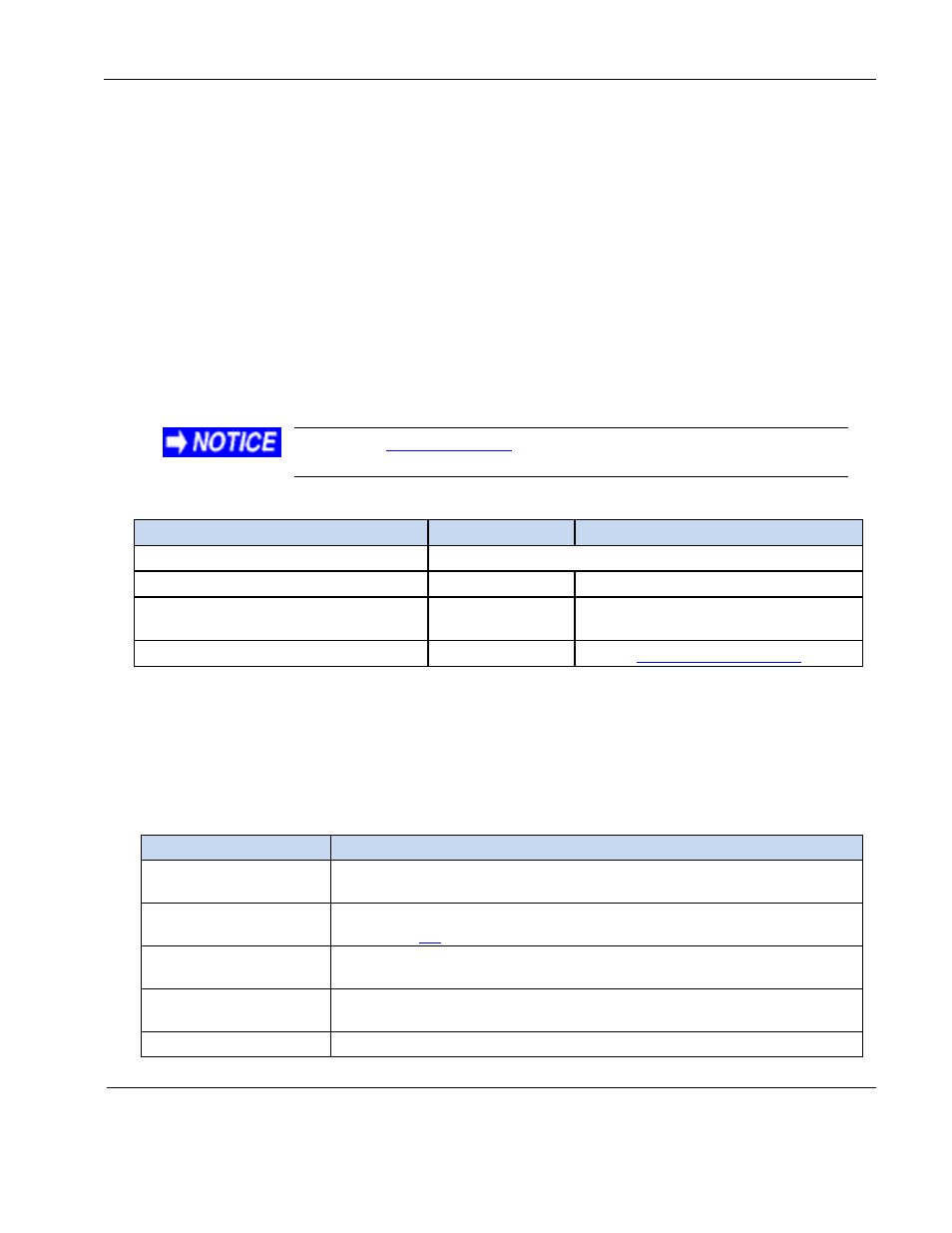
Rosen Aviation
Dual Blu-ray DVD Player
Document Number: 104185
Revision: D
Date: 05/28/15
Template: 4.4.1.6FM2; Revision A; 12/06/12
Page 35 of 41
Player Location Top/Bottom drive
RS485 Address & Control designation (485 follows the player location)
Media Option (specifies whether or not the unit is a media share unit)
Temperature (displays current temperature readout (Fahrenheit) on the appropriate
player’s register)
Loader Region (L = Current region setting for selected loader)
DVD Region (D = Region setting of the player)
Blu-ray Region (B = Region setting of the player)
9. TECHNICAL REFERENCES AND SUPPORT
Check the
website to ensure that you are working
with the most current revision of technical documentation.
Table 7 Technical references
Product
Part Number
Location
Universal Remote Control
Contact Rosen Sales for part number availability
RS-485 Network Message Definitions
9002933
Contact Rosen Technical Support
RS-232 External Controller Message
Formats
9002934
Contact Rosen Technical Support
Outline & Installation Drawings
0602-20x
9.1. Troubleshooting
If the Dual Blu-ray DVD player does not function properly, refer to the following troubleshooting
table for symptoms and possible solutions before contacting Rosen Technical Support.
Note: Always use an oscilloscope to verify the video signal. Always use a multimeter to verify
voltages. Check actual results against the requirements described in this manual.
Table 8 Troubleshooting tips
Problem
Possible Solutions
USB drive not
recognized
Verify USB drive is formatted for either FAT32 or NTFS.
Unable to control via
RS-485
Verify RS-485 address of the Dual Blu-ray player has been set correctly
per section
No SDI Video output
Verify nothing connected to the DVI/HDMI connector on the back of the
Dual Blu-ray unit.
No metadata displayed
for MP3/WMA files
Not all MP3/WMA files are encoded with metadata. Verify the file in
question does have encoded metadata.
Analog audio too low
Adjust the volume level with an Rosen universal remote control.