Changing dvd and blu-ray regions – Rosen Aviation 0602 Series : Dual Blu-ray Player User Manual
Page 17
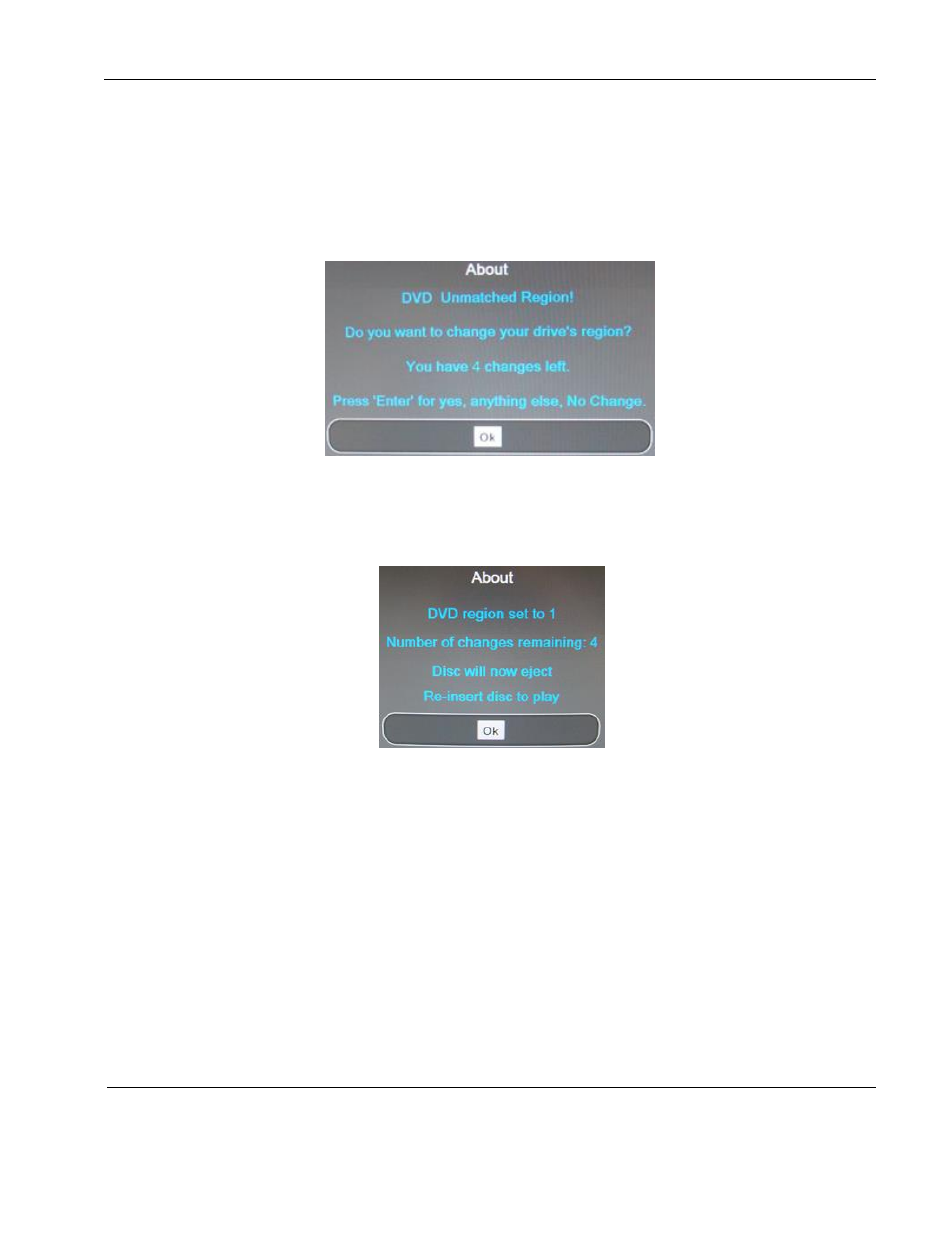
Rosen Aviation
Dual Blu-ray DVD Player
Document Number: 104185
Revision: D
Date: 05/28/15
Template: 4.4.1.6FM2; Revision A; 12/06/12
Page 17 of 41
5.5. Changing DVD and Blu-ray Regions
The default DVD region code is set to Region 1, and the Blu-ray region is set to A. Although the
player allows unlimited Blu-ray region changes, there are only four alternate DVD region
changes available. Whichever DVD region you select on the fourth change, you can only play
discs from the last region set. You cannot change DVD regions again.
If you insert a DVD from an invalid region into the drive, you will see the following screen.
Figure 7 Invalid DVD region notification
1.
To change the drive’s region code, press ENTER for Ok and follow the on-screen
instructions; otherwise, press any key to close the screen and select a different DVD.
2.
Press ENTER when you see the next About screen, as shown below.
Figure 8 Instructions to change a DVD region