Inputs and outputs, Control inputs / outputs, Audio/video outputs – Rosen Aviation 0602 Series : Dual Blu-ray Player User Manual
Page 12
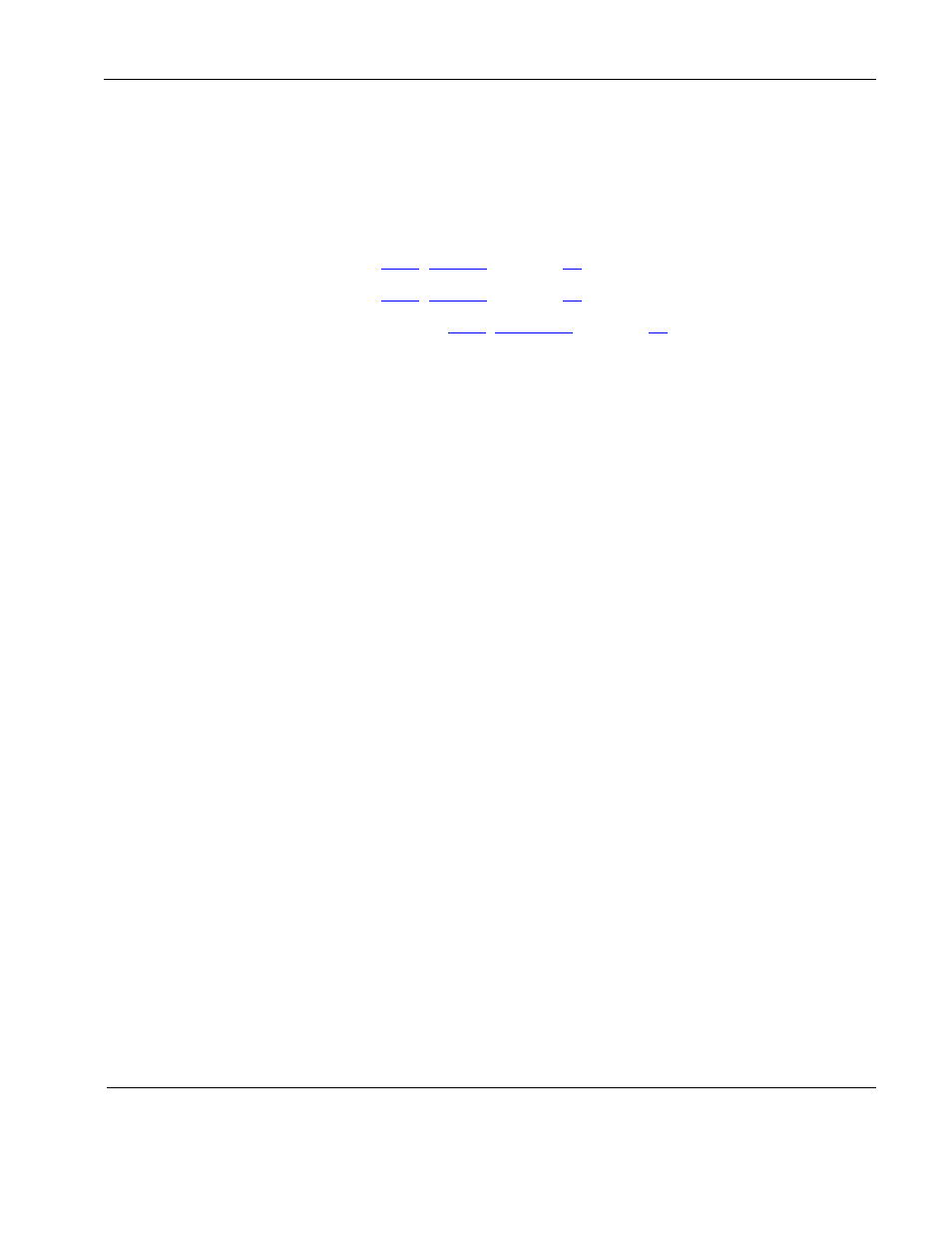
Rosen Aviation
Dual Blu-ray DVD Player
Document Number: 104185
Revision: D
Date: 05/28/15
Template: 4.4.1.6FM2; Revision A; 12/06/12
Page 12 of 41
5. INPUTS AND OUTPUTS
Inputs that control the Dual Blu-ray DVD player can come from t
he unit’s front panel, a Universal
IR Remote, or via a cabin management system using RS-232 or RS-485.
5.1. Control Inputs / Outputs
RS-485
RS-232
Cabin Brief / Pause Input
Some models have a Cabin Brief / Pause option, which can be controlled by a switch
or by the cabin entertainment system. The Dual Blu-ray DVD player stays in pause
while the cabin briefing pause input is held low.
Status Output
Status output is normally open. The status output connects to ground when the player
is in error mode, such as over-temperature.
5.2. Audio/Video Outputs
The following outputs listed are per each drive on the unit.
Two scrambled 3G HD-SDI outputs
To display the SDI video from the Dual Blu-ray player requires a Rosen monitor or
Audio Video Distribution System capable of processing the signal.
Two CVBS (Composite) Out
1V Vpp, into 75 ohms. NTSC or PAL.
One Component (YPbPr) Out
Y: 1 Vpp into 75 ohms, YPbPr: 0.7 Vpp into 75 ohms.
DVI/HDMI Out
TMDS with HDCP, Digital video, and up to 7.1 digital audio.
Stereo analog Audio Out (fixed volume)
2V RMS, adjustable volume. (Fixed volume adjustment may cause brief video glitch
while command is set.)
7.1 Analog Audio Out (volume controlled)
2V RMS, user adjustable volume. Audio delay is adjustable for lip-sync.
SPDIF Digital Audio Out
Coaxial