TA Triumph-Adler P-4030D User Manual
Page 135
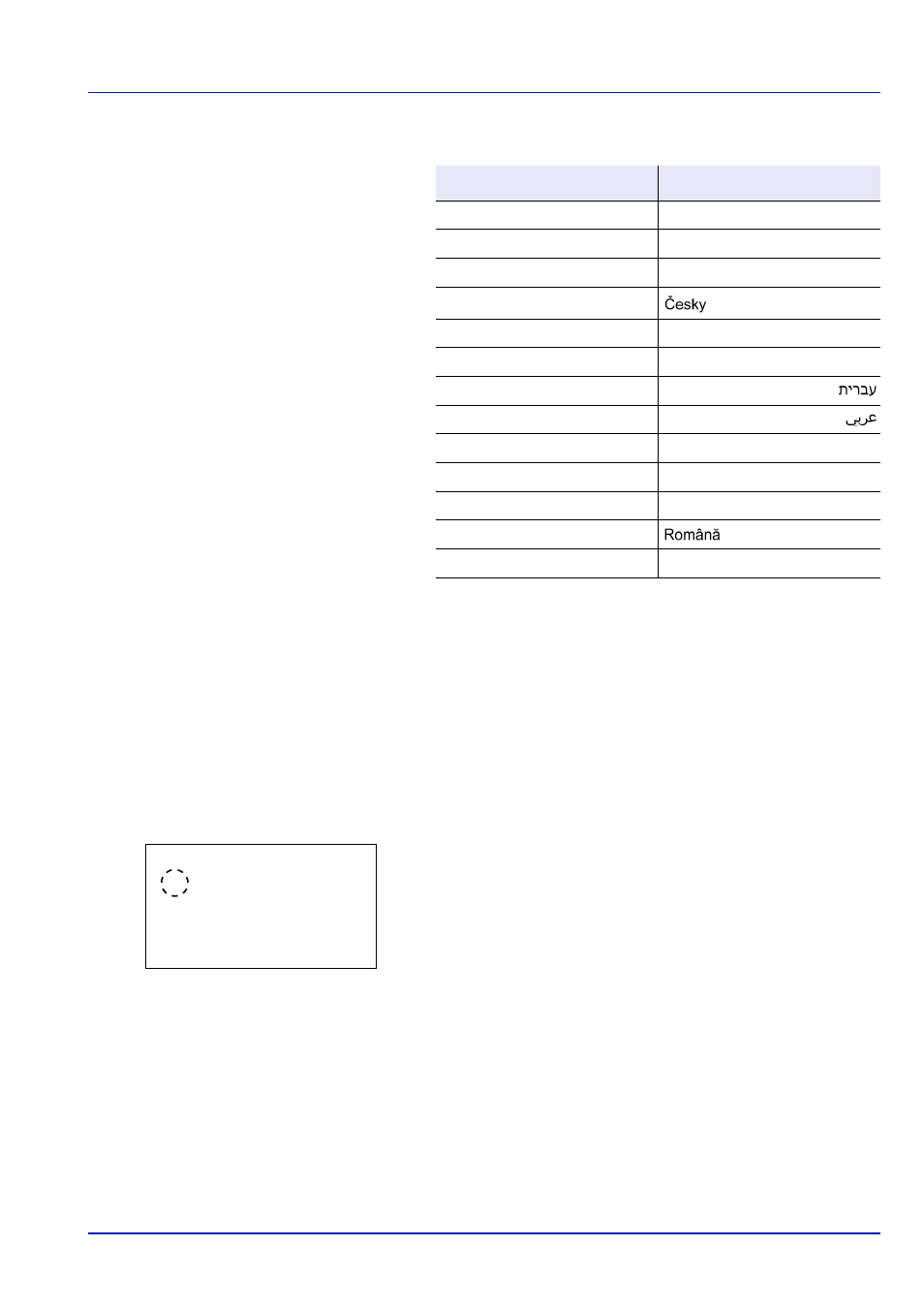
4-75
Operation Panel
The optional languages are as follows:
If you are using one of the optional languages, it is displayed in place
of Português.
3
Press or to select the desired language.
4
Press [OK]. The language is set and the Device Common menu
reappears.
Def. Screen(Box) (Document Box default screen setting)
Select the screen to be displayed when [Document Box] is pressed.
1
In the Device Common menu screen, press or to select Def.
Screen(Box).
2
Press [OK]. The Def. Screen(Box) screen appears.
3
Press or to select either Custom BOX or Job BOX as the default
screen.
4
Press [OK]. The default screen is set and the Device Common menu
reappears.
Optional language
Message display
Turkish
Türkçe
Greek
Ελληνικά
Polish
Polski
Czech
Hungarian
Magyar
Finnish
Suomi
Hebrew
Arabic
Swedish
Svenska
Danish
Dansk
Norwegian
Norsk
Romanian
Catalan
Català
Def. Screen(Box): a
b
********************-
2 Job BOX
1
*Custom BOX