Low power mode, Auto sleep – TA Triumph-Adler DC 2018 User Manual
Page 54
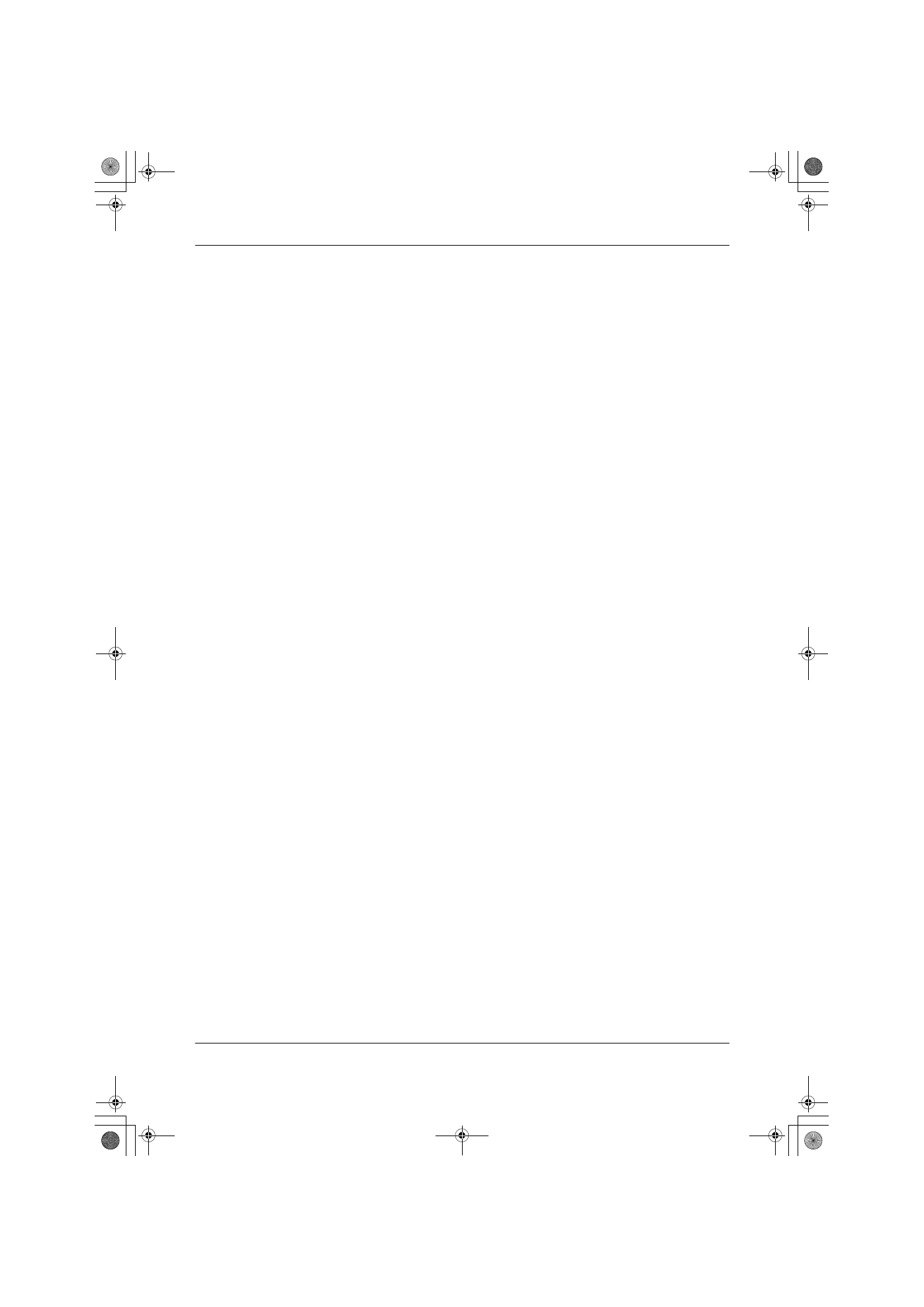
Basic Operation
4-8
OPERATION GUIDE
Low Power Mode
The machine has a Low Power Timer that is used to conserve power when the
machine is not in operation. You can adjust the length of time (between 1 minute and
240 minutes) the machine waits before entering low power mode. The factory default
time is 5 minutes. For details, refer to the Advanced Operation Guide.
The machine wakes from low power mode whenever any one of the keys on the
operator panel is pressed, an original is set from document processor, the cassettes
or MP tray are opened or closed, or a print job is received.
Auto Sleep
The machine has an Auto Sleep Timer that is used to conserve power when the
machine is not in operation. You can adjust the length of time (between 1 minute and
240 minutes from the last activity) the machine waits before auto sleep is activated.
The factory default time is 30 minutes. For details, refer to the Advanced Operation
Guide.
To engage auto sleep manually, press and hold Reset/Power for at least three
seconds. The auto sleep mode will engage immediately. The machine wakes from
auto sleep mode automatically if a print job is received or whenever you press Reset/
Power.
2GM_UTAX_ENG_OG.book 8 ページ 2005年3月4日 金曜日 午後9時45分