Basic scanning procedure – TA Triumph-Adler DC 2018 User Manual
Page 55
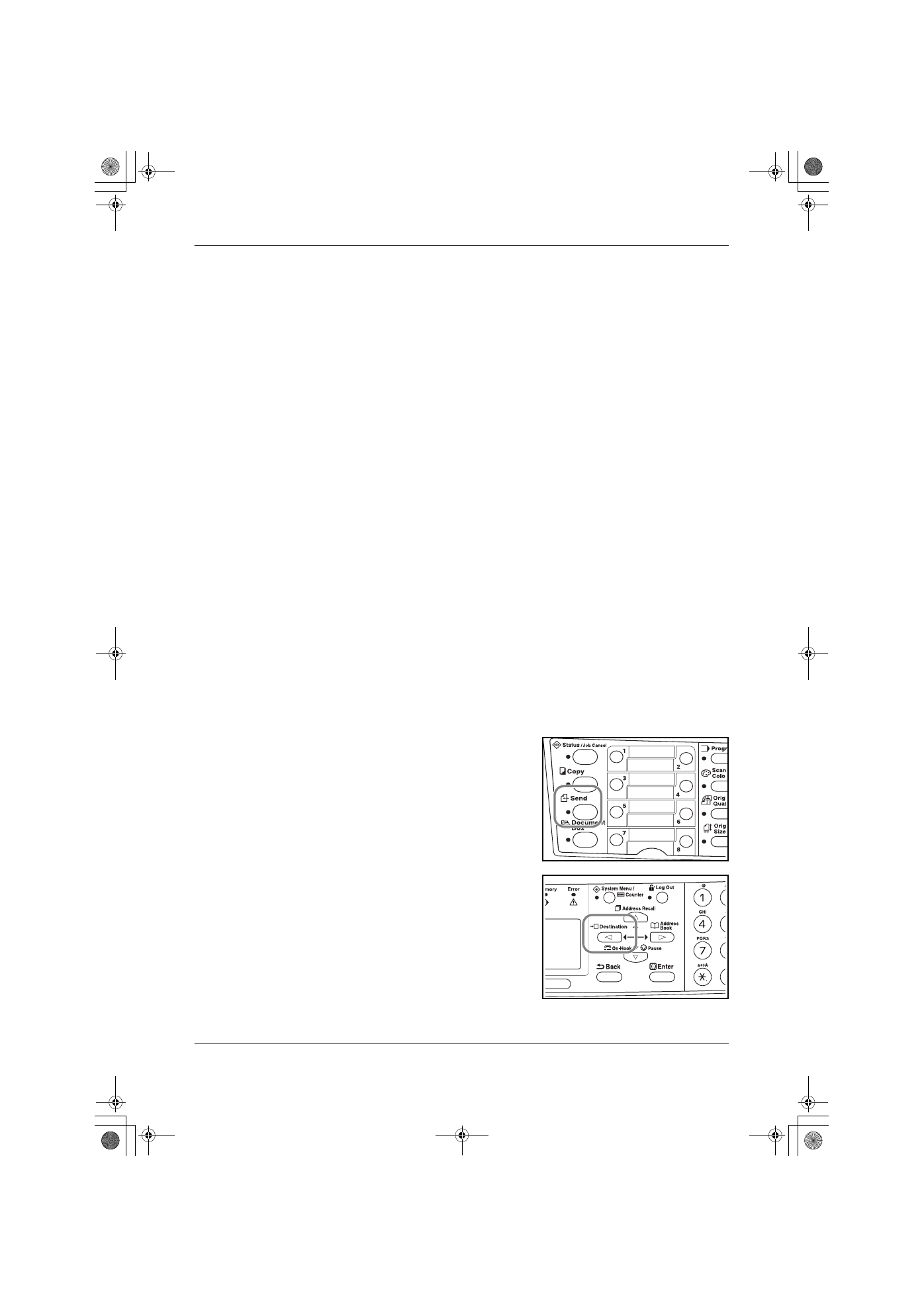
Basic Operation
OPERATION GUIDE
4-9
Basic Scanning Procedure
You can scan documents and send them to e-mail addresses or a folder. The folder
can be on a PC or FTP server. The recipients address can be entered from an
internal address book, external address book (LDAP) or using a one-touch key.
Refer to the Advanced Operation Guide for the registration method to an address
book and one-touch keys.
The scanner can be operated from a PC connected locally through a USB
connection using a TWAIN driver contained in attached CD-ROM.
The format of the scanned image is selectable. The initial format is PDF.
Scan to E-mail
The following procedure explains the method for attaching scan data to e-mail for
transmission.
Scan to e-mail works within the following environments:
•
It must have a network environment in which this machine can connect to a
mail server. It is recommended that the machine be used in an environment in
which it can connect to the mail server at any time over a LAN.
•
The SMTP settings must be completed. Use EWS (Embedded Web Server), to
register the IP address and the host name of the SMTP server. Refer to the
Advanced Operation Guide.
•
There may be a times where transmission is not possible due to the size of
each e-mail item.
Recipient Entry from the Operation Panel
An e-mail address is entered directly from the operation panel, and the procedure to
transmit is explained. Refer to Recipient Selection from Address Book on page 4-10
for the procedure for using the Address Book and to the Advanced Operation Guide
for information on registering an address in the address book.
1
Press Send.
2
Press
W.
2GM_UTAX_ENG_OG.book 9 ページ 2005年3月4日 金曜日 午後9時45分