Receiving mode, Receiving mode -12 – TA Triumph-Adler P-3525 MFP User Manual
Page 124
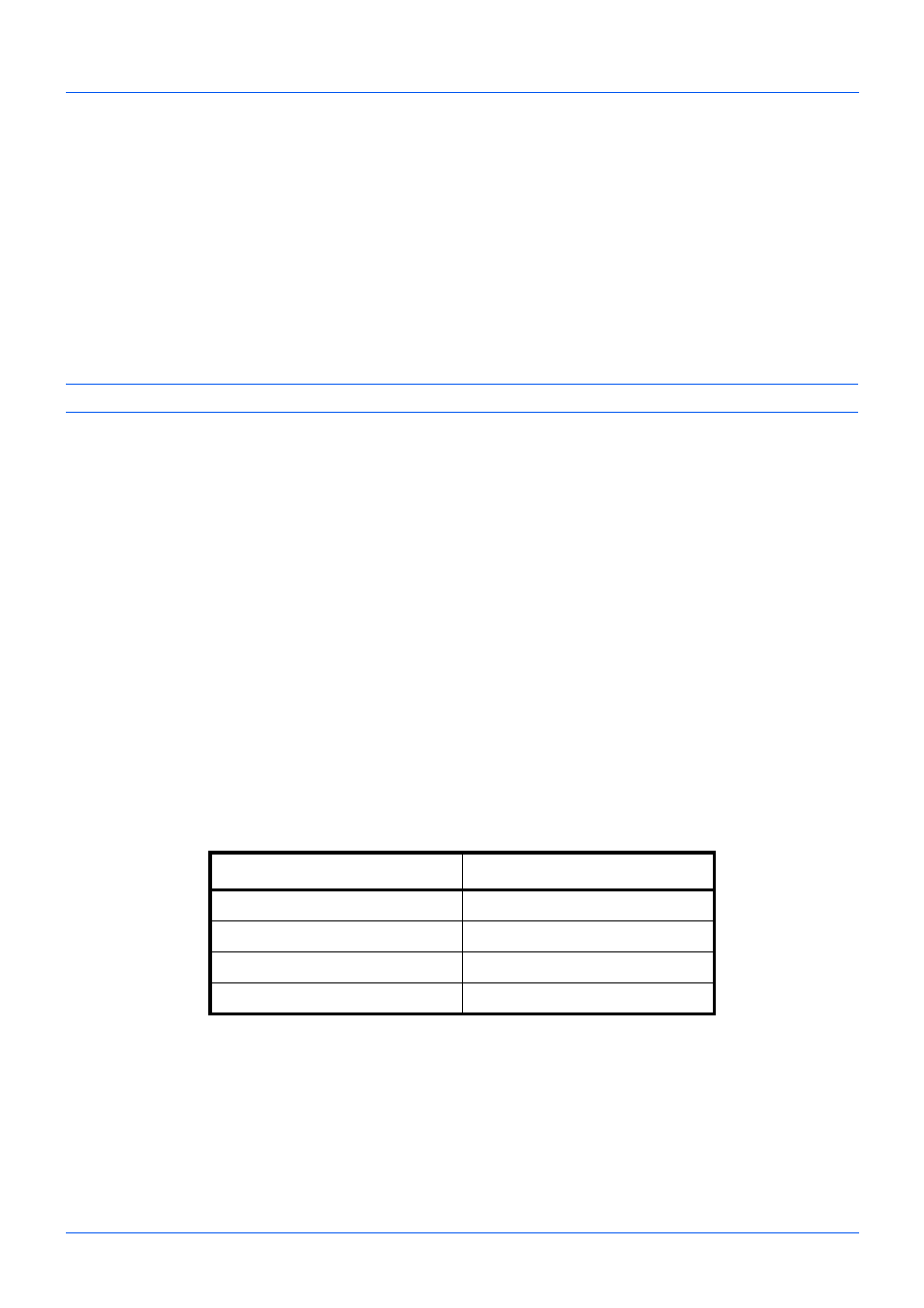
Setup and Registration
6-12
Receiving Mode
The following five receiving modes are available.
• FAX Automatic Reception [Auto (Normal)]
• FAX/TEL Auto Switch Reception [Auto (FAX/TEL)] (Refer to page 6-4.)
• FAX/Answering Machine Auto Switch Reception [Auto (TAD)] (Refer to page 6-4.)
• DRD Reception [Auto (DRD)] (Refer to page 6-16.)
• Manual Reception [Manual] (Refer to page 4-9.)
Select the mode appropriate for the way the machine is used.
NOTE:
DRD reception mode is available for some countries.
1
Press the System Menu/Counter key.
2
Press the or key to select [FAX].
3
Press the OK key.
4
Press the or key to select [Reception].
5
Press the OK key.
6
Press the or key to select [RX Settings].
7
Press the OK key.
8
Press the or key to select the desired receiving
mode.
9
Press the OK key. Proceed to the next step if you
selected [Auto(DRD)] in step 11.
10
Press the or key to select the DRD Pattern.
11
Press the OK key.
Pattern
Description
Pattern 1
Normal Ring
Pattern 2
Double Ring
Pattern 3
Short-Short-Long
Pattern 4
Short-Long-Short