Unknown number reception – TA Triumph-Adler P-3525 MFP User Manual
Page 139
Advertising
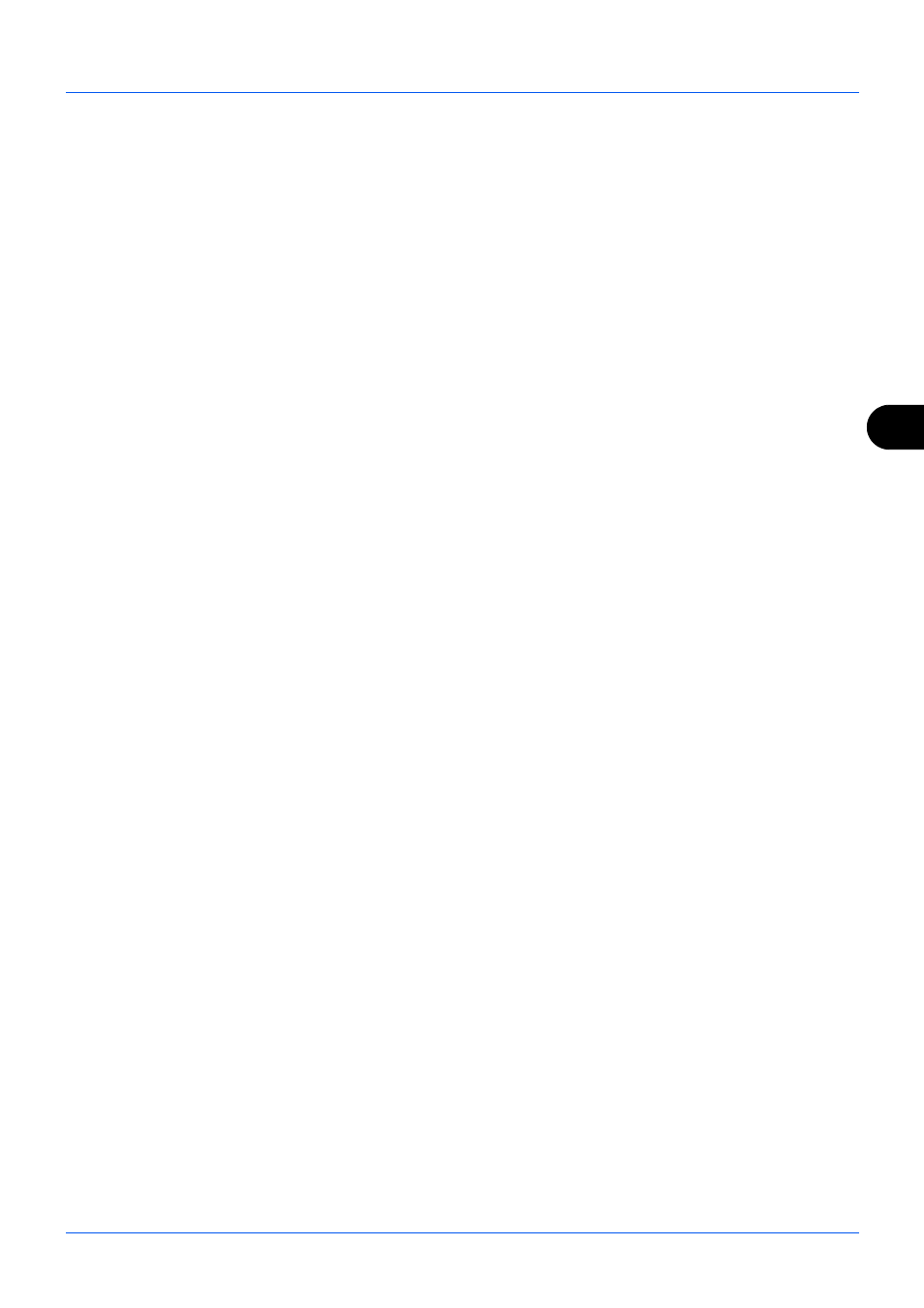
Setup and Registration
6-27
6
Unknown Number Reception
Select whether to receive the fax of that the number is unknown when [Reject List] is set for Reception Restriction.
To change the reception restriction for the unknown fax number, follow the steps below.
1
Press the System Menu/Counter key.
2
Press the U or V key to select [FAX].
3
Press the OK key.
4
Press the U or V key to select [TX/RX Restrict.].
5
Press the OK key.
6
Press the U or V key to select [UnknownNumber RX].
7
Press the OK key.
8
Press the U or V key to select the reception restriction
number. To permit reception, select [Permit]. To prohibit
reception, select [Prohibit].
9
Press the OK key.
Advertising