TA Triumph-Adler P-3525 MFP User Manual
Page 45
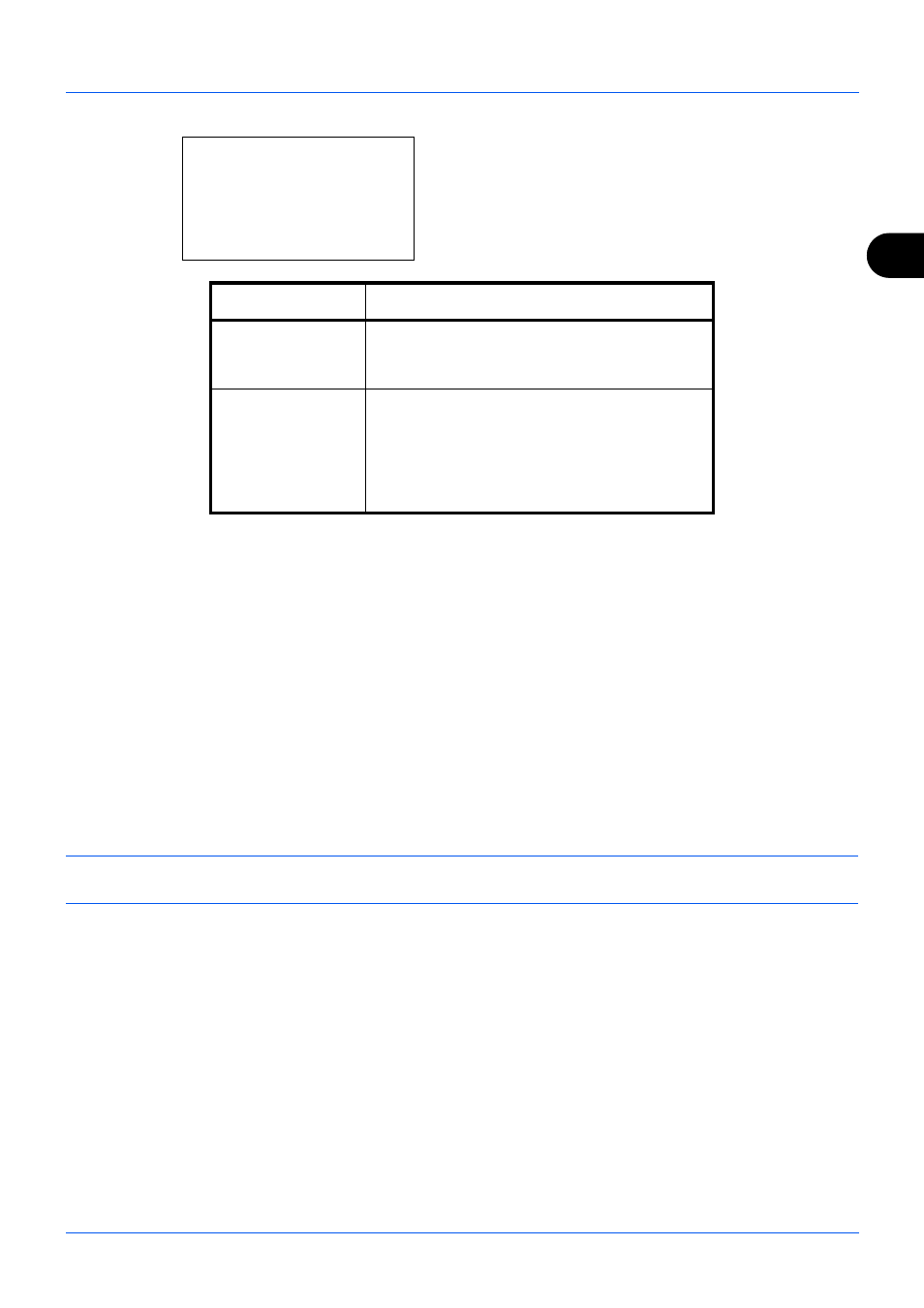
3
FAX Operation (Basic)
3-17
38
Use the or key to select [TX Start Speed] or [ECM]
and change settings as necessary, and then press the
OK key.
39
Use the or key to check if each item was entered
correctly.
40
Press the OK key.
41
Press the OK key again.
42
Use the or key to check if the destination was set
correctly.
43
Press the OK key. The destination is added to the
Address Book.
Group Registration
You can register several destinations that have been registered to be contacted as a unit. This method is convenient
because several destinations can be designated at one time. Up to 50 groups can be registered.
NOTE:
Group registration requires destinations that have been registered as contact registration. Perform the
necessary contact registration in advance.
1
Press the System Menu/Counter key.
2
Press the or key to select [Edit Destination].
3
Press the OK key.
4
Press the or key to select [Addressbook].
5
Press the OK key.
FAX Detail:
C
b
TX Start Speed:
3/ 4
33600bps
[ Change ]
Item
Description
TX Start Speed
To change the transmission start speed, change
this setting. Select the speed from 33,600 bps,
14,400 bps, and 9,600 bps.
ECM
ECM (error correction mode) is a function to
automatically resend an image that has not
been correctly sent or received due to the
effects of noise on the telephone line during
transmission. To change the ECM
communication setting, change this setting.