TA Triumph-Adler P-3525 MFP User Manual
Page 90
Advertising
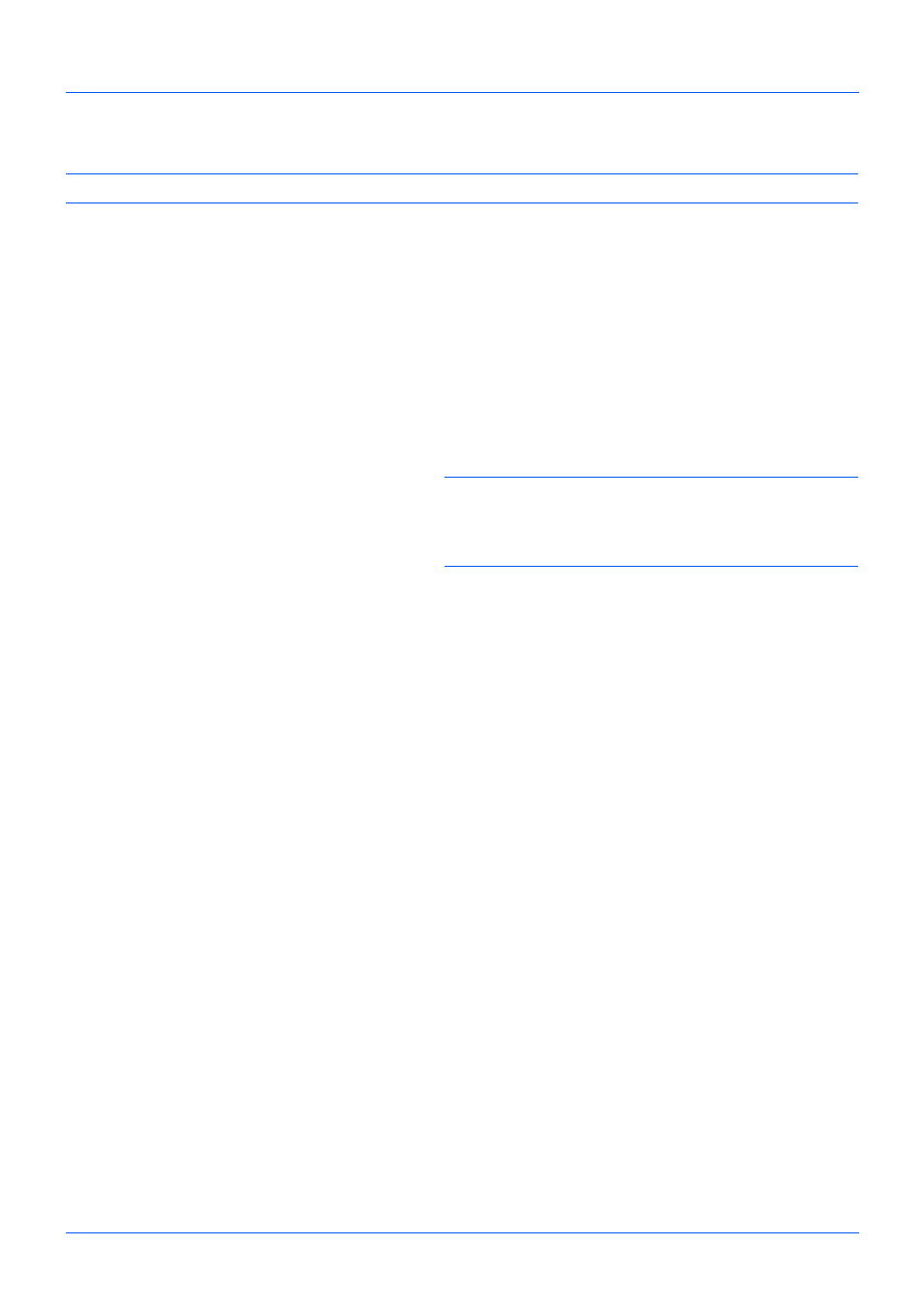
FAX Operation (Advanced)
4-36
Using Polling Reception
NOTE:
When the other party is using sub addresses, refer to Using Polling Reception with Sub Addresses below.
1
Press the FAX key.
2
Press the Function Menu key.
3
Press the or key to select [FAX RX Polling].
4
Press the OK key.
5
Press the or key to select [On].
6
Press the OK key.
7
Select the destination.
NOTE:
Only fax numbers can be selected as destinations.
You can select destinations using a combination of the
numeric keys input and Address Book or One-touch keys
selection.
8
Press the Start key. The operations for reception begin.
Advertising