Whelen M4FC User Manual
Page 2
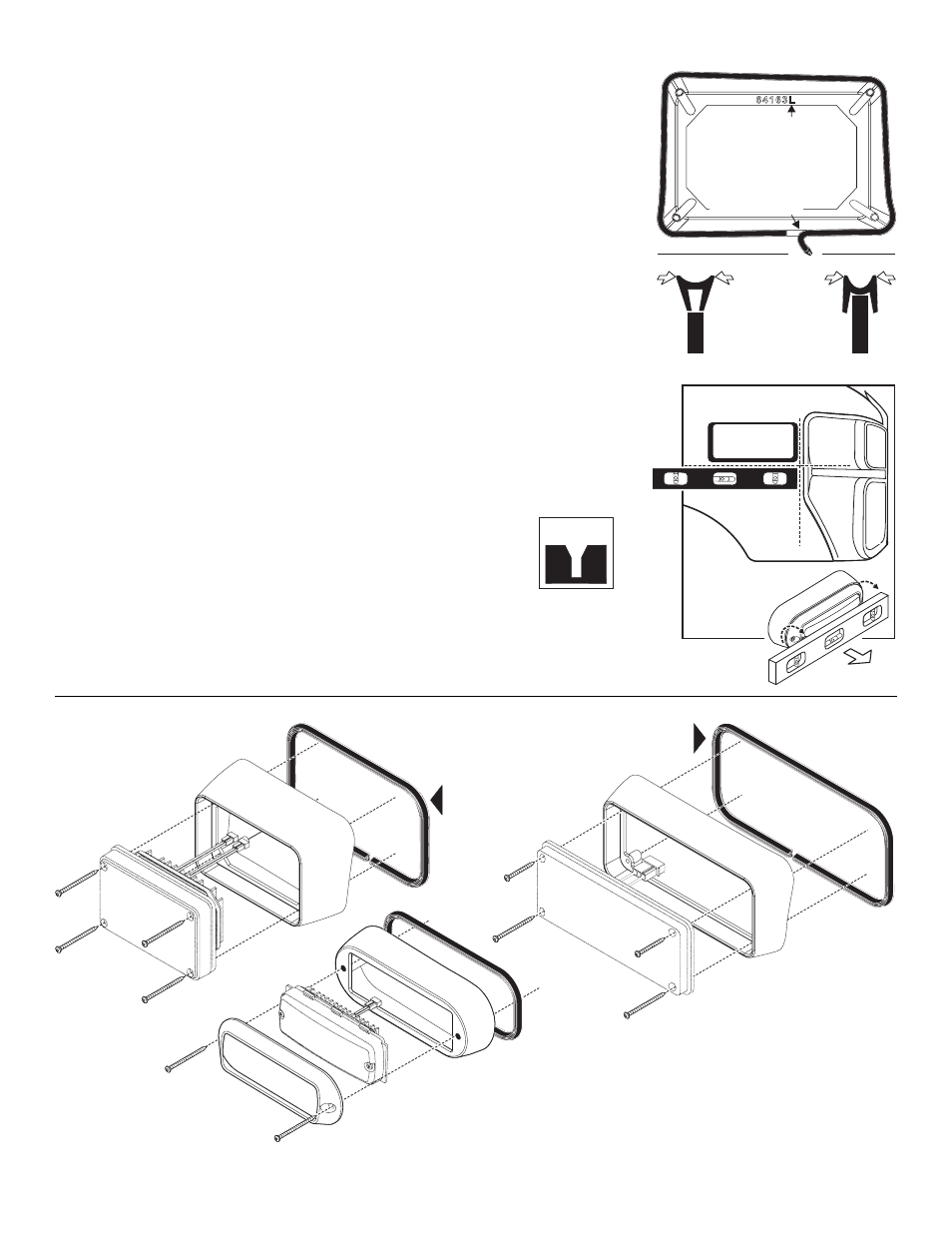
Page 2
NOTE: These drawings indicate
the order of mounting hardware,
lenses and gaskets. Grille light
housings do not use gaskets.
500
Series
IMPORTANT NOTE: The instructions in this manual are for vehicle specific custom
lighthead housings. If you have a standard flat housing the mounting location will
not be as critical as described here. Housings mounted to the front of the vehicle
must still be at least 18” apart.
400
Series
NOTE: Lightheads are shown
here for reference. They are
not included with the kits.
Mounting Gasket
700 Series / 23"
P/N 38-0542989-05
700
Series
Mounting Gasket
400 & 500 Series / 18-1/2"
P/N 38-0542989-04
Installation:
WARNING: Lights on the front of the vehicle must be mounted a minimum of 18” apart, measured
from the center of the lighthead. Lights must also be a minimum of 30” from the road and be
mounted below the windshield. Read all warnings before starting installation.
WARNING: Permanent mounting of this product will require drilling. It is absolutely necessary to
make sure no other vehicle components could be damaged by this process. Check both sides of
the mounting surface before starting. If damage is likely, select a different mounting location.
Before Mounting: Be sure the vehicle is parked on a level surface.
For the Front Fender: For maximum effectiveness mount the housings as far forward as possible.
For the Front of the Vehicle: housings will mount to the front of the hood. No less than 18” apart.
For the Vehicle Grille: Housing is contour-cut to self locate to the upper corner of the grille it is designed
for. No gasket is required for grille mounting. Lighthead must project parallel with the road.
1.
On the next page, find the photo for your vehicle showing mounting location and specifications.
NOTE: In the part number of the housing, there will be an “R” or an “L” to indicate wether it
goes onto the Right or Left of the vehicle.
2.
Hold the housing up against the mounting surface in its suggested mounting location. Measure the
distances shown in the photo and position the housing accordingly.
3.
With the housing in place put a level on top and make sure it sits level with the road (for grille
housings also put a level on the front to be sure the lighthead isn’t pointing up or down). With the
housing in position, mark off the 4 mounting holes using the housing as a template.
4.
Install the supplied rubber gasket onto the housing. Start the gasket at the bottom of the housing.
The gasket will be longer than needed so you will have to cut off the excess to fit. Pinch the back of
the gasket together as you install it to make the job easier (see illustration). No gasket is used for
grille mounting.
5.
Drill the mounting holes with an appropriately sized drill bit depending which mounting hardware is
supplied with your housing. You will also need to drill a wire hole. Refer to the
lighthead manual for wire hole size and location.
CAUTION: When mounting onto fiberglass, after you drill the mounting
holes, chamfer the top of the hole or the fiberglass will crack with use.
6.
Secure lighthead with housing to vehicle using supplied mounting hardware.
IMPORTANT: Certain housings may have up to four different sized mounting screws to match the
vehicle contour. To be sure you use the correct screws, insert them into the housing before
mounting. All four screws should extend out of the housing the same amount.
IMPORTANT! Before returning this vehicle to active service, visually confirm the proper operation
of this product, as well as all vehicle components/equipment.
Start gasket on
bottom of housing
"R" or "L" in part number
indicates left or right side
of vehicle
When installing the gasket,
pinch the top together to
open the gasket, which will
make installation easier.
Gasket
Installation
Tip:
HOUSING
HOUSING
Chamfered
drill hole
Also be sure that the
lighthead projects
straight forward
and not up or
down.
Make sure the housing is
level with the road.