Important warning, Installation and wiring, Operation – Whelen M7J User Manual
Page 2
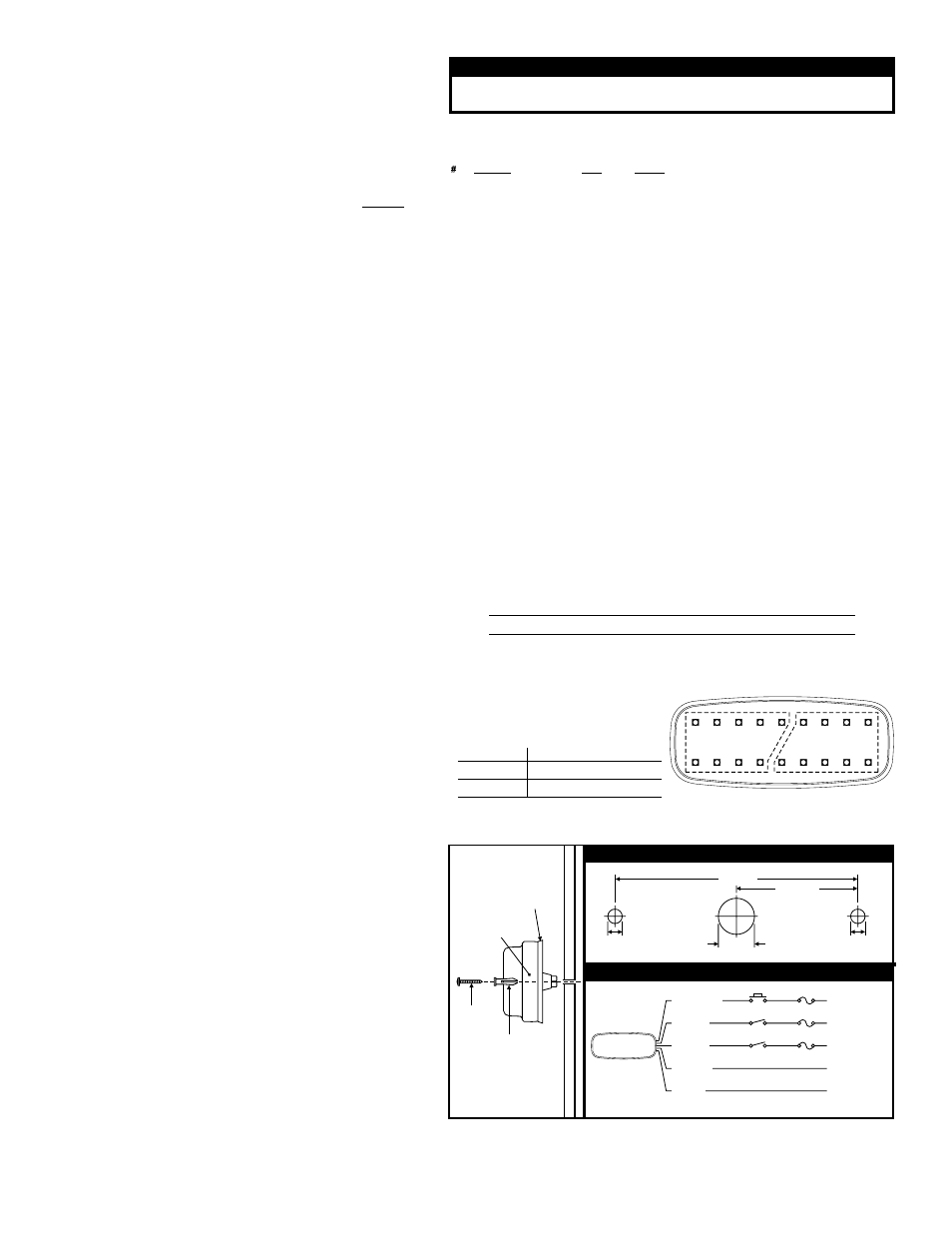
Page 2
MOUNTING DIMENSIONS
To +12VDC
To +12VDC
To +12VDC
To Ground
WHT/VIO
LED#1
LED#2
BLACK
GREY
SYNC
1A Fuse
3A Fuse
3A Fuse
SP/ST
SP/ST
MOM. SW
WIRING DIAGRAM
M7 Lighthead
(Split)
6.375"
3.1875"
0.25"
0.625"
0.25"
M
O
U
N
T
I
N
G
S
U
R
F
A
C
E
Gasket-
Use formed gasket on
flat, smooth surfaces
only.
#8 x 1"
PPHSMS
M7 Assembly
Slotted Hole
Screw Grommet
CAUTION! DO NOT LOOK DIRECTLY AT THESE LEDS WHILE THEY ARE ON.
MOMENTARY BLINDNESS AND/OR EYE DAMAGE COULD RESULT!
IMPORTANT WARNING!
Pattern
Seq.
Phase
1
SignalAlert™ CAL
L/R
PH.1
2
30 SingleFlash 60
Solid
SignalAlert CAL
L/R
PH.2
3
SignalAlert CAL
Solid
PH.1
4
SignalAlert CAL
Solid
PH.2
9
DoubleFlash 75
L/R
PH.1
10 DoubleFlash 75
L/R
PH.2
11 DoubleFlash 75
Solid
PH.1
12 DoubleFlash 75
Solid
PH.2
13 SingleFlash 75
L/R
PH.1
14 SingleFlash 75
L/R
PH.2
15 SingleFlash 75
Solid
PH.1
16 SingleFlash 75
Solid
PH.2
25 PingPong™ 75
L/R
PH.1
26 PingPong 75
L/R
PH.2
27 PingPong 75
Solid
PH.1
28 PingPong 75
Solid
PH.2
29 SingleFlash 60
L/R
31 SingleFlash 90
L/R
32 SingleFlash 90
Solid
33 SingleFlash 120
L/R
5
CometFlash®75
L/R
PH.1
6
CometFlash 75
L/R
PH.2
7
CometFlash 75
Solid
PH.1
8
CometFlash 75
Solid
PH.2
17 ComAlert™ 75
L/R
PH.1
18 ComAlert 75
L/R
PH.2
19 ComAlert 75
Solid
PH.1
20 ComAlert 75
Solid
PH.2
21 LongBurst™ 75
L/R
PH.1
22 LongBurst 75
L/R
PH.2
23 LongBurst 75
Solid
PH.1
24 LongBurst 75
Solid
PH.2
34 SingleFlash 120
Solid
61 SignalAlert w/Steady
62 SingleFlash 75 w/Steady
35 SingleFlash 300
L/R
36 SingleFlash 300
Solid
37 DoubleFlash 150
L/R
38 DoubleFlash 150
Solid
39 ComAlert™150
L/R
40 ComAlert 150
Solid
41 ActionFlash™50
L/R
42 ActionFlash 50
Solid
43 ActionFlash™150
L/R
44 ActionFlash 150
Solid
45 ModuFlash™
L/R
46 ModuFlash
Solid
60 ActionScan™
47 DoubleFlash 120
L/R
48 DoubleFlash 120
Solid
49 PingPong™120
L/R
50 PingPong 120
Solid
51 TripleFlash™75
L/R
52 TripleFlash 75
Solid
53 TripleFlash 120
L/R
54 TripleFlash 120
Solid
55 Action SF60/120
L/R
56 Action SF60/120
Solid
57 Action SF120/TF75
L/R
58 Action SF120/TF75
Solid
59 CalScan™
63 SignalAlert™ Steady
64 Steady
ITALIC = SYNC
BOLD = California Title XIII Compliant
L/R=Left/Right
Sequences
Operation of LED sets
Left to Right
Solid
1
2
All On
All Off
Alternates with
Alternates with
M7 Sequencing & Phasing: The M7
lighthead has 2 sets of 9 LEDs. These
sets cycle through the sequences
shown below:
1
2
NOTE: Phase 1 and Phase 2 patterns are visually indistinguishable from each other
unless two or more lightheads are SYNC'd together.
Installation and Wiring:
Caution: Permanent mounting of this product will require
drilling. It is absolutely necessary to make sure that no other
vehicle components could be damaged by this process.
Check both sides of the mounting surface before starting. If
damage is likely, select a different location.
WARNING! All customer supplied wires that connect to the
positive terminal of the battery must be sized to supply at
least 125% of the maximum operating current and FUSED at
the battery to carry that load. DO NOT USE CIRCUIT
BREAKERS WITH THIS PRODUCT!
NOTE: The color of the Positive Wire is determined by the
color of the LED. In this manual, RED is used as a reference
color.
1.
Using the dimensions shown, mark the 2 mounting hole
locations and wire access hole location onto the mounting
surface.
2.
Drill the two, 0.250” diameter mounting holes and a 0.625”
(minimum) wire access hole into the mounting surface.
3.
Place the gasket into position on the rear of the M7
assembly. Insert the slotted hole screw grommet through the
mounting holes on the M7/Gasket assembly.
4.
Feed the M7 wires through the wire access hole in the
mounting surface. Press the M7/Gasket/Grommet assembly
onto its mounting location so that it is flat against the
mounting surface. With the assembly in position and using
the hardware provided, tighten the mounting screws until the
lighthead assembly is drawn firmly against the mounting
surface. DO NOT OVERTIGHTEN!
5.
Using appropriately sized wires (minimum 18 AWG), extend
the M7 wires to their designated connections. Refer to the
diagram below for wiring and fusing information.
Operation:
Flash Mode / RED:
Apply +12V to the RED wire to activate the lighthead in “flash
mode”. With flash mode activated, you may change the flash
pattern using Scan-Lock™.
SYNC / GREY
To SYNC two lightheads, configure both lightheads to display the
same Phase 1 (Simultaneous) pattern. Turn the power off and
connect the GREY wire from each lighthead together. When the
lightheads are activated their patterns will be synchronized. To
configure two lightheads to alternate their patterns, advance the
pattern of either lighthead to Phase 2 (Alternating) of the current
pattern.
Scan-Lock™ / WHT/VIO / Flash Pattern Selection:
This feature allows the user to select from several available flash
patterns. The lighthead must be switched on for Scan-Lock™ to
work.
TO CYCLE THROUGH ALL PATTERNS: Apply positive voltage
to the WHT/VIO wire for less than 1 second and release. To cycle
backward through patterns apply positive voltage to the WHT/VIO
wire for over 1 second and release.
TO SET A PATTERN AS DEFAULT: Allow the pattern to run for
more than 5 seconds. The lighthead will flicker slightly when the
pattern locks in. This flicker may be difficult to see with some
patterns. The lighthead will now display this pattern when
activated.
TO RESET TO THE FACTORY DEFAULT PATTERN: Turn off
power. While applying positive voltage to the WHT/VIO wire, turn
power on. This will reset the lighthead to it’s factory default flash
pattern.
IMPORTANT! It is the responsibility of the installation
technician to make sure that the installation and operation of
this product will not interfere with or compromise the
operation or efficiency of any vehicle equipment!