Whelen RBKT6 User Manual
Whelen For the car
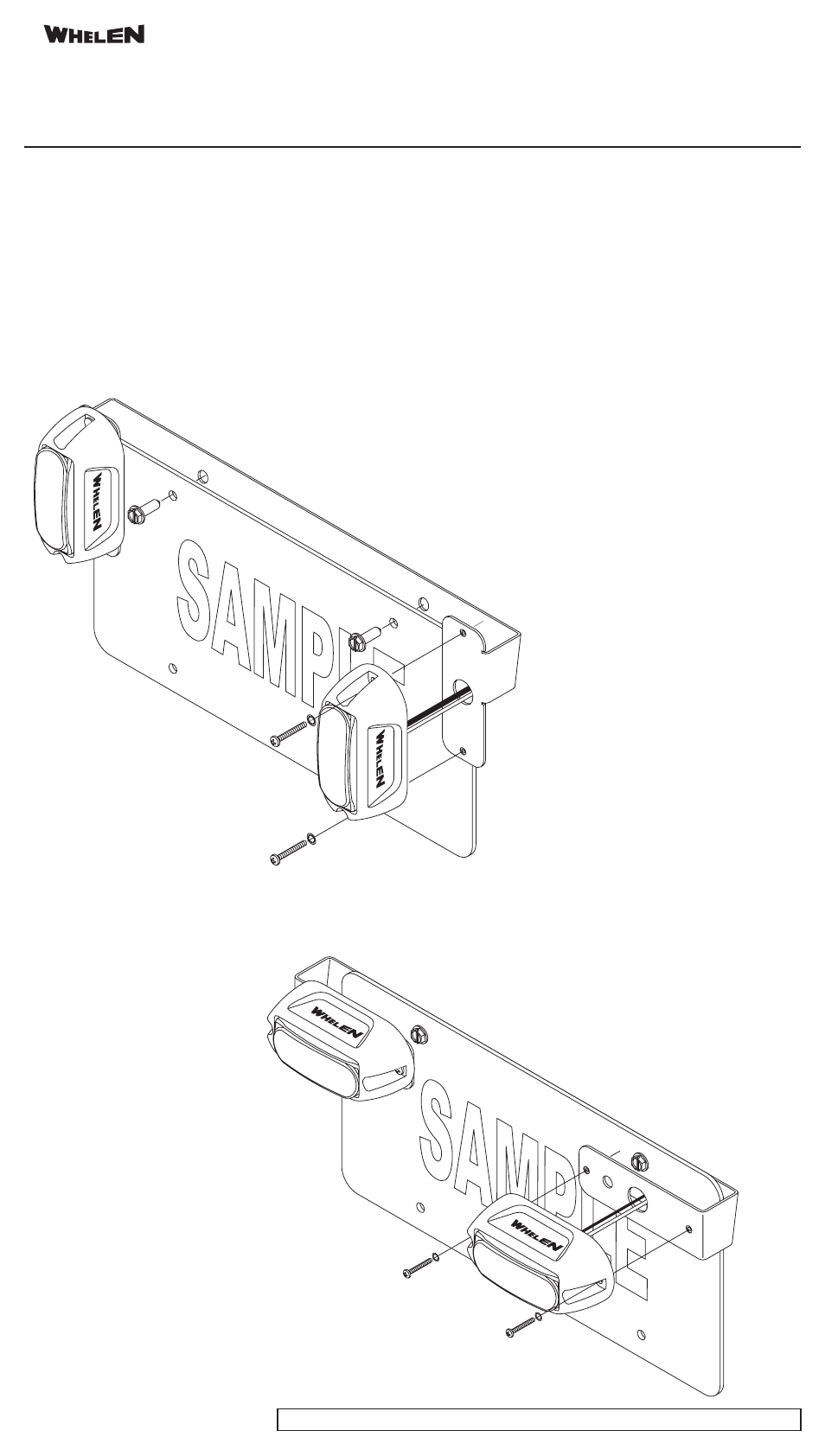
®
ENGINEERING COMPANY INC.
Route 145, Winthrop Road,
Chester, Connecticut 06412
Phone: (860) 526-9504
Fax: (860) 526-4078
Sales Email:[email protected]
Canadian Sales:[email protected]
Customer Service:[email protected]
www.
.com
LINZ6 License Plate Mounting Bracket
IMPORTANT! It is the responsibility of the installation technician
to make sure that the installation and operation of this product will
not interfere with or compromise the operation or efficiency of
any vehicle equipment!
Mounting
1. Remove the hardware securing the license plate to the
vehicle.
2. Position the lighthead mounting bracket onto the license
plate mounting location so that the brackets mounting holes
are aligned with the upper license plate mounting holes.
For warranty information regarding this product, visit
www.whelen.com/warranty
©2009 Whelen Engineering Company Inc.
Form No. 14287 (041709)
Vertical lighthead orientation
Horizontal lighthead orientation
3. Place the license plate onto the mounting bracket so that the
upper mounting holes in the license plate are aligned with
both the bracket mounting holes and the upper license plate
mounting holes.
4. Secure the license plate and the lighthead mounting bracket
to the vehicle using the original hardware.
Refer to the instructions included with your lighthead for wiring,
fusing and pattern information.