Whelen HWLCC11 User Manual
Page 3
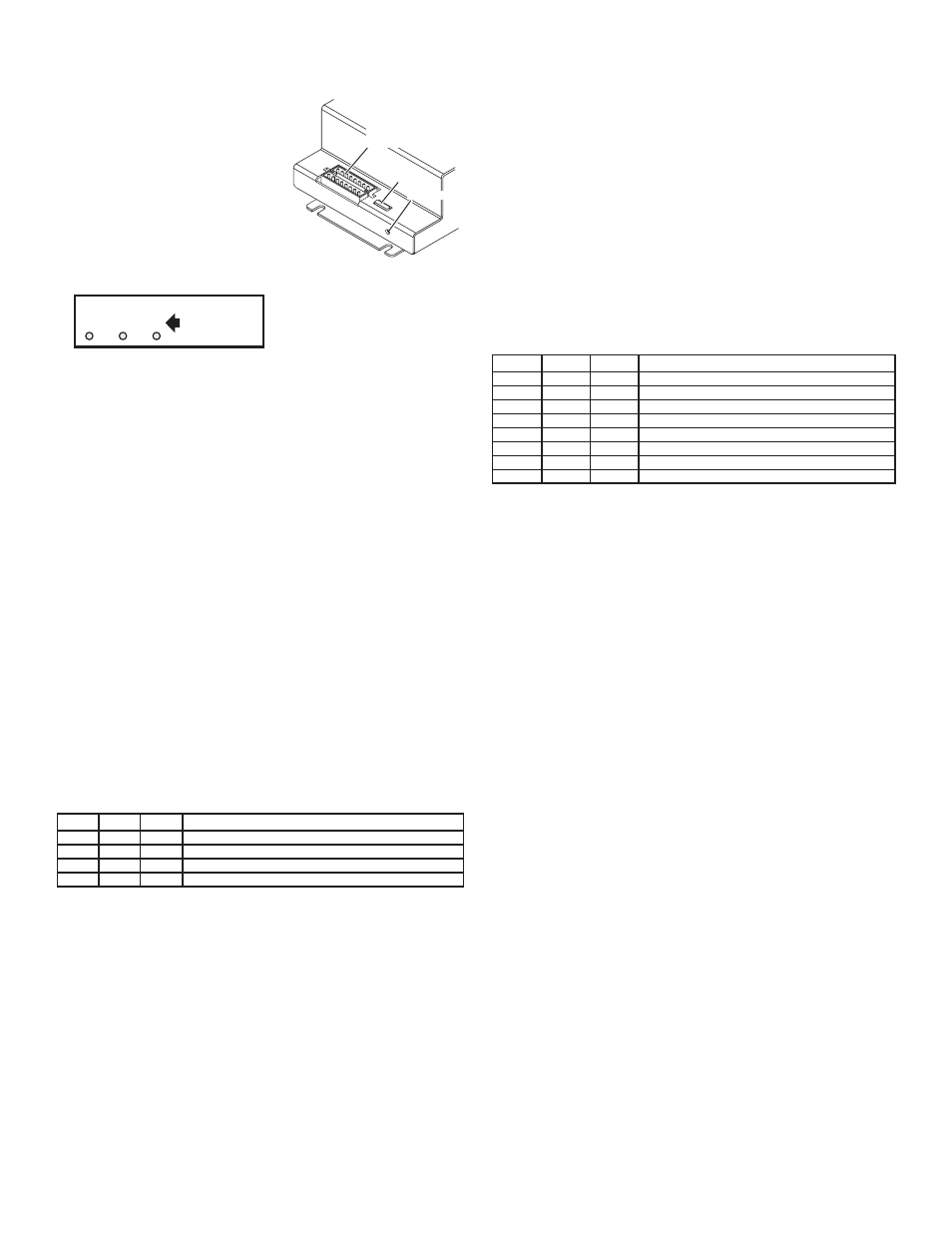
Page 3
Fuse
Front
View
Scan-Lock™
Input Connector
16-Position
LED
Off
On
Off
On
1
Off
On
Off
On
LED 2
ff
n
Off
Off
On
On
Off
O
O
On
LED 3
ff
ff
ff
On
On
On
On
Off
O
O
O
TONE DURATION
7.5 Seconds (default)
15 Seconds
22.5 Seconds
30 Seconds
37.5 Seconds
45 Seconds
52.5 Seconds
60 Seconds
Table 2: Tone Duration
3.
Splice the WHT/YEL wire onto the
negative terminal of the primary
siren speaker.
Configuring the Howler™:
There are two important operational
characteristics of the Howler that can be
configured; Tone Style and Tone
Duration. The Scan-Lock™ button is
used to place the Howler in configuration
mode, as well as to select the desired
style.
The Scan-Lock button is located
as shown and can be activated
with a pen or similar object.
Three LEDs, located on the rear
of the Howler amplifier, provide a
visual indication of the currently selected style during the configuration
process.
The configuration procedure used to configure Tone Style is different from
the one used to configure Tone Duration. The procedure for each
operational characteristic is outlined below.
Configuring Tone Style
The Howler siren system is designed to enhance the effectiveness of the
vehicles siren system. This is achieved due to the Howler's ability to
match the higher frequency tonal signatures of the primary siren with the
penetrating characteristics of low frequency tones. The Howler can do this
in one of four styles:
• It can generate tones that are 1/4 of the frequency of the primary siren
tone (the default style).
• It can generate tones that are 1/2 of the frequency of the primary siren
tone (recommended if Hi/Low is the primary siren tone).
• It can generate tones that are a combination of 1/4 and 1/2 of the
frequency of the primary siren tone.
• It can generate tones that are the primary siren tone divided by 4-1/2.
This section will outline how to select the desired tone style.
1.
Disconnect the primary siren input wires (WHT/ORG & WHT/YEL)
from the primary siren speaker.
2.
Press and hold the Scan-Lock button. Now press and release the
Activation Switch.
LED
Indicators
REAR VIEW of Amplifier
1
2
3
3.
Immediately release the Scan-Lock button. The Howler is now in
Configuration Mode.
4.
Using the Scan-Lock button, cycle through the three different tone
styles. The currently selected style can be identified by the LED
indicators. Refer to Table 1 for LED display information.
5.
When the desired Tone Style has been selected, press and release
the Activation Switch to exit the configuration mode.
6.
Reconnect the Primary Siren Input wires to the primary siren
speaker.
Configuring Tone Duration
IMPORTANT! The Howler siren system is to be used for brief periods
of supplemental use only. Continuous, prolonged use of a low
frequency siren could expose the operator to unsafe noise levels. If
the Howler continues to broadcast tones for a length of time that
exceeds the configured duration, manually turn the Howler off and
contact Whelen customer support.
The following section will outline how to select the desired Tone Duration.
1.
Disconnect the Primary Siren Input wires (WHT/ORG & WHT/YEL)
from the primary siren speaker.
2.
Press and hold the Activation Switch.
3.
Using the Scan-Lock button, cycle through the eight different Tone
Duration times. The currently selected time can be identified by the
LED indicators. Refer to Table 2 for LED display information.
4.
When the desired Tone Duration has been selected, release the
Activation Switch to exit the configuration mode.
5.
Reconnect the Primary Siren Input wires to the primary siren
speaker.
Restoring Factory Defaults
1.
Disconnect the Primary Siren Input wires (WHT/ORG & WHT/YEL)
from the primary siren speaker.
2.
Press and hold the Scan-Lock button. Now press and release the
Activation Switch.
3.
Continue to hold the Scan-Lock button until all three LED indicators
are flashing.
4.
Release the Scan-Lock button. Now press and release the
Activation Switch to exit the configuration mode.
Siren Operation:
Reminder! As stated previously, the Howler is designed to operate as a
supplement to the primary siren. To this end, the Howler will not operate
unless the primary siren is actively generating a siren tone.
To activate the Howler™ siren, press the Activation Switch while the
primary siren is generating a tone. The Howler will match the primary siren
according to the Tone Style configuration settings. Once activated, the
Howler will produce tones for a period of time determined by the Tone
Duration configuration settings. When that duration has been reached, the
Howler will automatically stop.
To cancel the Howler siren before the Tone Duration time period is
completed, press the activation switch a second time or press the
cancellation button.
LED
Off
1
On
Off
On
LED 2
ff
n
Off
O
O
On
LED 3
ff
ff
ff
On
O
O
O
TONE STYLE
1/4 primary siren tone frequency (default)
1/2 primary siren tone frequency
1/4 & 1/2 primary siren tone frequency
Primary siren tone frequency divided by 4-1/2
Table 1: Tone Style