Whelen ALPHA1 User Manual
Page 4
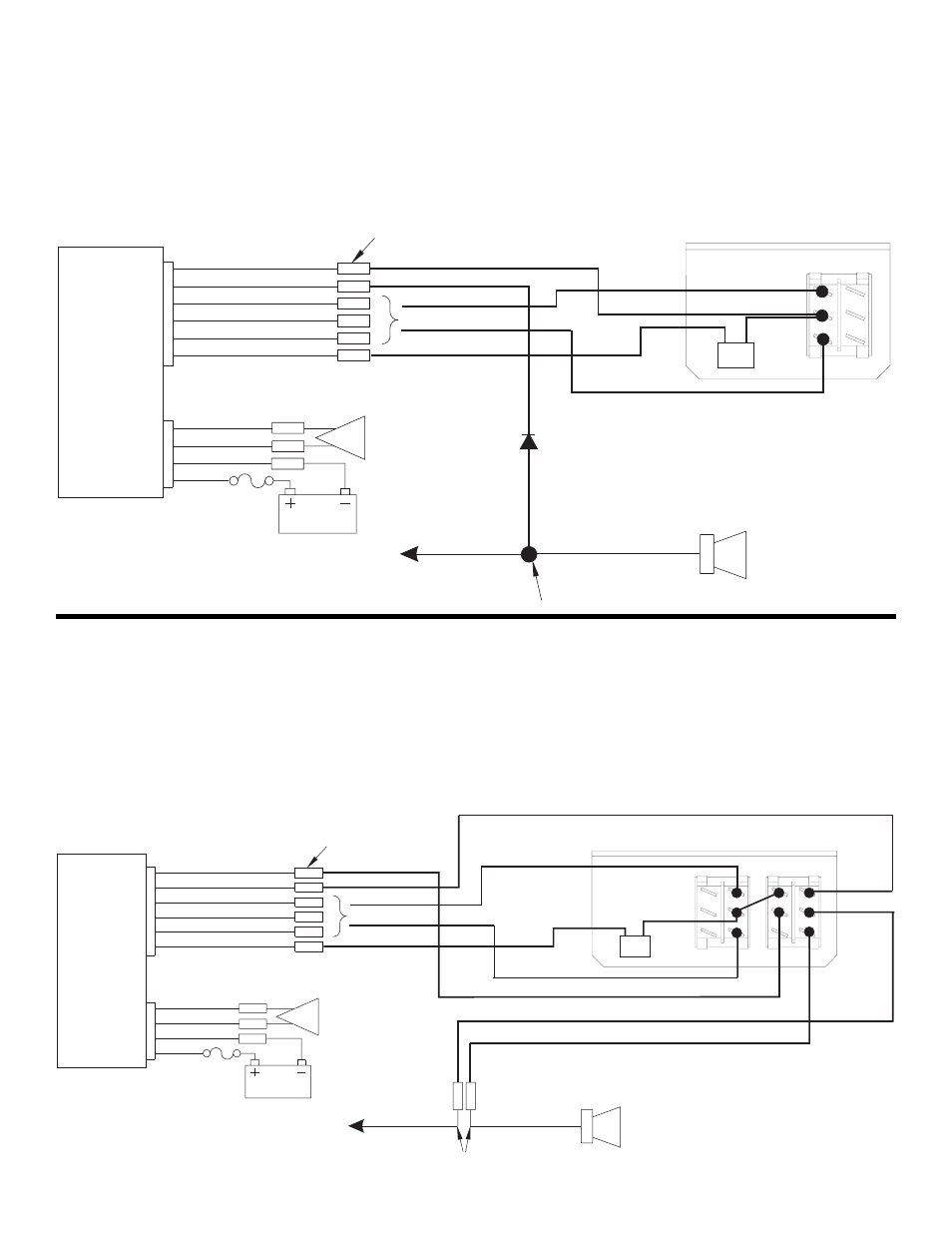
Page 4
ALPHA™
REMOTE
AMPLIFIER
ALL DIP
SWITCHES
DOWN
(DEFAULT)
10 AMP
FUSE
GRY
VIO
GRY
VIO
WHT
WHT
WHT
SPEAKER
100 WATT
+
BATTERY
P2-5
WHT/ORG (CTRL 3)
P2-6
WHT/YEL (CTRL 4)
P2-4
WHT/RED (CTRL 2)
P2-3
WHT/BRN (CTRL 1)
P2-2
WHT/GRN (H/R)
P2-1
RED
(+12V)
P1-4
P1-3
P1-2
P1-1
ORG
BRN
BLK
RED
BUTT SPLICES
GRN
VIO
BLK
BLK
GRN
NOTE: GRN = Control for TONE 1
VIO = Control for TONE 2
RED
RED
RED
WHT/GRN
WHT/GRN
HORN
VEHICLE
CUT
WIRE
HORN
RELAY
SW3
SW2
SW1
ALPHA™
REMOTE
AMPLIFIER
ALL DIP
SWITCHES
DOWN
(DEFAULT)
10 AMP
FUSE
VIO
VIO
SPEAKER
100 WATT
+
BATTERY
P2-5
WHT/ORG (CTRL 3)
P2-6
WHT/YEL (CTRL 4)
P2-4
WHT/RED (CTRL 2)
P2-3
WHT/BRN (CTRL 1)
P2-2
WHT/GRN (H/R)
P2-1
RED
(+12V)
P1-4
ORG
P1-3
BROWN
P1-2
BLACK
P1-1
RED
BUTT SPLICES
GRN
VIO
GRN
NOTE: GRN = Control for TONE 1
VIO = Control for TONE 2
RED
RED
WHT/GRN
HORN
VEHICLE
HORN
RELAY
SPLICE
DIODE
SW2
SW1
SWITCH ASSEMBLY (Alpha 3)
Connecting the GREEN wire to the wire(s) below will enable the
following specific siren tones in the “TONE 1” switch position of SW1:
WHITE/BROWN = WAIL
WHITE/RED = YELP
WHITE/ORANGE = Hands-Free
Connecting the VIOLET wire to the wire(s) below will enable the fol-
lowing specific siren tones in the “TONE 2” switch position of SW1:
WHITE/BROWN = WAIL
WHITE/RED = YELP
WHITE/ORANGE = Hands-Free
A simulated Airhorn tone is always available by pressing SW2.
OPTION TABLE -SWITCH ASSEMBLY (Alpha 4)
Connecting the GREEN wire to the wire(s) below will enable the
following specific siren tones in the “TONE 1” switch position of SW1:
WHITE/BROWN = WAIL
WHITE/RED = YELP
WHITE/ORANGE = Hands-Free
Connecting the VIOLET wire to the wire(s) below will enable the fol-
lowing specific siren tones in the “TONE 2” switch position of SW1:
WHITE/BROWN = WAIL
WHITE/RED = YELP
WHITE/ORANGE = Hands-Free
A simulated Airhorn tone is only available when SW1 is in the ON
position. Activate via SW3.