Fig. 1 – Whelen I35LR6L User Manual
Page 2
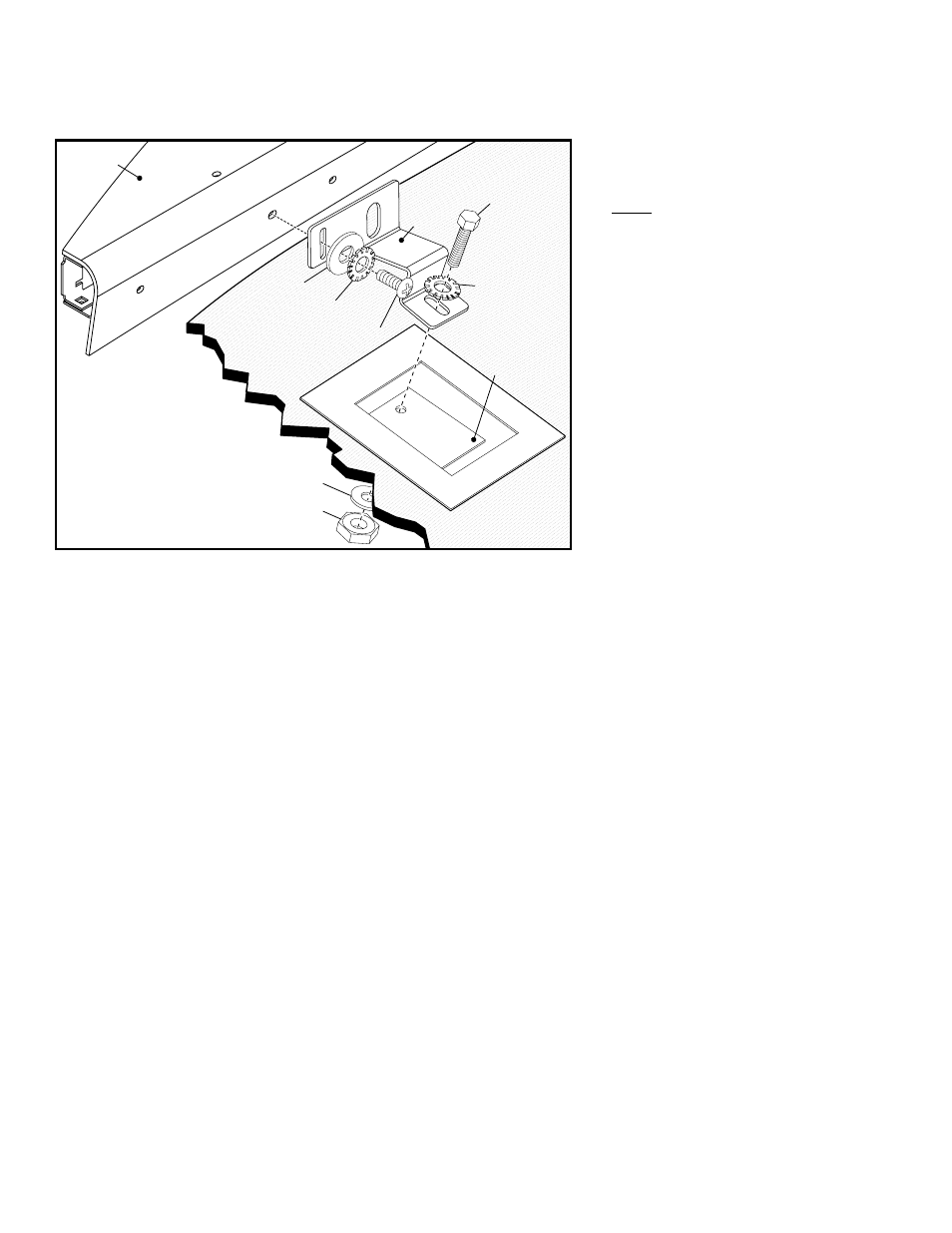
Page 2
LIGHTBAR
INSIDE
TRUNK
5/16 FLAT
WASHER
(QTY 2)
5/16 - 18
ELASTIC
STOP NUT
(QTY 2)
Fig. 1
REAR
DECK
REAR
DECK
5/16 - 18 X 1
HEX HD BOLT
(QTY 2)
5/16 - 18 X 1
HEX HD BOLT
(QTY 2)
5/16 EXTERNAL
TOOTH LOCK
WASHER
(QTY 2)
5/16 EXTERNAL
TOOTH LOCK
WASHER
(QTY 2)
#10 EXTERNAL
TOOTH LOCK
WASHER (QTY 2)
#10 EXTERNAL
TOOTH LOCK
WASHER (QTY 2)
#10 FLAT
WASHER
(QTY 2)
#10 FLAT
WASHER
(QTY 2)
10-32 X 1/2
PPHMS
(QTY 2)
10-32 X 1/2
PPHMS
(QTY 2)
MOUNTING
BRACKET
(QTY 2)
MOUNTING
BRACKET
(QTY 2)
CHILD RESTRAINT
STRAP HOLDER
CHILD RESTRAINT
STRAP HOLDER
REAR
DECK
CHILD RESTRAINT
STRAP HOLDER
5/16 - 18 X 1
HEX HD BOLT
(QTY 2)
MOUNTING
BRACKET
(QTY 2)
5/16 EXTERNAL
TOOTH LOCK
WASHER
(QTY 2)
#10 EXTERNAL
TOOTH LOCK
WASHER (QTY 2)
10-32 X 1/2
PPHMS
(QTY 2)
#10 FLAT
WASHER
(QTY 2)
IMPORTANT! Do not install this product or route any wires in the air bag deployment zone of your vehicle. Equipment mounted or located in
air bag deployment zones will damage or reduce the effectiveness of the air bag, or become a projectile that could cause serious personal
injury or death. Refer to your vehicle owners manual to learn the air bag deployment zones for the vehicle. The User/Installer assumes full
responsibility to determine proper mounting location, based on providing ultimate safety to all passengers inside the vehicle.
Installation:
IMPORTANT! The lightbar should be located a minimum of 16" from
any radio antennas!
1.
On the rear deck, locate the passenger-side outboard cap covering the
child restraint strap holder. Remove this cover to access the tether strap
holder.
2.
For the next step you must remove the plastic panel located inside the
trunk to access the bottom side of the child restraint brackets. This panel
is held on with christmas tree plugs and magnets.
3.
Locate the passenger side lightbar mounting bracket included with the
mounting kit. Secure the mounting bracket onto the strap holder using the
hardware shown (Fig. 1). Tighten the hardware firmly.
4.
Repeat steps 1 thru 3 for the Driver-side mounting bracket then replace
the plastic panel you removed in step 2.
5.
Position the lightbar onto the rear deck. Secure the lightbar to the
mounting brackets using the hardware shown. Do not tighten this
hardware yet.
Make sure that the rubber window seal on the lightbar housing fully engages
the rear window. To ensure this, hold the lightbar housing firmly against the
glass while tightening the hardware securing lightbar to mounting bracket.
While still maintaining pressure on the lightbar, tighten the hardware used to
secure lightbar mounting bracket to the child restraint holder.
The lightbar should maintain the seal against the windshield when the pressure
is released. If not, loosen the appropriate hardware and repeat this tightening
procedure until properly mounted.
6.
Route the input cable to your control head (refer to the installation manual
included with your control head for important mounting and wiring
information).
IMPORTANT! When routing the lightbar cable, it is left to the installation
technician's discretion to select a path for these cables that will both protect the
cables from possible damage and not interfere with the operation of any other
vehicle components or equipment. Refer to the instructions included with your
switches for switch wiring information.
Wiring and Operation:
WARNING! All customer supplied wires that connect to
the positive terminal of the battery must be sized to
supply at least 125% of the maximum operating current
and FUSED at the battery to carry that load. DO NOT
USE CIRCUIT BREAKERS WITH THIS PRODUCT!
BLACK - Ground
Extend and connect the BLK wire to the ground terminal of
the vehicle battery.
RED - Main Power
Route the RED wire to an unused, ignition-controlled circuit
fused @ 10 Amps. Do not connect to this circuit yet.
NOTE: When this product is wired as outlined here,
the lightbar will not function until the ignition switch
is in the ON, RUN or ACC position.
WHT-ORG - Scan-Lock™ Flash patterns
When the TA feature is active, this wire will select TA
patterns; when the end flasher feature is active, this wire
will select the end flasher patterns. Do not use Scan-
Lock while both features are simultaneously active.
TO CYCLE THROUGH ALL PATTERNS: Apply +12
volts to the WHT/ORG wire for less than 1 second and
release to cycle forward. Apply +12 volts for more than
1 second and release to cycle backward.
TO SET A PATTERN AS DEFAULT: When the desired
pattern is displayed, allow it to run for more than 5 seconds. The TA will
now display this pattern when active.
TO RESET TO THE FACTORY DEFAULT PATTERN: Turn off power,
apply +12 volts to the WHT/ORG wire, then turn power on.
A Normally Open Momentary Switch is best for this circuit. Fuse @1A.
Scan-Lock End Flasher Patterns:
1. SignalAlert™
4. SingleFlash 75
2. CometFlash®
5. ActionFlash™
3. SingleFlash 375
6. ActionScan™
Traffic Advisor Patterns:
1. Sequence to Solid
3. 1-Lamp TripleFlash™
2. Seq. On/Seq. Off
4. 2-Lamp TripleFlash
WHT/GRN - Low Power Operation
For low power operation apply +12VDC to the WHT/GRN wire. The unit
will continue to operate in Low Power mode until this voltage is removed.
A SP/ST switch is best suited for this circuit. Fuse this wire @1A.
BROWN - End Flashers
Applying +12VDC to this wire activates the end flashers. A SP/ST switch
is best suited for this circuit. Fuse this wire @1A.
BLUE - TA Flash
When +12VDC is applied to this wire, the Traffic Advisor™ lightbar
function becomes active. A SP/ST switch is best suited for this circuit.
Fuse this wire @1A.
WHITE/BLACK - Left
When +12VDC is applied to this wire, the lights sweep from right to left. A
SP/ST switch is best suited for this circuit. Fuse this wire @1A.
ORANGE - Right
When +12VDC is applied to this wire, the lights sweep from left to right. A
SP/ST switch is best suited for this circuit. Fuse this wire @1A.
NOTE: If you apply power to both the WHT/BLK and ORG wires
simultaneously, you will get a split pattern. Both sides will start at the
center and sweep outward.