Fig. 1 corner strobe / top view of lightbar base, Corner strobe / end view of lightbar base fig. 2, Endcap, alley light and gasket – Whelen TA9M06H User Manual
Page 2: Traffic advisor™: installation & wiring, Removing the endcap and lenses
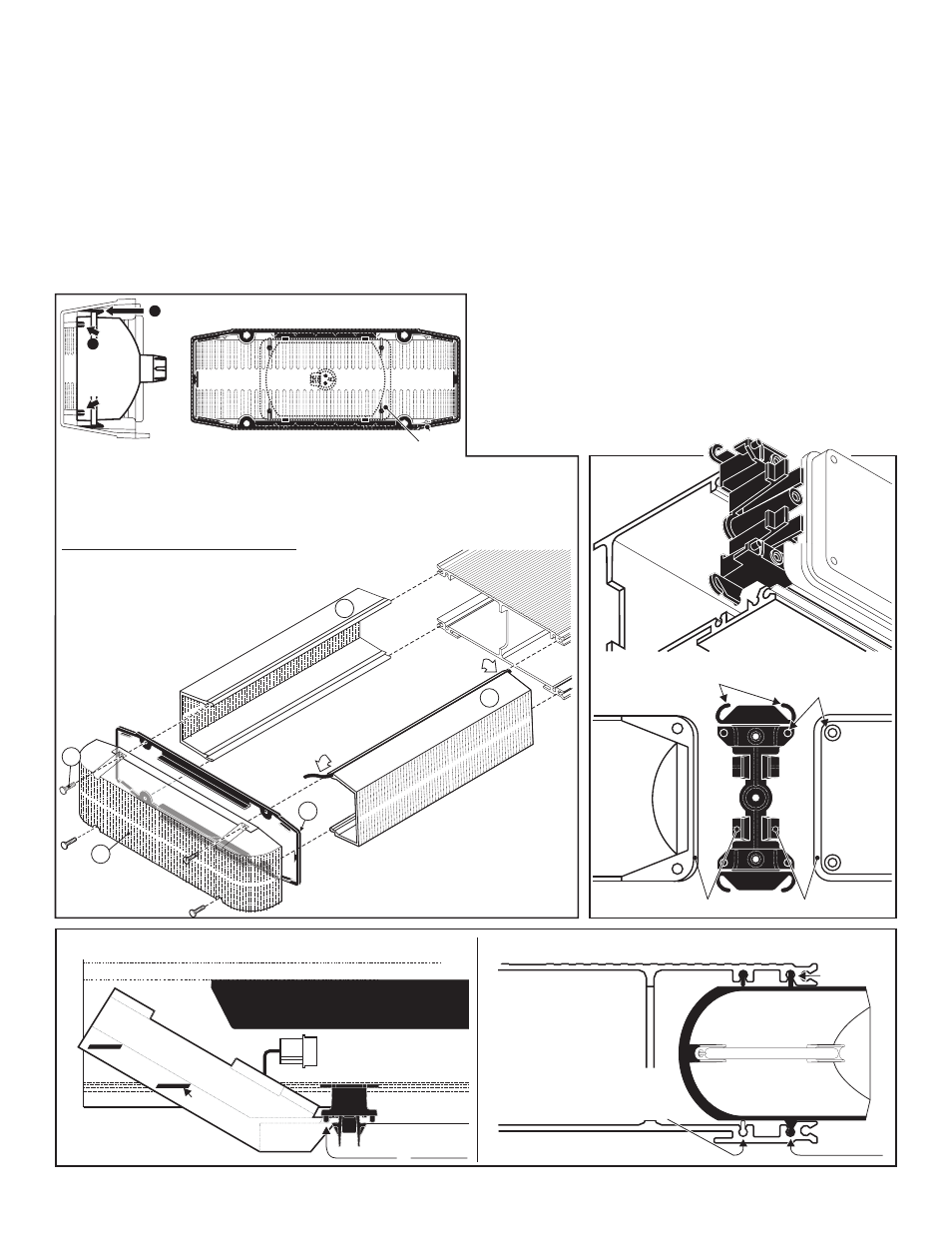
Page 2
Edge of lighthead snaps into clips on bracket.
Lighthead or Panel mounting
holes snap into the raised
bosses on mounting bracket.
Ears on mounting bracket slide into
the channels in the lightbar base.
CORNER
STROBE
LIGHTHEAD
or
FILLER
PANEL
Fig. 1 Corner Strobe / Top view of lightbar base
Tabs slide
into base
END VIEW OF
LIGHTBAR BASE
Slide spacer
into bar
REAR OF LIGHTBAR
(Drivers Side)
CENTER WALL of LIGHTBAR BASE
CORNER
STROBE
POWER SUPPLY
TAB
Lighthead snaps into
mounting bracket here.
If you are installing a new
strobe lighthead, snap this
bead off of the bottom of
the new reflector
Corner Strobe / End view of lightbar base
Fig. 2
Remove the screws (A) that hold the endcap
on and pull the endcap and gasket (C) off.
4
(B)
Slide lenses
(D) out of the lightbar, to gain access to the extrusion. When reinstalling the lenses and spacers, install the
cord seal (NFPA / See below). When reinstalling the endcap, place the endcap gasket into it's position on
the endcap and line up all the tabs and holes. Spacers (not shown) mount the same as lenses.
Removing the Endcap and Lenses
D
D
C
Insert
cord
seal
into
track
in
lens
A
B
Seal Cord Installation / NFPA MODELS ONLY:
Cut the seal cord approx. 1-1/2" longer than the extrusion on each side.
Rub silicone over the cord seal leaving 3 to 4 inches on one end dry.
Beginning with corner lens, start the lens into the bottom
lens track. Place the cord seal onto the groove in the
top of the lens eav 1 to 2
Hold onto the left end of the seal hanging
out and slide the corner lens into
position.
1 -
2 -
3 -
a
4 -
3 -
3 -
4 -
4 -
. L
e
" free.
Inspect the seal cord for any areas that have
wrinkled. Especially around the dividers.
Push lenses together tight and trim excess
seal cord at each end.
6 -
7 -
6 -
7 -
From the opposite end of the
lightbar, pull the seal
cord tight and install
the remaining lenses
and divider.
5 -
5 -
5 -
5 -
5 -
NOTE: Lens dividers must be
installed as each lens is put
into position
Endcap, Alley Light and Gasket
Place endcap gasket onto endcap locating all tabs and holes
1
A l i g n
Lighthead
with the 4
bosses in
the endcap
Snap Lighthead
into 4 barbs in
endcap
2
Lighthead
Gasket
Traffic Advisor™: Installation & Wiring
WARNING: The strobe light power supply is a high voltage device.
Do not remove the strobe tubes or dismantle the strobe lightheads in
the system while the unit is in operation. Wait 10 minutes after
turning off power Before starting any work on the system.
1.
Remove the endcaps. If your lightbar is equipped with alley lights you
must unplug them before fully removing the endcap (see below).
2.
Remove any lenses, lightheads or filler panels necessary (Figs. 1 &
2) then route the TA harness into position inside the lightbar so the six
Amp connectors are positioned about where the lightheads will be.
3.
Pin a 12-position connector onto one end of the control head harness
and plug it into the 12-position socket housing of the TA harness.
4.
Run the other end of the control head harness out of the main
harness exit hole, ty-wrapping it to the main harness.
5.
Pin the other end of the control head harness on to the other 12-
position connector and plug it into the control head.
6.
Plug the six AMP connectors of the Traffic Advisor harness into the
six lightheads as you install the lightheads into the lightbar base.
7.
Reinstall the existing options you removed. To reinstall the lightheads
and lenses in proper order, you may refer to the switch operations
sheet included.
8.
Plug in the alley lights (if present) and replace the endcaps.
Installation is now complete. Refer to the control head manual for
operation.
IMPORTANT: It is the responsibility of the installation technician to
make sure that the installation and operation of this product will not
interfere with or compromise the operation or efficiency of any
vehicle equipment.
IMPORTANT! Before returning this vehicle to active service,
visually confirm the proper operation of this product, as well as all
vehicle components/equipment!