Amprobe ACD-30P Clamp-On-Power-Meters User Manual
Page 5
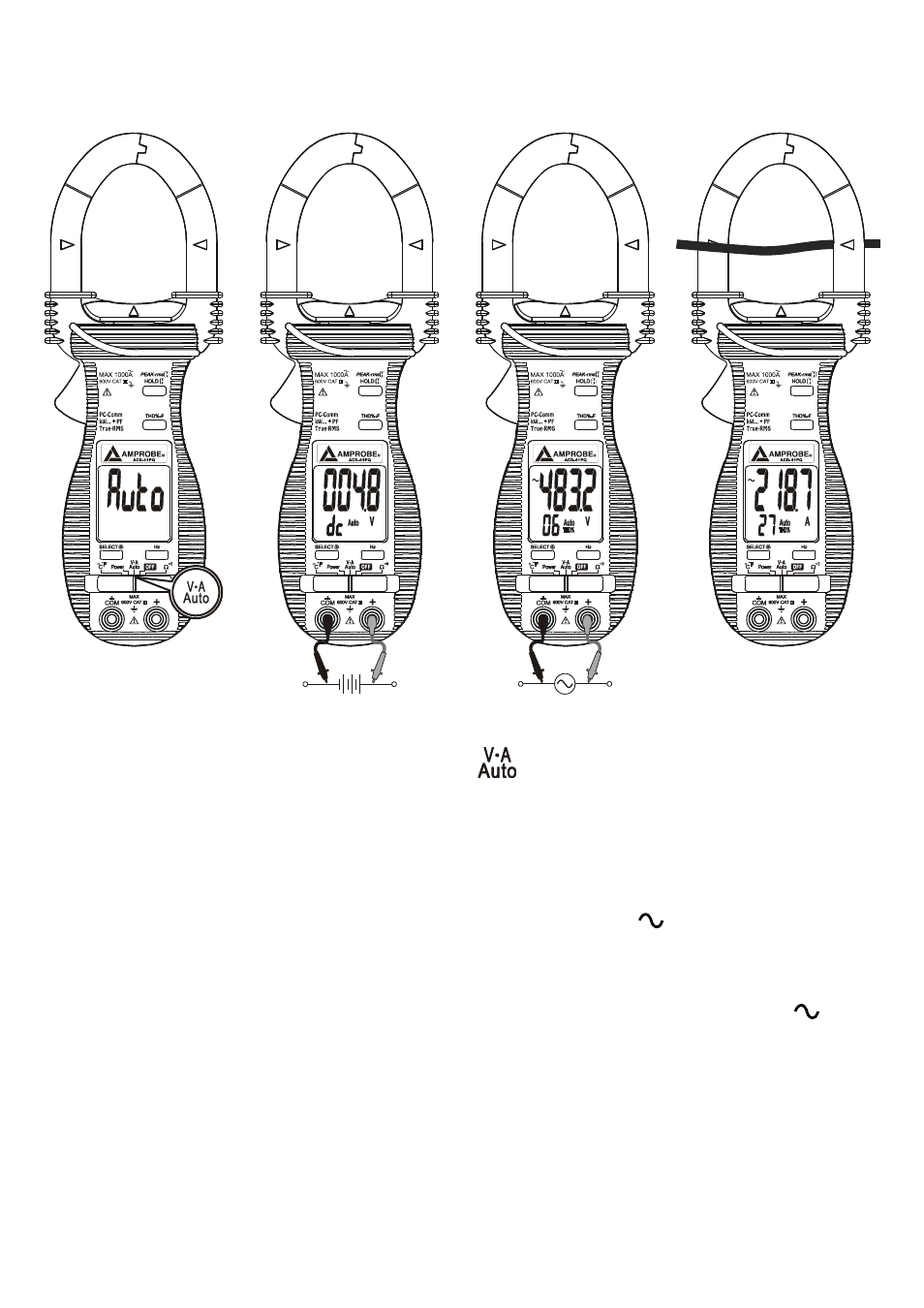
4
4) OPERATION
AutoVA
TM
function
Set the slide-switch function-selector to the
position.
●With no input, the meter displays “Auto” when it is ready.
●With no ACA current input via the jaws but a voltage signal above the nominal
threshold of DC 2.4V or AC 30V (40Hz ~ 500Hz) up to the rated 600V is present on
V-COM terminals, the meter displays the voltage value in appropriate DC or AC,
whichever larger in peak magnitude. LCD annunciator “dc” or “ ” turns on respectively.
●On the contrary, with no voltage signal present on V-COM terminals but a ACA current
signal above the nominal threshold of AC 1A (40Hz ~ 500Hz) up to the rated 1000A is
input via the jaws, the meter displays the ACA current value. LCD annunciator “ ” turns
on accordingly.
●The Auto-VA feature stays at the auto-selected function as long as its signal remains
above the specified threshold. Press SELECT button momentarily to manually select
thru the functions ACA, ACV, DCV and then goes back to Auto-VA.
CAUTION
●For non-invasive ACA current measurements, press the jaw trigger and clamp the jaws