Amprobe AM91RS Digital-Multimeter User Manual
Page 16
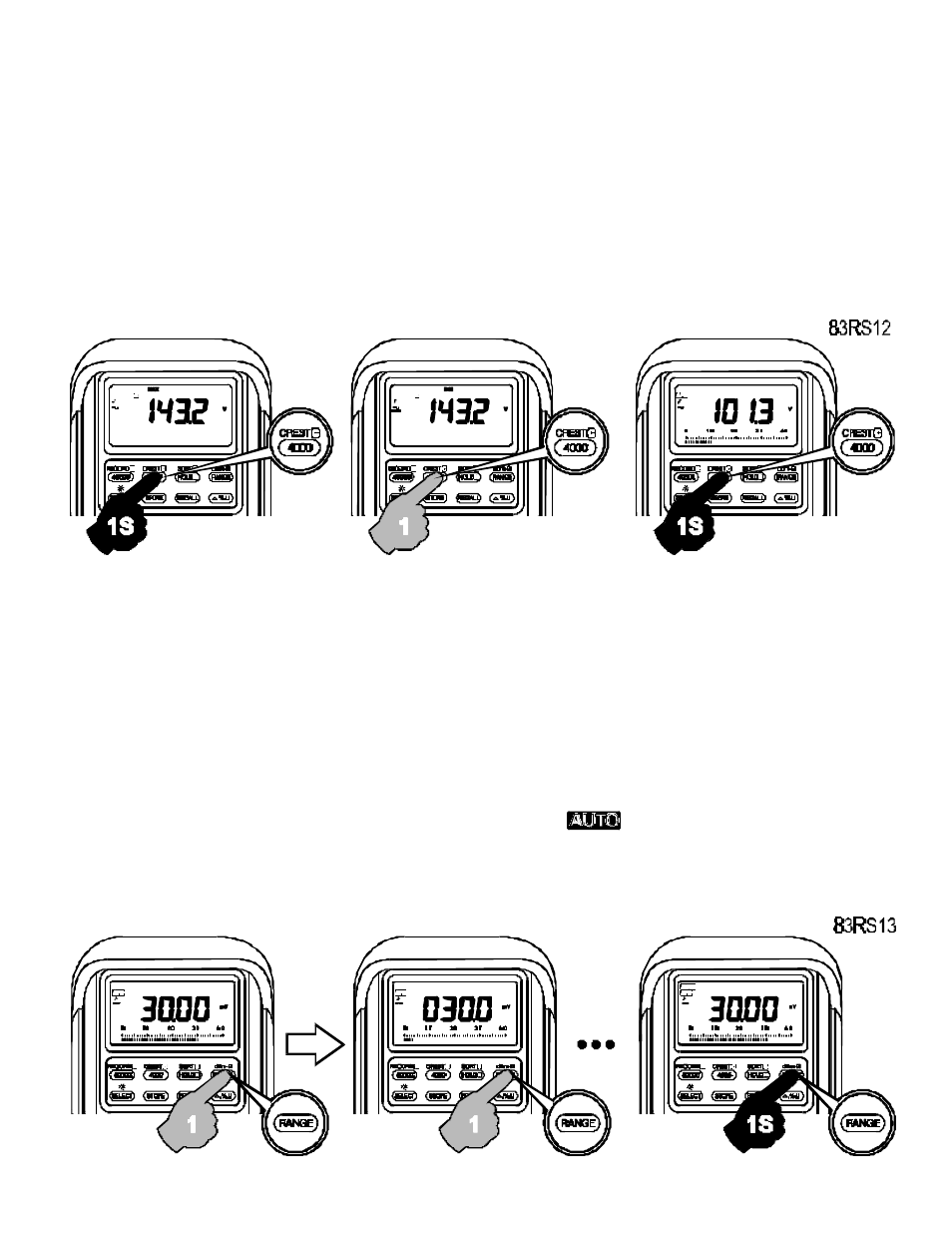
15
CREST capture mode
Press and hold the CREST button for one second or more to activate CREST
(Instantaneous peak hold) mode to capture voltage or current signal duration as short as
0.8ms. This mode is available in DCV, ACV, DCA, & ACA functions. The LCD
annunciators “C” & “MAX” turn on. The meter beeps when new maximum or minimum
reading is updated. Press the button momentarily to read throughout the Maximum
(MAX), Minimum (MIN), and Maximum minus Minimum (MAX MIN) readings. Press
the button for 1 second or more to exit CREST capture mode.
Note:
1. Auto Power Off feature will be disabled automatically in this mode.
2. To retain the readings, press the HOLD button to stop updating the measurement
before disconnecting the test leads.
Manual or Auto-ranging
Press the RANGE button momentarily to select manual-ranging, and the meter will
remain in the range it was in, the LCD annunciator
turns off. Press the button
momentarily again to step through the ranges. Press and hold the button for 1 second or
more to resume auto-ranging.