Amprobe AM91RS Digital-Multimeter User Manual
Page 20
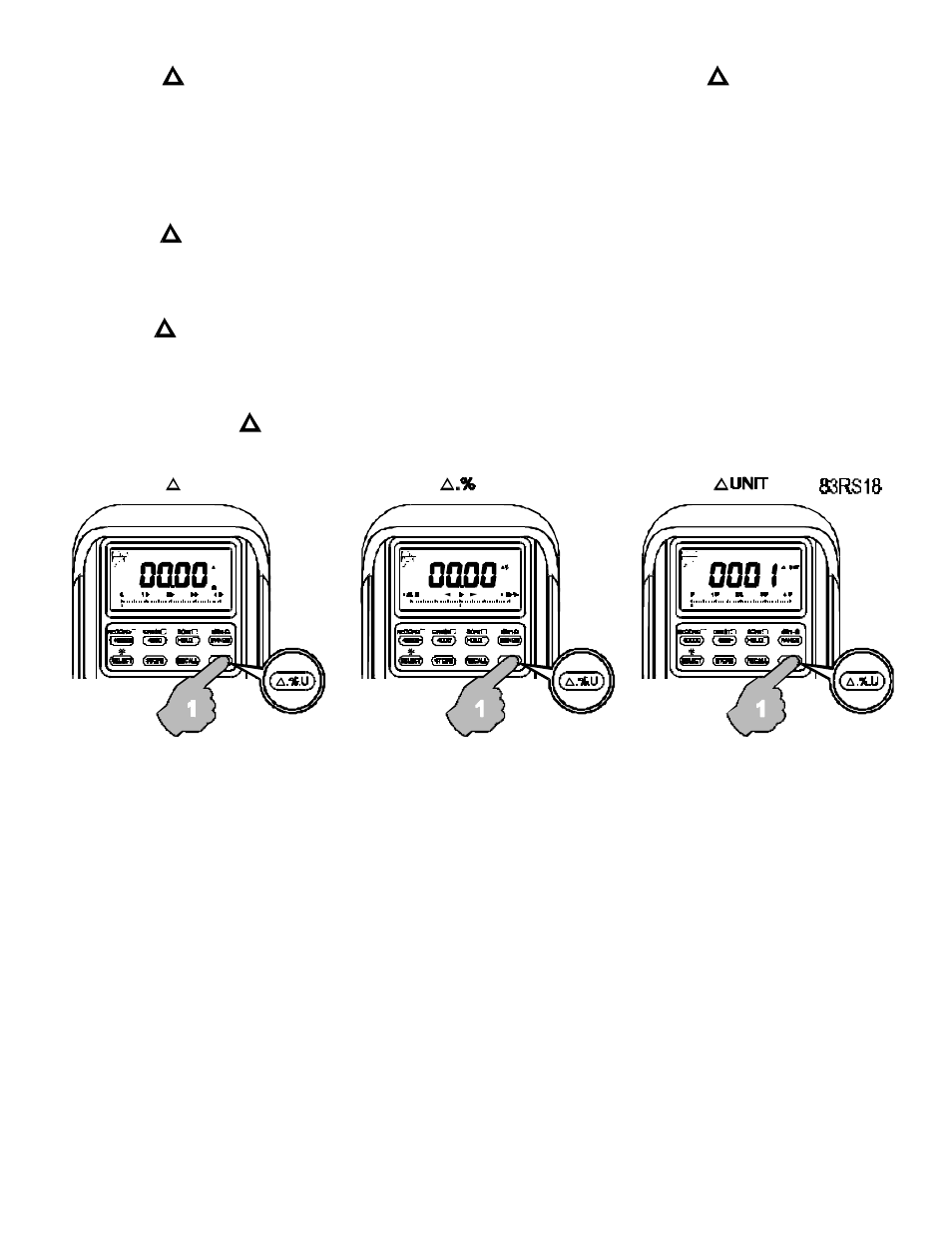
19
Relative modes
Press the .%.U button momentarily to enter the Relative mode . This allows the
meter to set the displaying reading as the reference value and offset (zero) the display.
The meter consecutive measurements will then be displayed as the relative reading to the
reference value. Practically all displaying readings can be set as the reference value
including MAX/MIN/AVG readings of RECORD & SORT features.
Press the .%.U button momentarily again to show the Relative reading in terms of
percentage change %. The bar-graph will use the reference value as the center zero point
and indicates the + - percentage changes in auto-ranging zoom mode.
Press the .%.U button momentarily again to show the Relative reading in terms of per
unit U. The reference value is considered to be one base unit. The meter consecutive
measurements will then be displayed as the ratio to the base unit.
Press and hold the .%.U button for one second or more to exit.
Auto Power Off (APO)
The Auto Power Off (APO) mode turns the meter off automatically to extend battery life
after approximately 4.5 minutes of no activities. Activities are specified as: 1) Rotary
switch or push button operations, and 2) Significant measuring data readings of above
10% of range. That is, the meter will intelligently avoid entering the APO mode when it is
under normal measurements. To wake up the meter from APO, turn the rotary switch to
an adjacent position.
Note:
1. Always turn the rotary switch to the OFF position when the meter is not in use.
2. For maintenance purpose, press the RANGE button while turning the meter on to
shorten the APO timing to 5 seconds.
Disabling Auto Power Off
Press the 4000 button while turning the meter on to disable the Auto Power Off (APO)