Amprobe AM91RS Digital-Multimeter User Manual
Page 18
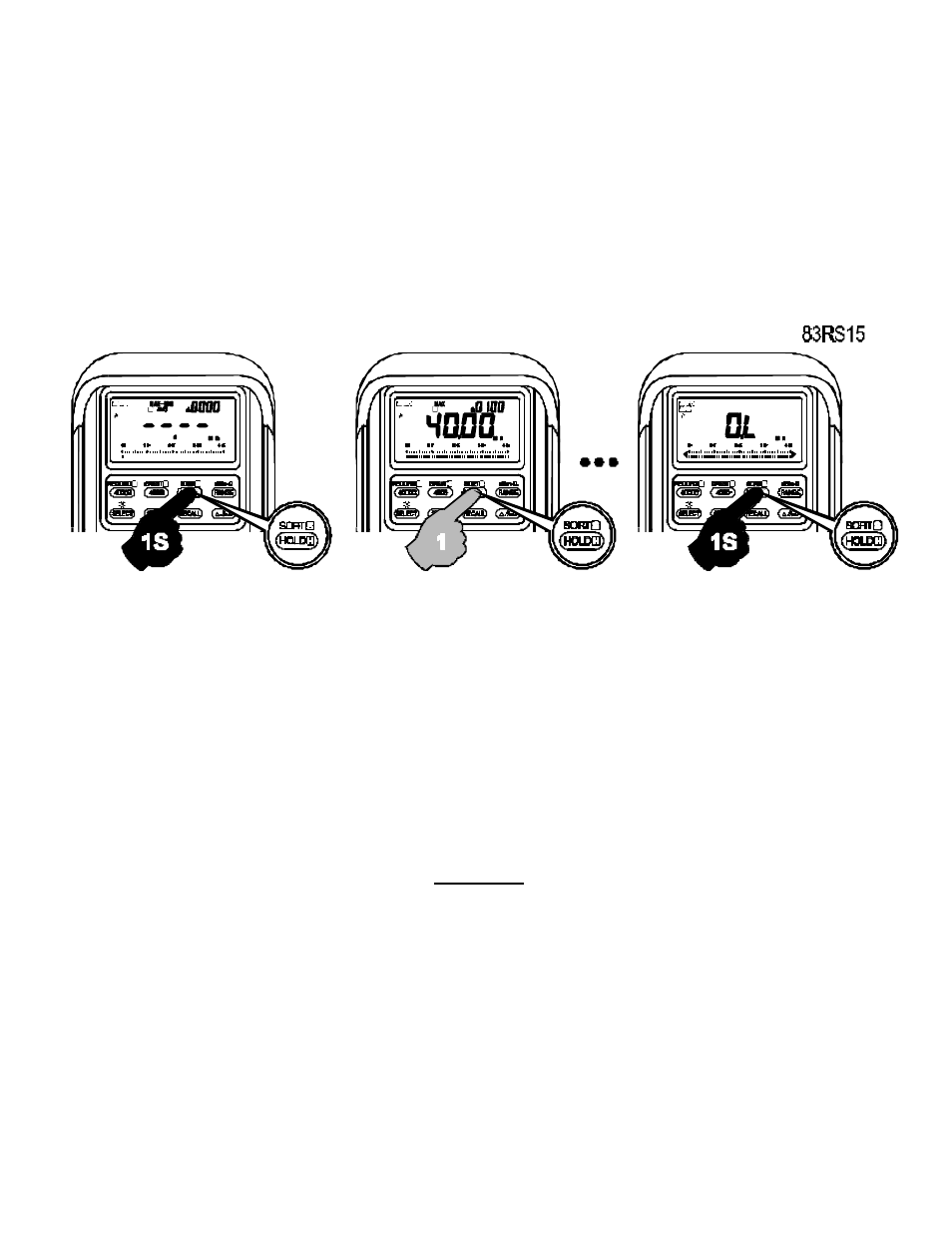
17
SORT
TM
mode
Press and hold the SORT button for one second or more to activate SORT
TM
mode. The
LCD annunciators “S” & “MAX-MIN AVG” turn on. SORT
TM
only holds & displays stable
measurement, and counts the event number by the secondary display. The meter beeps
when new stable reading is captured. Press the button momentarily to read throughout
the Maximum (MAX), Minimum (MIN), Maximum minus Minimum (MAX MIN), and
Average (AVG) readings with event numbers out of the captured measurements. Press
the button for 1 second or more to exit.
Note:
1. Auto Power Off feature will be disabled automatically in this mode.
Data Store & Recall
Press the STORE button momentarily to store the display for later view. The LCD
annunciator MEM will blink two times to confirm storage. The memory will remain even
in auto power mode until the rotary switch is switched to the OFF position. Press the
RECALL button momentarily to recall the stored display in any meter function for quick
reference. Press any other button EXCEPT RECALL momentarily to resume
measurement.