Analog bargraph, Disable beeper and auto-power off, Measuring procedures – Amprobe HD160C Digital-Multimeter User Manual
Page 11: Measuring dc voltage (see figure 1), Temp
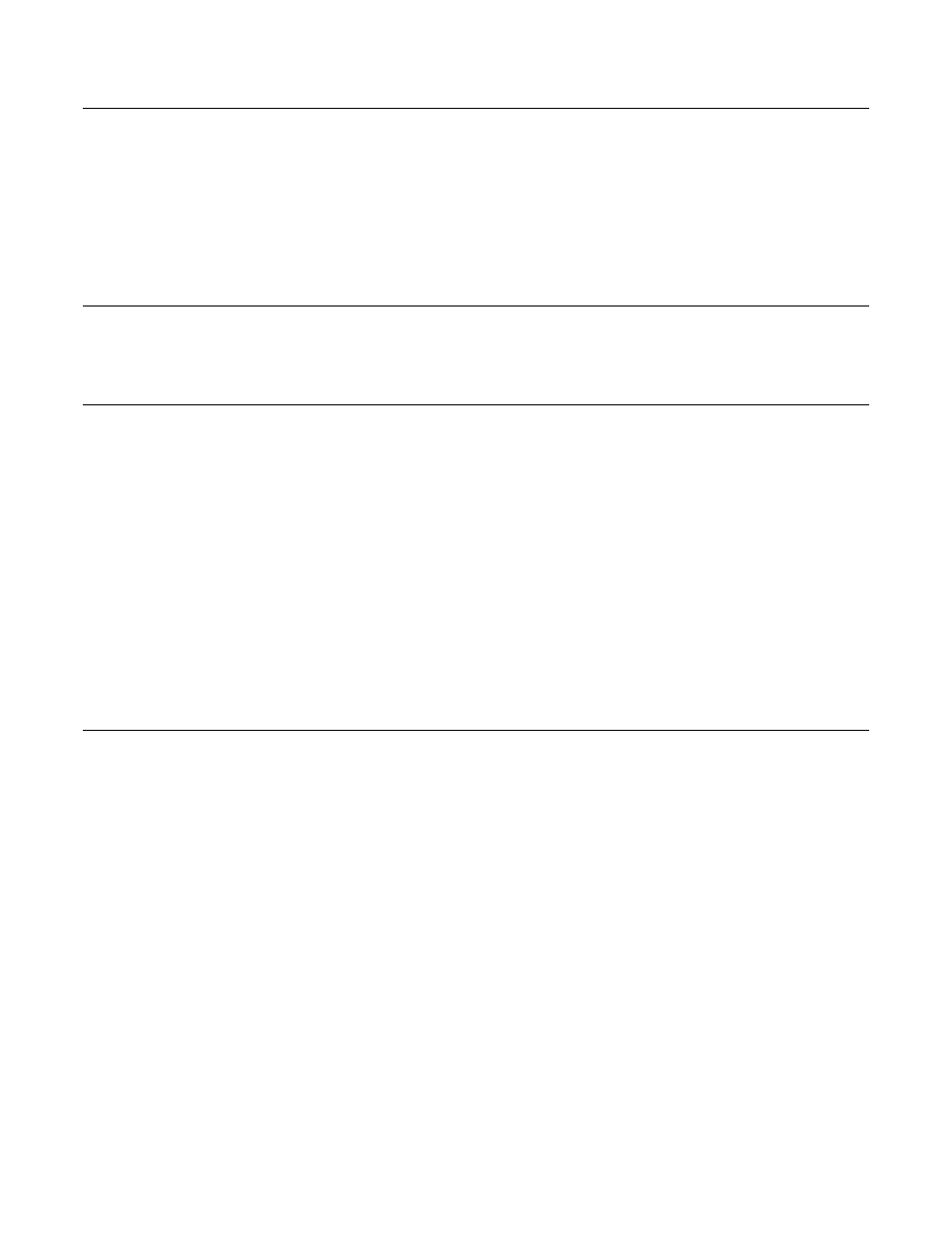
5
Analog Bargraph
The 41 segment analog bargraph indicates the percentage of the range the displayed
measurement relates to. The zero segment is lit when the instrument is turned on. Each
segment after that equals 2.5 % of range. The 400 mA, 40 MΩ, and Capacitance ranges are
limited to 16 segments.
Example: a 500 mV input in the 1 V range (50 %) is represented by 21 segments (50).
400mA (of a theoretical 1000 mA range) = 16 segments (40 %).
Disable Beeper and Auto-Power Off
You can disable the beeper and Auto Power Off by pressing and holding the REL button
while turning the meter ON.
Measuring Procedures
•
Turn instrument on by turning function/range switch away from OFF and
selecting the parameter you want to measure.
•
This instrument is autoranging on all ranges. It automatically selects the range
that gives the best resolution for the measured value. A range can be locked
through menu selection (see Button Functions, later in this manual). You
can tell which range you are in by the position of the decimal point and the
measurement unit displayed.
•
When connecting or disconnecting test leads to a circuit, always turn off power
to device or circuit being tested and discharge all capacitors.
•
Strictly observe the max input limits.
•
Do not change functions while test leads are connected to circuit.
Measuring DC Voltage (See Figure 1)
1. Set the Function Switch to �.
2. If RANGE is displayed, press the RANGE button to enable auto ranging.
3. Connect the test leads: Red to
Temp
VΩ
Hz
, Black to COM
4. Connect the test leads to the circuit test points.
5. Read the display, and, if necessary, correct any overload (OL) conditions.