Amprobe SOLAR-600 Solar-Analyzer User Manual
Page 34
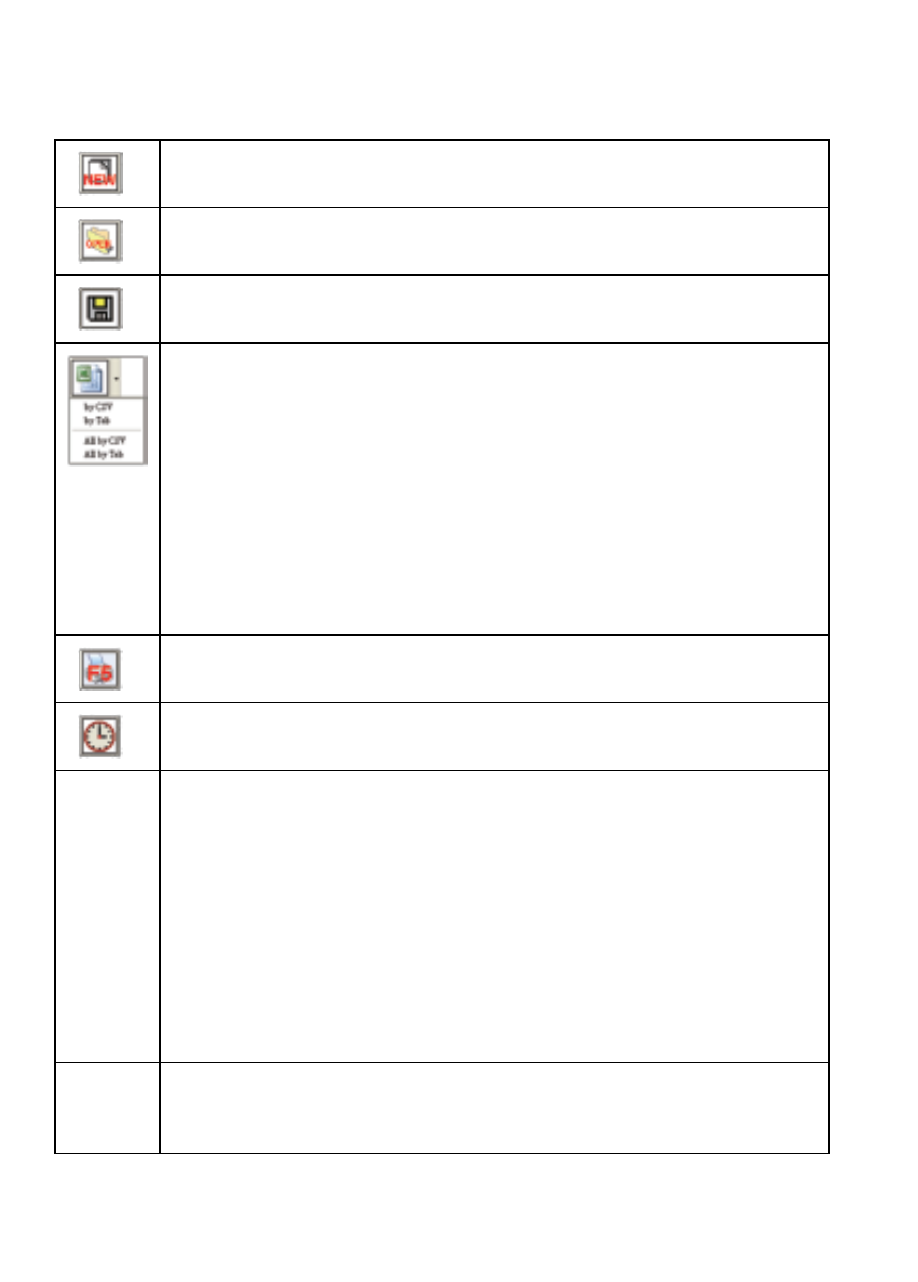
27
Tool Bar
New Recording : Start new recording.
Open File : Open and read a file.
Save File : Save all the present samples to a file named *.sma_12A
Expor t: If users click the top of this function, then all the present
records will be exported to a file (in the same format as the last
one selected by users) which can be read in EXCEL.
(1) by CSV : A single record in the display will be exported to a
file (*.CSV) which can be read in EXCEL.
(2) by Tab : A single record in the display will be exported to a
file (*.Tab) which can be read in EXCEL.
(3) All by CSV : All the present records will be exported to a file
(*.CSV) which can be read in EXCEL.
(4) All by Tab : All the present records will be exported to a file
(*.Tab) which can be read in EXCEL.
Print : The waveform and figures of the present working window
will be printed out via a printer.
Time Calibration : The time of the Analyzer will be calibrated per
the present time of the PC.
LCD Download : The data on the LCD of the Analyzer will be
downloaded to the PC. And users can use “Save AS” function to
save the LCD data as a BMP file; and use “Print” function to print
it out.
Recordings Download : The recording data of the Analyzer will
be downloaded to the PC. And each recording downloaded from
the Analyzer will be included in the recording data of the PC.