Amprobe SOLAR-600 Solar-Analyzer User Manual
Page 35
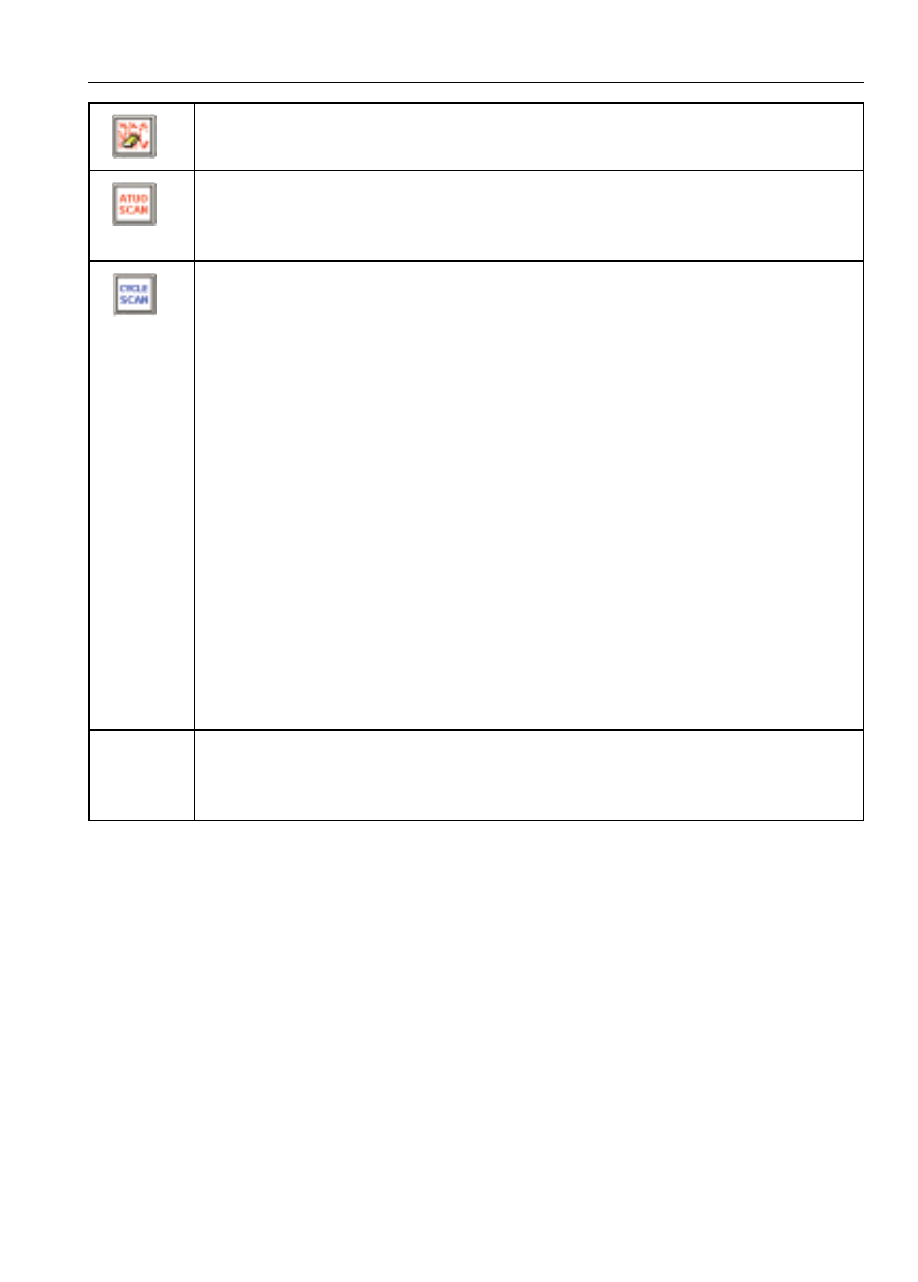
28
Clear Records : The recording data of the Analyzer will be
cleared.
Auto Scan : Let the Analyzer perform “Auto Scan” function, then
get the measurement data and include them in the sample record
of the PC.
Cycle Scan : Users can set up a Cycle Time, and then the Software
will perform “Auto Scan” function per it. When this “Cycle
Scan” function is used, the Software will close other functions.
Please leave Cycle Scan to enable the other functions.
Cycle Time : the time period (unit: minute) for performing “Auto
Scan”.
Exit : leave the “Cycle Scan” to the main screen.
Start : start performing “Auto Scan” function.
Stop : stop the “Auto Scan” function. (this Stop button will
display after pressing “Start”)
Scan: Let the Analyzer perform “Scan” function. This “Scan”
function has to work with “BEGIN” and “END”, details please
refer to the operation manual of the Analyzer.