Cx show all, Show all, C x show unitstatus – Avago Technologies 3ware SAS 9750-4i User Manual
Page 53
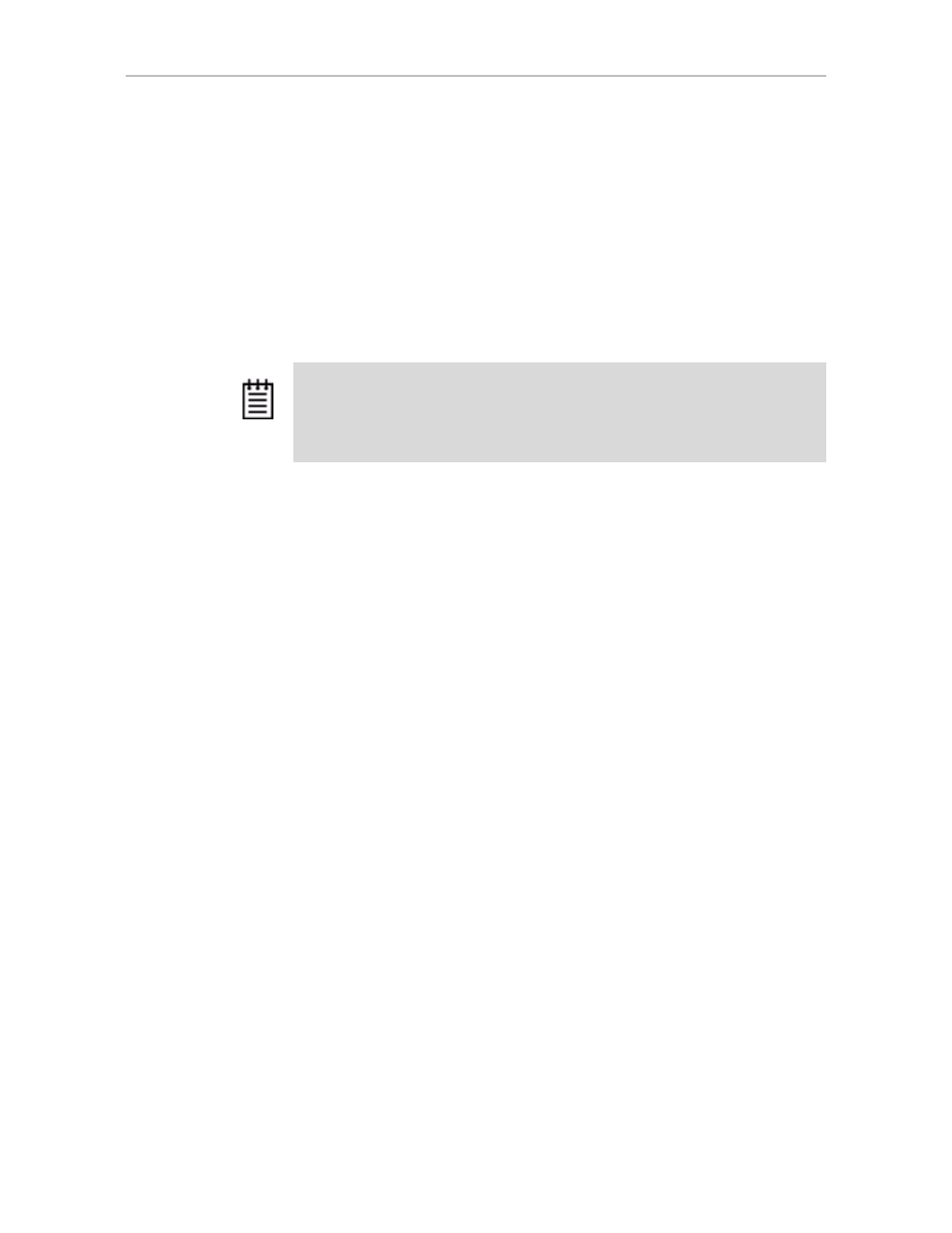
Controller Object Commands
www.lsi.com/channel/products
45
/cx show unitstatus
This command presents a list of units currently managed by the specified
controller /cx, and shows their types, capacity, status, and unit policies.
Possible statuses include: OK, VERIFYING, VERIFY-PAUSED,
INITIALIZING, INIT-PAUSED, REBUILDING, REBUILD-PAUSED,
DEGRADED, MIGRATING, MIGRATE-PAUSED, RECOVERY,
INOPERABLE, and UNKNOWN. (Definitions of the unit statuses are
available in the 3ware SATA+SAS RAID Controller Card Software User
Guide, Version 10.0.)
Example:
//localhost> /c2 show unitstatus
Unit UnitType Status %RCmpl %V/I/M Stripe Size(GB) Cache AVrfy
-------------------------------------------------------------------------
u0 RAID-5 OK - - 64K 596.004 ON OFF
u1 RAID-0 OK - - 64K 298.002 ON OFF
u2 SPARE OK - - - 149.042 - OFF
u3 RAID-1 OK - - - 149.001 ON OFF
/c
x
show all
This command shows the current setting of all of the following attributes on
the specified controller: achip, allunitstatus, autocarve, bios, driver,
drivestatus, firmware, memory, model, monitor, numports, numunits,
numdrives, ondegrade, pcb, pchip, serial, spinup, stagger, and unitstatus
Example for 9650SE:
//localhost>> /c2 show all
-------------------------------------------------
/c2 Driver Version = 2.26.08.004-2.6.22
/c2 Model = 9650SE-16ML
/c2 Available Memory = 224MB
/c2 Firmware Version = FE9X 4.05.00.026
/c2 Bios Version = BE9X 4.05.00.013
/c2 Boot Loader Version = BL9X 3.08.00.001
/c2 Serial Number = L322623A7320106
/c2 PCB Version = Rev 032
/c2 PCHIP Version = 2.00
/c2 ACHIP Version = 1.90
/c2 Number of Ports = 16
/c2 Number of Drives = 7
/c2 Number of Units = 1
/c2 Total Optimal Units = 0
/c2 Not Optimal Units = 1
Note:
If an asterisk (*) appears next to the status of a unit, there is an error on one
of the drives in the unit. This feature provides a diagnostic capability for potential
problem drives. The error may not be a repeated error, and may be caused by an
ECC error, SMART failure, or a device error. Rescanning the controller will clear the
drive error status if the condition no longer exists.