3 account password – PLANET FGSW-2620VM User Manual
Page 26
Advertising
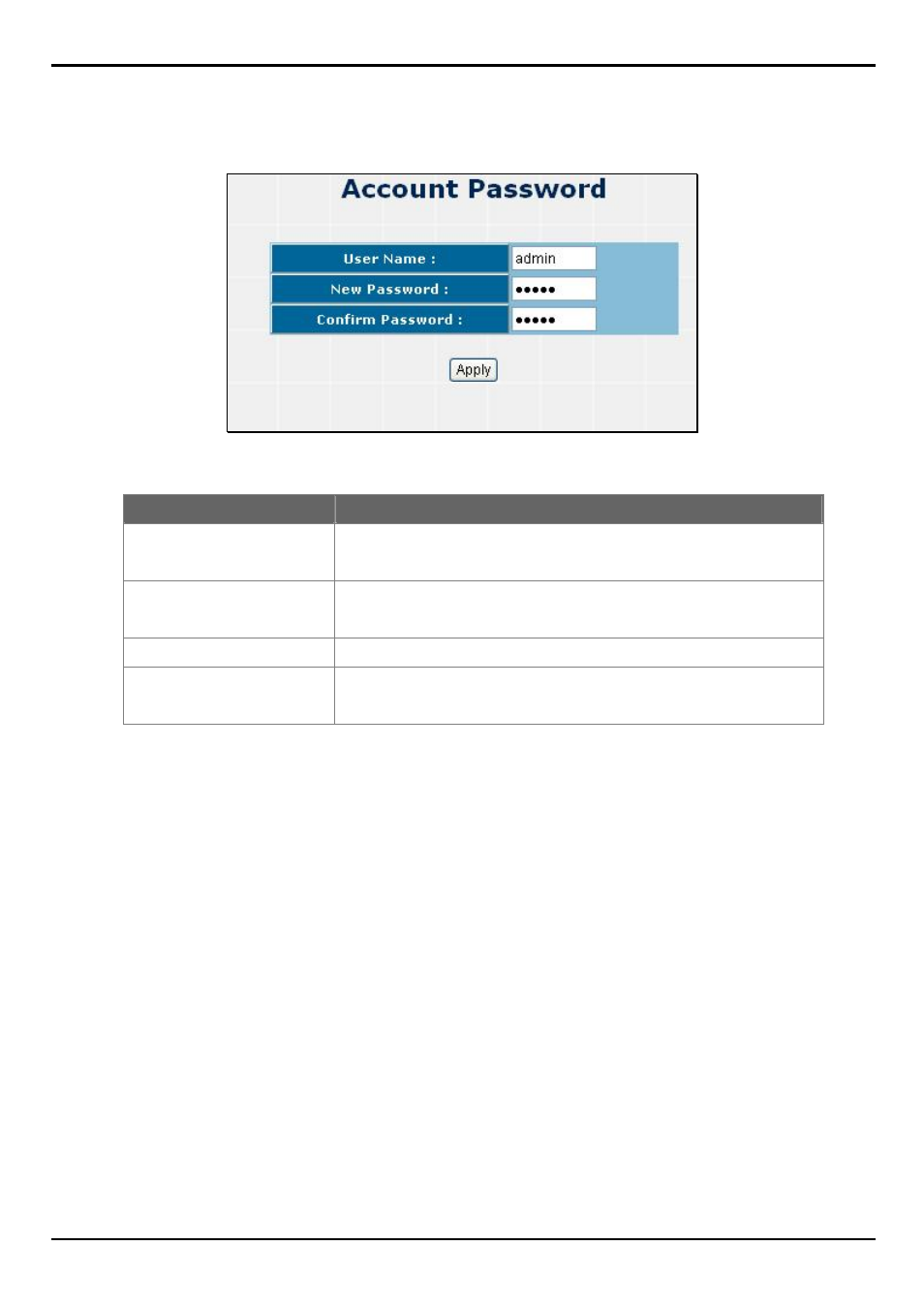
FGSW-2620VM / FGSW-2624SF User’s Manual
4.1.3 Account Password
You can change web management login user name and password.
Figure 4-1-4 Account password screenshot
Object
Description
User name
Type the new user name.
The default is "admin".
New Password
Type the new password.
The default is "admin".
Confirm password
Retype the new password.
Apply button
Press the button for save current User name and Password Setting on the
Switch.
26
Advertising
This manual is related to the following products: