Troubleshooting – PLANET FSD-808HP User Manual
Page 20
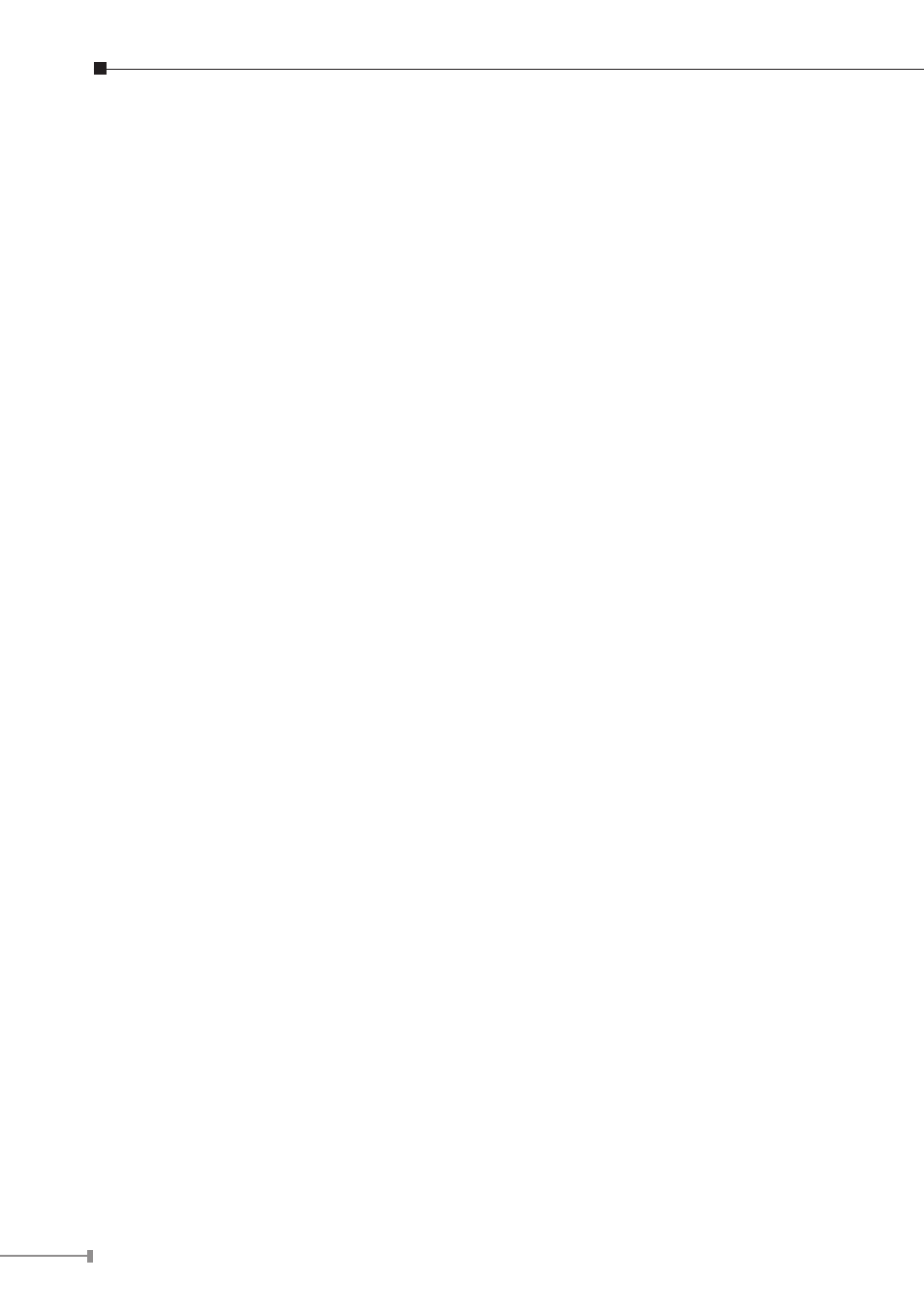
20
5. Troubleshooting
This chapter contains information to help you solve problems. If the Switch is
not functioning properly, make sure the Ethernet Switch was set up according to
instructions in this manual.
The Link LED is not light
Solution:
Check the cable connection and remove duplex mode of the Switch.
Performance is bad
Solution:
Check the full duplex status of the Switch. If the Ethernet Switch is set to full
duplex and the partner is set to half duplex, then the performance will be poor.
100Base-TX port link LED is light, but the traffic is irregular
Solution:
Check that the attached device is not set to dedicate full duplex. Some devices use
a physical or software switch to change duplex modes. Auto-negotiation may not
recognize this type of full-duplex setting.
Why the Switch doesn’t connect to the network
Solution:
Check the LNK/ACT LED on the switch Try another port on the Switch Make sure
the cable is installed properly Make sure the cable is the right type Turn off the
power. After a while, turn on power again.
Why connects PoE device to FSD-808HP and it cannot power on?
Solution:
Please check the cable type of the connection from FSD-808HP (port 1 to port 8)
to the other end. The cable should be an 8-wire UTP, Category 5 or above, EIA568
cable within 100 meters. A cable with only 4-wire, short loop or over 100 meters,
all will affect the power supply.
Please check and assure the device that fully complied with IEEE 802.3af / IEEE
802.3at standard.
What is the power output of each PoE port?
Solution:
1. Each PoE port supports 52V DC, 535mA, max 30 Watts power output. Detect
and inject by the standard of IEEE 802.3at.
2. Each PoE port supports 52V DC, 275mA, max 15.4 Watts power output. Detect
and inject by the standard of IEEE 802.3af.