PLANET GSW-1200S User Manual
Page 28
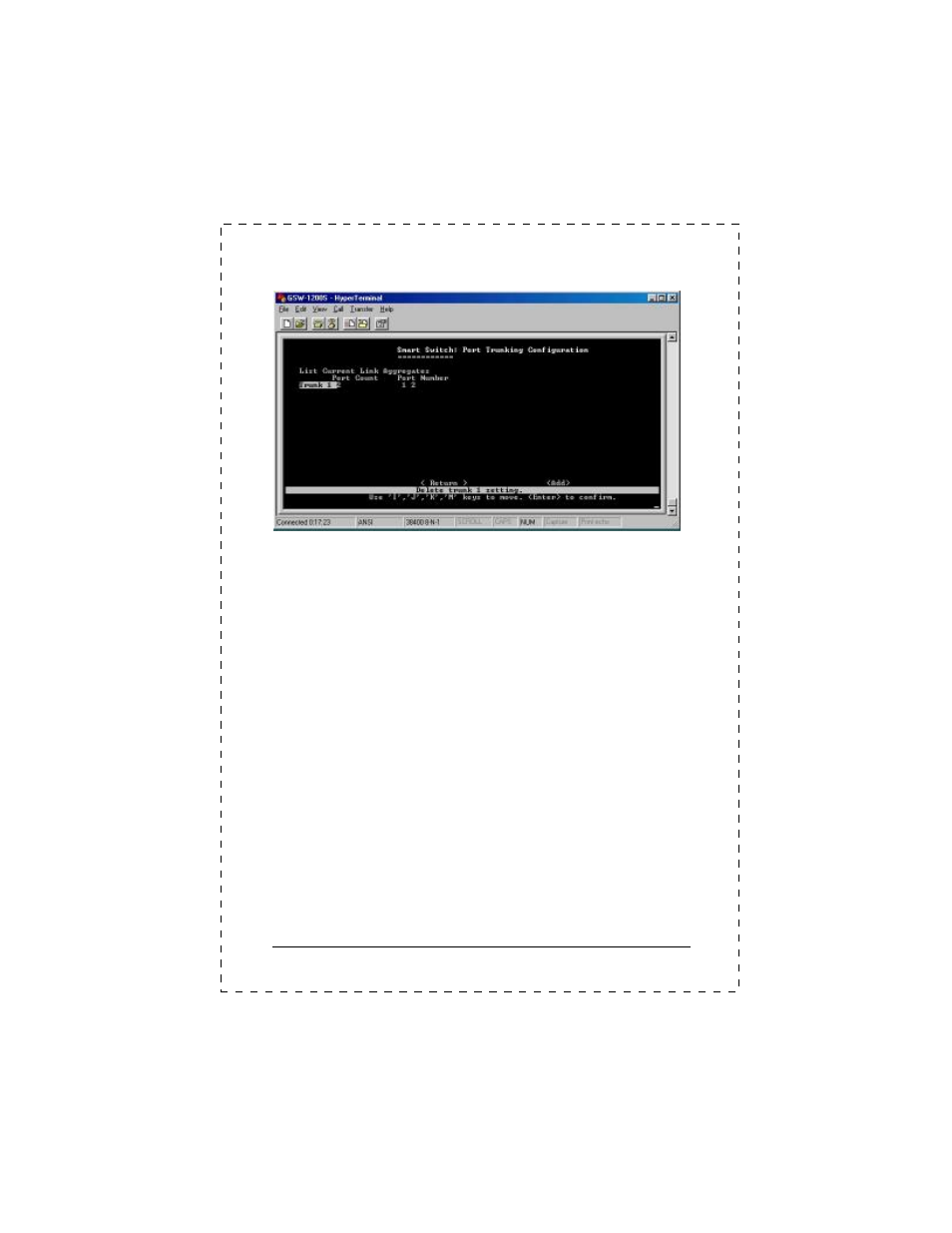
PLANET GSW-1200S
22
Figure 3-9 Example of the Defined Trunking Ports
Deleting a trunk group:
To delete a trunk from the configuration process, simply highlight the
trunk group that you want to delete and then press the "Enter" key. Then,
the following question will appear in the status line:
Are you sure you want to perform this operation? (y/n)
Press the Y key to delete the selected trunk group.
3.2.6 Mirror Port Configuration
To verify whether all the data is being transmitted and received properly,
GSW-1200S supports the mirror port configuration allowing users to
assign two different ports to carry the same data stream.
Figure 3-10 shows the menu of Mirror Port Configuration. Table 3-5
shows the descriptions of the Mirror Port Configuration Menu Objects.
To change the values of this menu, use the "Arrow" key to move the
highlight to the selection and press the "Space Bar" key to toggle back
and forth between the options. Pressing "Enter" key to confirm your
options.