PLANET WGS-804HP User Manual
Page 2
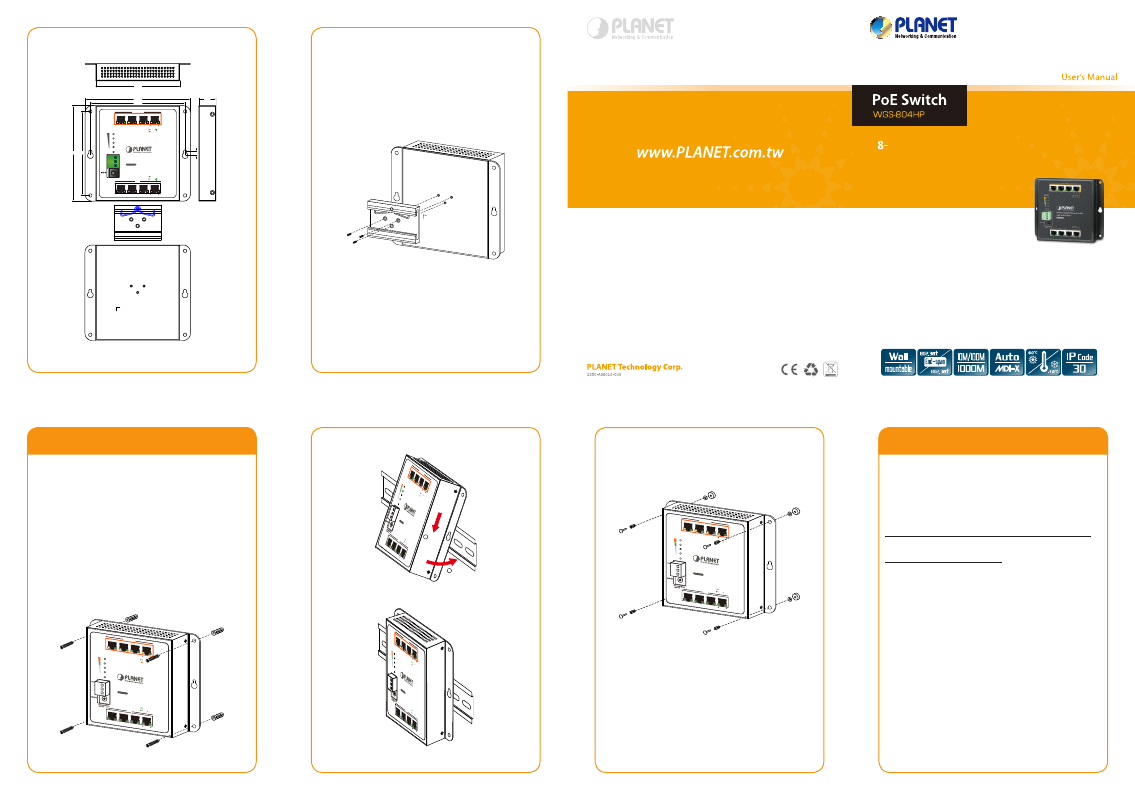
- 9 -
- 10 -
- 11 -
- 12 -
- 13 -
- 14 -
2.4 Physical Dimensions (WxDxH):
148 x 24.2 x 134mm
118.00
118.00
148.00
24.20
6.00
138.00
134.00
3
4
2
1
7
8
6
5
Data+ Power
Data
120
PoE Power
Usage (W)
90
60
30
PWR
8-Port Gigabit Ethernet Switch
with 4-Port PoE+
ACT
LNK
1000
ACT
LNK
PoE In-Use
Dimensions ( unit = mm )
DC Input Range
48V-56V
V+
V -
Ground
3.2 DIN-Rail Mounting Installation
The DIN-Rail is screwed on the WGS-804HP when
out of factory. When the wall mount application for
the WGS-804HP needs to be replaced with DIN-Rail
application, please refer to following figures to screw the
DIN-Rail on the WGS-804HP. To hang the WGS-804HP,
follow the below steps:
Step 1: Screw the DIN-Rail on the WGS-804HP
3. Installation
3.1 Wall Mount Installation
To install the PoE Ethernet Switch on the wall, simply
follow the following steps:
Step 1: There are 4 holes with 8mm diameter on
the wall; the distance between the 2 holes is
133mm and the line through them must keep
horizontal.
Step 2: Install a conductor pipe inside the board hole
and flush the edge of the conductor pipe with
the wall surface.
Step 3: Screw the bolts into the conductor pipe. The
WGS-804HP is between bolts and conductor
pipe, as shown below.
3
4
2
1
7
8
6
5
Data+ Pow
er
Data
120
PoE Power
Usage (W)
90
60
30
PWR
8-Port Gigabit Eth
ernet Switch
with 4-Port PoE+
ACT
LNK
1000
ACT
LNK
PoE In-Use
Step 2: Lightly press the button of DIN-Rail into the
track
3
4
2
1
7
8
6
5
Data+ P
ower
Data
120
PoE Power
Usage (
W)
90
60
30
PWR
8-Port G
igabit Eth
ernet Sw
itch
with 4-Po
rt PoE+
ACT
LNK
1000
ACT
LNK
PoE In-U
se
1
Push
2
Click
Step 3: Check whether the DIN-Rail is tightly on the
track
3
4
2
1
7
8
6
5
Data+
Power
Data
120
PoE P
ower
Usage
(W)
90
60
30
PWR
8-Port G
igabit E
thernet
Switch
with 4-P
ort PoE
+
ACT
LNK
1000
ACT
LNK
PoE
In-U
se
3.3 Magnet Installation
To install the WGS-804HP on a magnetic surface, simply
follow the following picture:
3
4
2
1
7
8
6
5
Data+ Power
Data
120
PoE Power
Usage (W)
90
60
30
PWR
8-Port Gigabit Eth
ernet Switch
with 4-Port PoE+
ACT
LNK
1000
ACT
LNK
PoE In-Use
4. Customer Support
Thank you for purchasing PLANET products. You can
browse our online FAQ resource and User’s Manual on
PLANET Web site first to check if it could solve your
issue. If you need more support information, please
contact PLANET switch support team.
PLANET online FAQ:
http://www.planet.com.tw/en/support/faq.php?type=1
Switch support team mail address:
[email protected]
Copyright © PLANET Technology Corp. 2014.
Contents are subject to revision without prior notice.
PLANET is a registered trademark of PLANET Technology Corp.
All other trademarks belong to their respective owners.